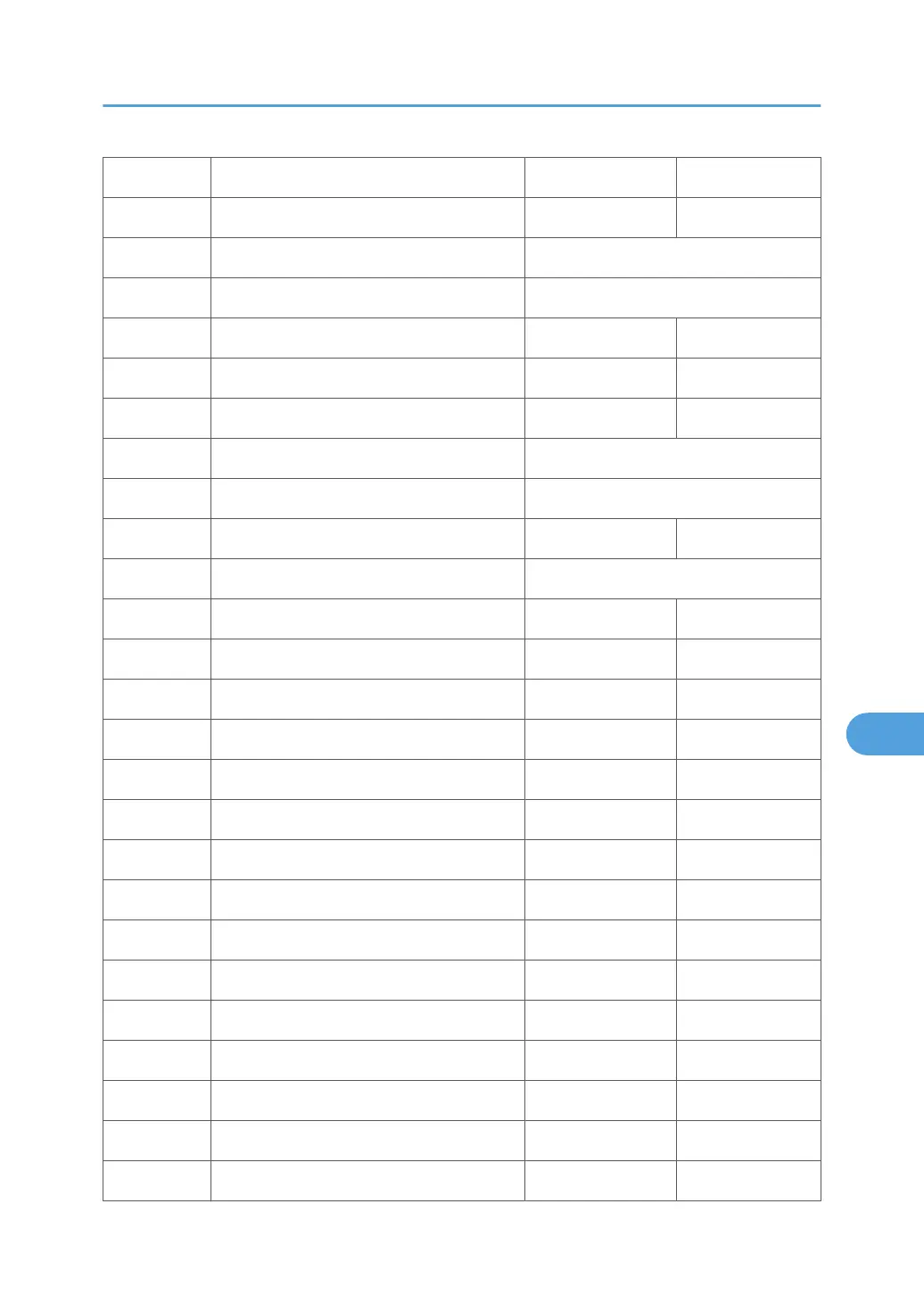5803 43 Toner Collection Full Sensor Not full Full
5803 46 1TB New Unit Detection Not new New
5803 50 Airflow Fan: Front: Lock Normal
5803 51 Airflow Fan: Rear: Lock Normal
5803 52 Fusing Exit Fan: Lock Normal Lock
5803 53 2nd Duct Fan: Lock Normal Lock
5803 54 3rd Duct Fan: Lock Normal Lock
5803 55 Paper Exit Fan:Lock Normal
5803 56 Fusing Coil Fan: Lock Normal
5803 57 IH Power Supply Cooling Fan: Lock Normal Lock
5803 58 Feed Motor Cooling Fan: Lock Normal
5803 60 ITB Contact Motor Position Not contact Contact
5803 61 Paper Transfer Contact Motor Position Not contact Contact
5803 62 Toner Relay Motor: Lock Normal Lock
5803 63 ITB Drive Motor: Lock Normal Lock
5803 64 K Drum/Development Drive Motor: Lock Normal Lock
5803 65 M Drum/Development Drive Motor: Lock Normal Lock
5803 66 C Drum/Development Drive Motor: Lock Normal Lock
5803 67 Y Drum/Development Drive Motor: Lock Normal Lock
5803 68 Fusing Exit Motor:Lock Normal Lock
5803 80 HVPS:TTS:SC Detection SC detected No SC
5803 81 HVPS:CB:SC Detection SC detected No SC
5803 82 HVPS:D:SC Detection SC detected No SC
5803 83 Fusing Destination Detection: DOM Set Not set
5803 84 Fusing Destination Detection: NA Set Not set
5803 85 Fusing Destination Detection: EU Set Not set
System Service Mode
465
