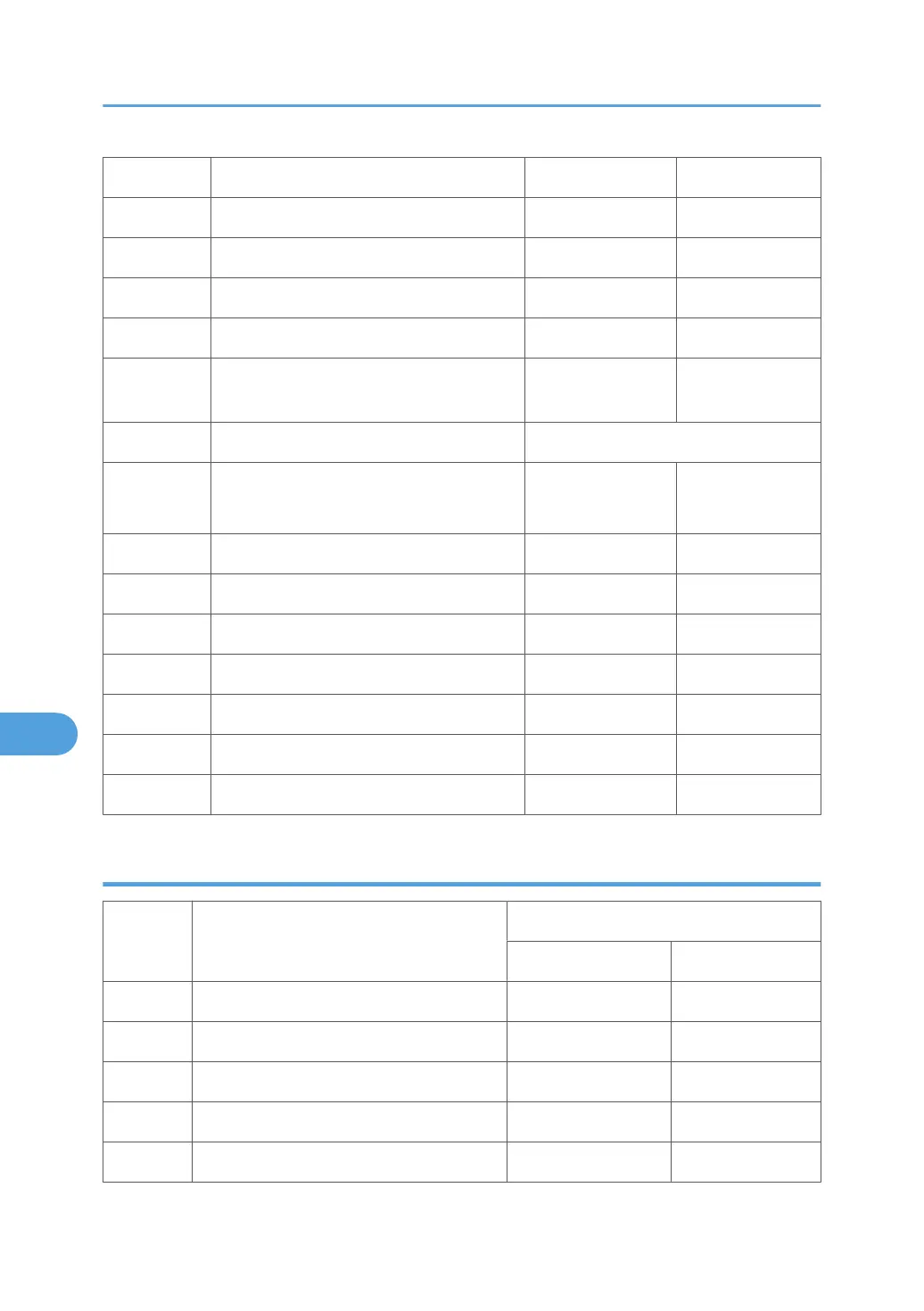5803 86 Fusing Destination Detection: TWN Set Not set
5803 87 Fusing New Unit Detection New Not new
5803 88 Fusing Unit Detection1 - -
5803 89 Fusing Unit Detection2 - -
5803 90 Zero-cross Signal - -
5803 91 Fusing Rotation Sensor
Actuator not
detected
Actuator detected
5803 92 Fusing Pressue Release Sensor Not used in this machine
5803 94 GAVD Open/Close Detection
Closed
(LD5V ON)
Open
(LD5V OFF)
5803 100 Keycard: Set Set Not set
5803 101 Mechanical Counter Bk: Set Set Not set
5803 102 Mechanical Counter FC: Set Set Not set
5803 103 Key Counter: Set Set Not set
5803 110 IOB Version - -
5803 200 Scanner HP Sensor Not HP HP
5803 201 Platen Cover Sensor Open closed
ADF (B802)
6007 Description
Reading
0 1
6007 1 Original Length 1 (B5 Detection Sensor) Paper not detected Paper detected
6007 2 Original Length 2 (A4 Detection Sensor) Paper not detected Paper detected
6007 3 Original Length 3 (LG Detection Sensor) Paper not detected Paper detected
6007 4 Original Width 1 Paper not detected Paper detected
6007 5 Original Width 2 Paper not detected Paper detected
8. Appendix: SP Mode Tables
466
