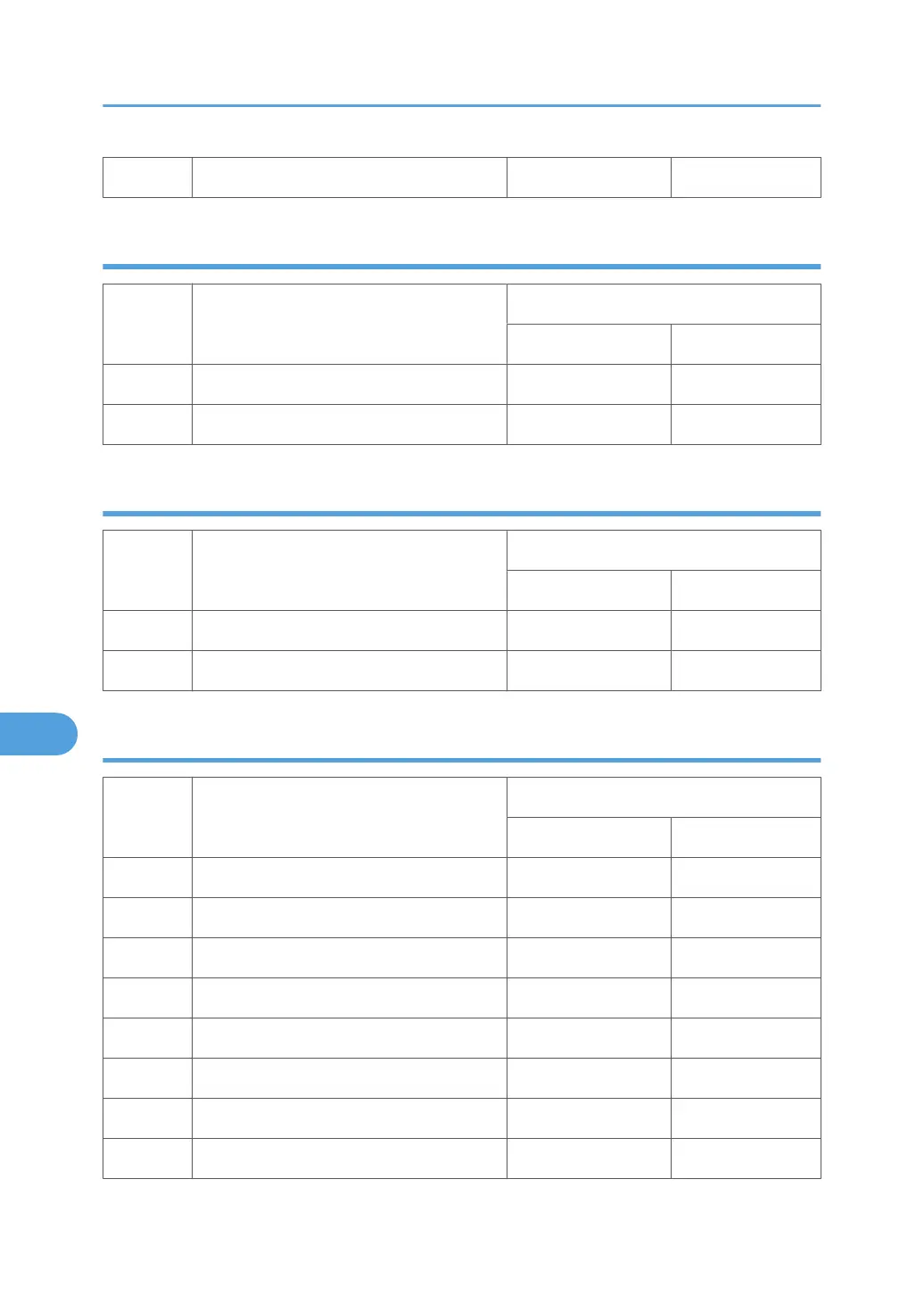6150 5 Bridge: Feed Cover Detection Closed Open
Internal Shift Tray (D388)
6152 Description
Reading
0 1
6152 1 Shift:Set Sensor Set Not Set
6152 2 Shift: Position Sensor Tray position: front Tray position: rear
1 Bin Tray (D414)
6154 Description
Reading
0 1
6154 1 1 bin: Set Sensor Set Not Set
6154 2 1 bin: Paper Sensor Paper detected Paper not detected
Two-Tray Paper Feed Unit (D351) / 1200 LCIT (D353)
6160 Description
Reading
0 1
6160 1 Bank: Tray3: Feed Sensor Paper not detected Paper detected
6160 2 Bank: Tray4: Feed Sensor Paper not detected Paper detected
6160 3 Bank: Tray5: Feed Sensor Paper not detected Paper detected
6160 4 Bank: Tray3: Relay Sensor Paper not detected Paper detected
6160 5 Bank: Tray4: Relay Sensor Paper not detected Paper detected
6160 6 Bank: Tray5: Relay Sensor Paper not detected Paper detected
6160 7 Bank: Feed Cover Detection Closed Open
6160 11 Bank: Palau: Paper Supply Switch Closed Open
8. Appendix: SP Mode Tables
472
