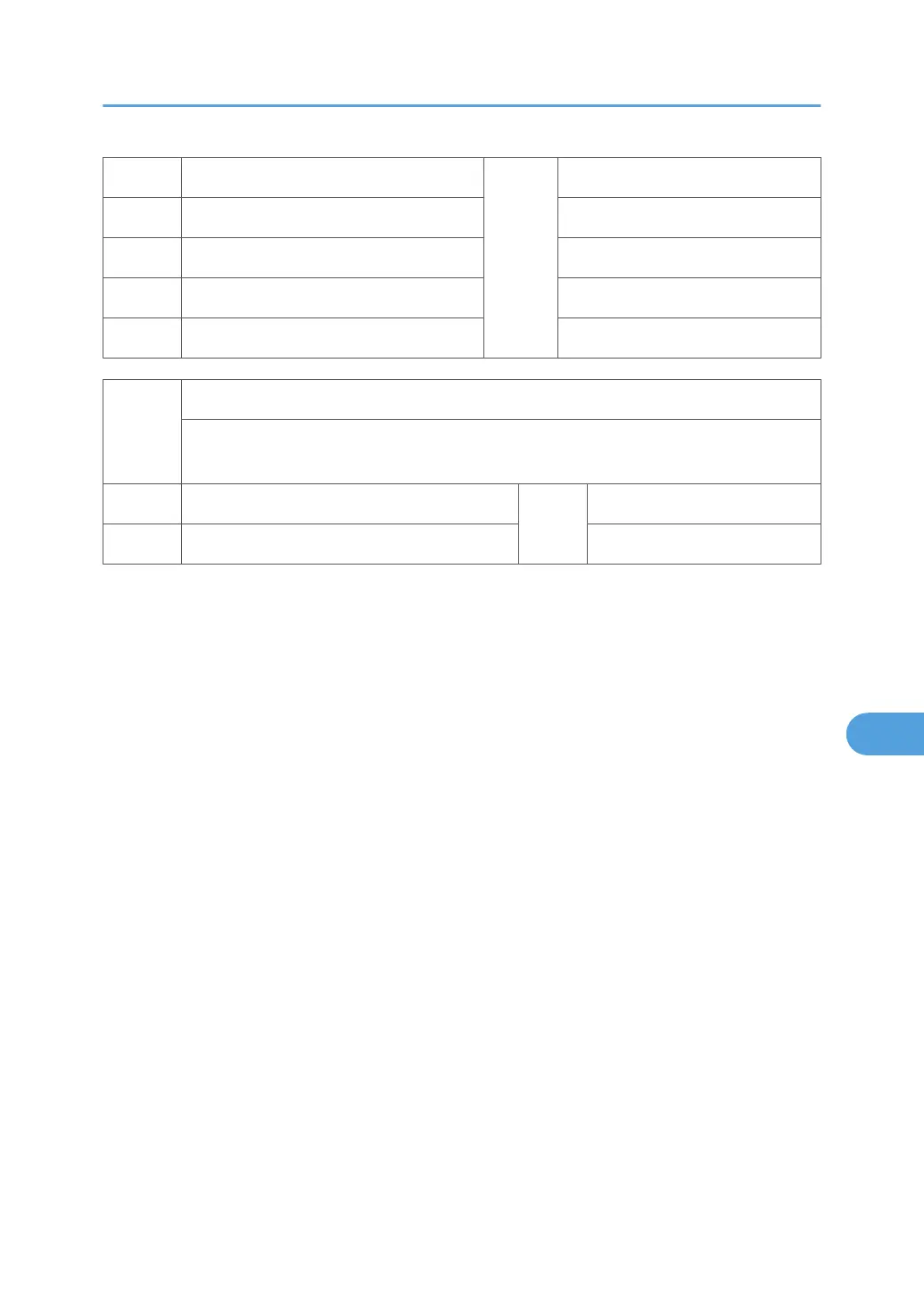2021 1 Level 3 (Middle Image Quality)
*CTL
[5 to 95 / 40 / 1 /step ]
2021 2 Level 2 (High Image Quality) [5 to 95 / 50 / 1 /step ]
2021 3 Level 4 (Low Image Quality) [5 to 95 / 30 / 1 /step ]
2021 4 Level 1 (Highest Image Quality) [5 to 95 / 60 / 1 /step ]
2021 5 Level 5 (Lowest Image Quality) [5 to 95 / 20 / 1 /step ]
2024
[Compression ratio of ClearLight PDF]
Selects the compression ratio for clearlight PDF for the two settings that can be selected at
the operation panel.
2024 1 Compression Ratio (Normal image)
*CTL
[5 to 95 / 25 / 1 /step ]
2024 2 Compression Ratio (High comp image) [5 to 95 / 20 / 1 /step ]
Scanner SP Mode
497
