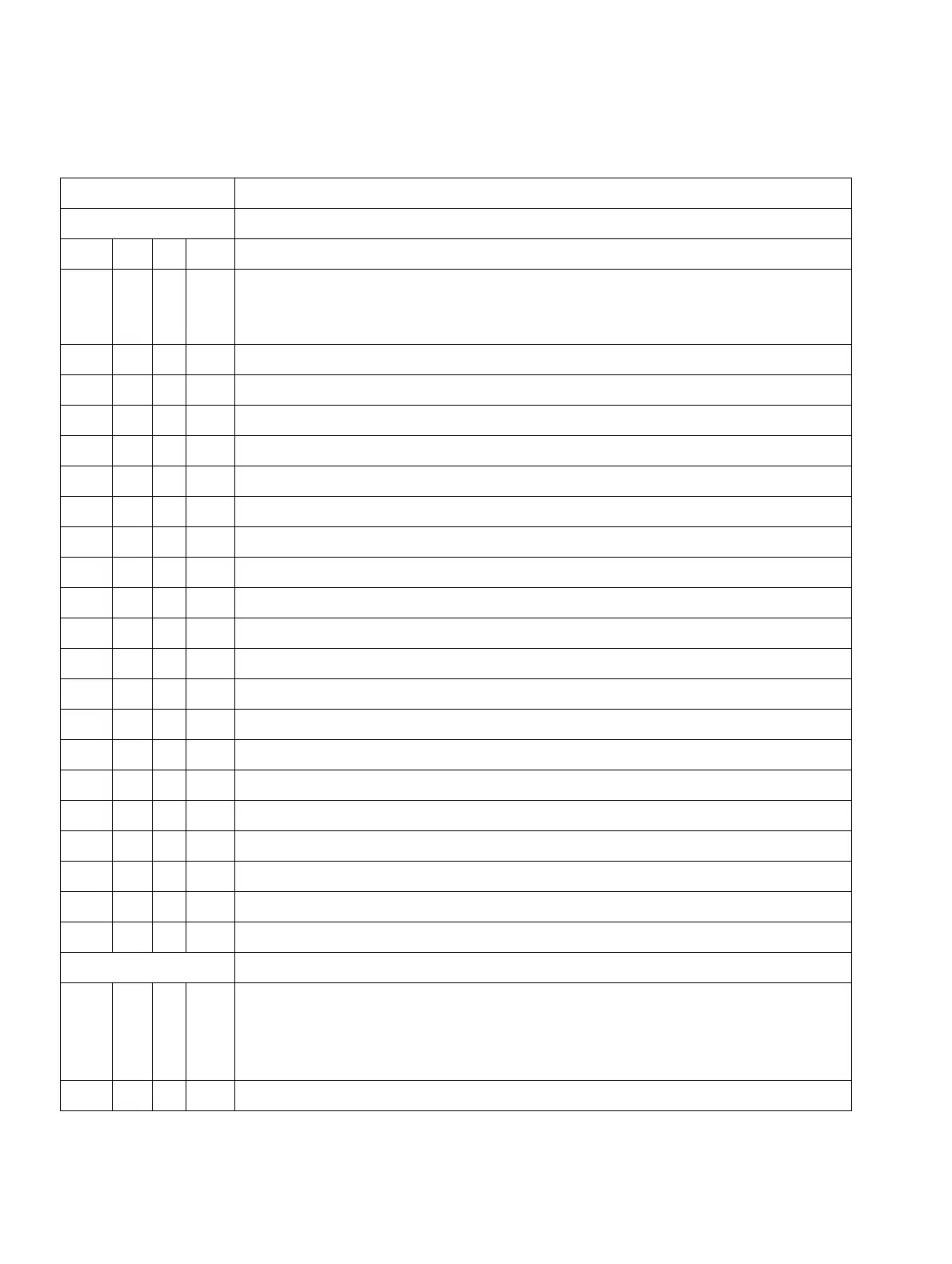System Programming Codes (Expert Mode Codes) Nur für den internen Gebrauch
A31003-H3590-S100-7-7620, 06/2012
A-10 HiPath 3000/5000 V9, Service documentation
pcodes.fm
Accessing system administration
17 Networking
17 11 Simplified dialing: 0 = Off, 1 = On
17 12 Assign trunk group; select slot/trunk and assign trunk group
Route 1-8 (HiPath 3350, HiPath 3300)
Route 1 - 16 (HiPath 3550/HiPath 3500)
17 13 Overflow route; select route and assign overflow route
17 14 Trunk type CO/CS; select trunk type: 0 = CO, 1 = CS
17 15 Route name, select route and enter name (alphanumeric)
1
17 16 Route seizure; Route selection: 0=cyclic, 1= linear
17 17 Rerouting (optimized B channel utilization)
17 17 1 Route optimize active: 0 = No, 1 = If route is known, 2 = Always
17 17 2 Change route: 0 = denied, 1 = allowed
17 18 Central intercept
17 19 Call data routing
17 19 1 Destination system
17 20 Digit repetition; select trunk group: 0 = off, 1 = on
17 21 Path optimization: 0 = no, 1 = yes
17 22 QSig: Voice mail
17 22 1 Callback access number
17 22 2 Callback access name
17 23 QSig: Busy signaling
17 23 1 Stations: 0 = no, 1 = yes
17 23 2 Station number, destination system
17 23 3 System number, destination system
17 24 Station number type: 1 = Internal, 2 = DID, 3 = Internal/DID
18 Traffic restriction
18 1 Configure exec./sec. groups; select group, enter:
1 = Exec. 1, 2 = Exec. 2, 3 = Sec. 1, 4 = Sec. 2
HiPath 3550/HiPath 3500: Group 1-10
HiPath 3350/HiPath 3300: Group 1-4
18 2 Hotline
Table A-3 Expert Mode Codes
Code Function
