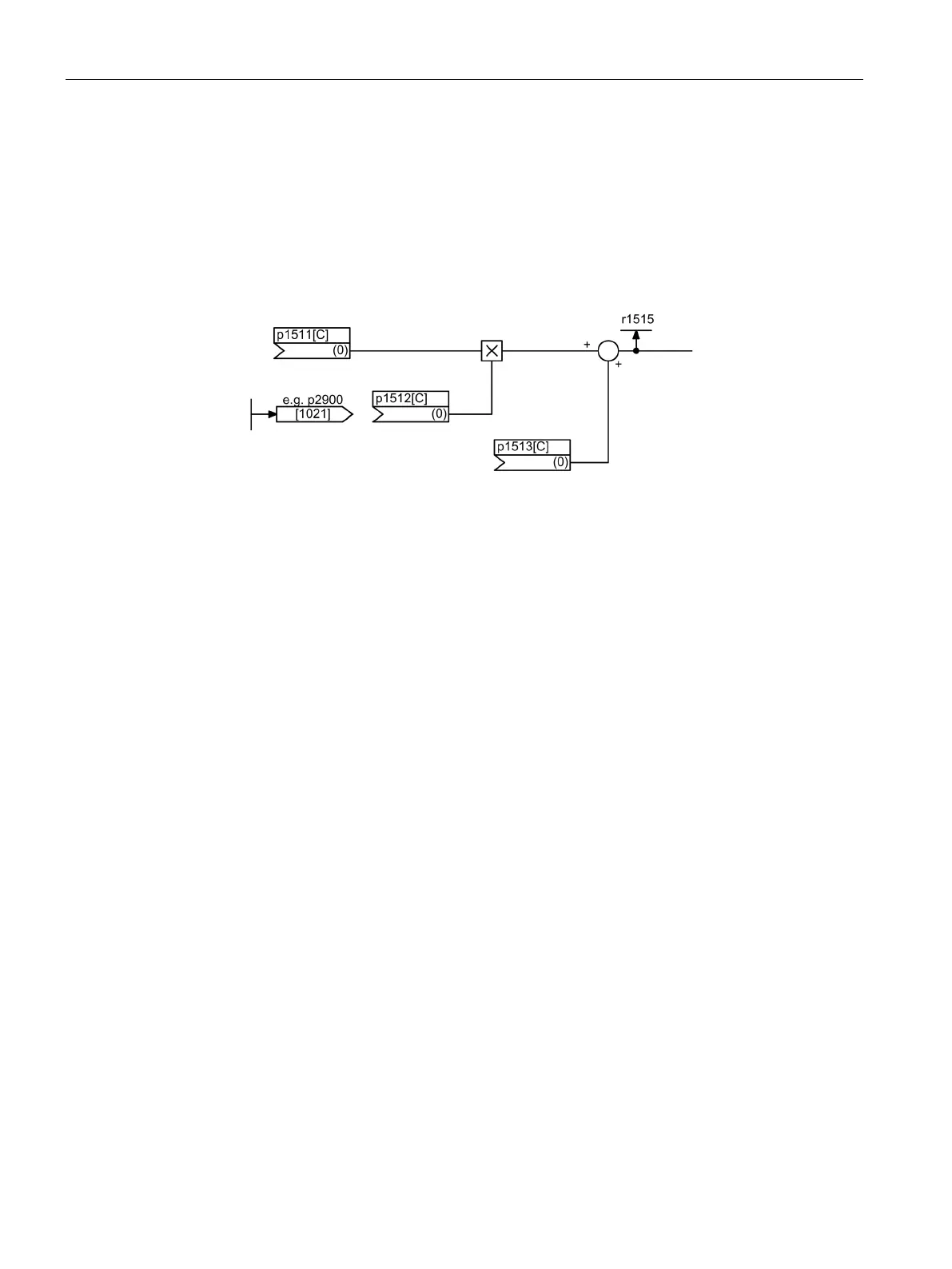Servo control
4.4 Speed controller
Drive functions
96 Function Manual, 11/2017, 6SL3097-4AB00-0BP5
Commissioning of torque control mode
1. Set the torque-controlled mode 1300 = 23; p1501 = "1" signal)
2. Enter the torque setpoint using the following parameter:
– p1511: Signal source for supplementary torque 1
– p1512: Signal source for scaling supplementary torque 1.
– p1513: Signal source for supplementary torque 2
Figure 4-6 Torque setpoint
3. Issue the enable signals.
● OFF1 and p1300 = 23
– Response as for OFF2
● OFF1, p1501 = "1" signal and p1300 ≠ 23
– No separate braking response; the braking response is provided by a drive that
specifies the torque.
– The pulses are suppressed when the brake application time (p1217) expires. Standstill
is detected when the actual speed value is less than the speed threshold (p1226) or
when the monitoring time (p1227) that started when speed setpoint ≤ speed threshold
(p1226) has expired.
– Switching-on inhibited is activated.
● OFF2
– Immediate pulse suppression, the drive coasts to standstill.
– The motor brake (if parameterized) is closed immediately.
– Switching-on inhibited is activated.
