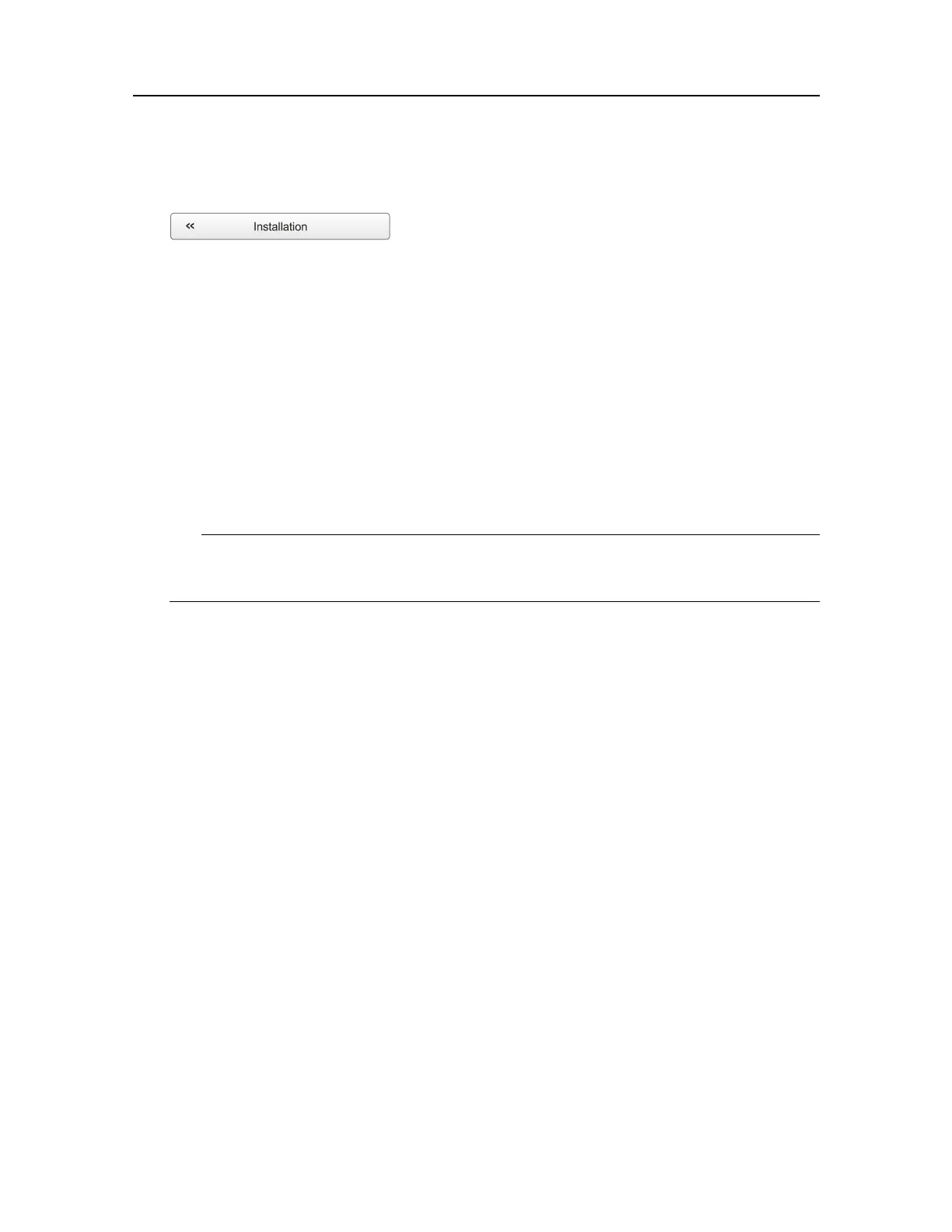394149/C
163
2OntheSetupmenu,clickInstallation.
ObservethattheInstallationdialogboxopens.Thisdialogboxcontainsanumberof
pagesselectedbythemenuontheleftside.
3OntheleftsideoftheInstallationdialogbox,clickTransducertoopenthepage.
4OntheTransducerpage,openthelist,selectwhichtransduceryouwishtoinstall,
andthenclickAdd.
ObservethattheAddTransducerdialogboxopens.
5Insertthetransducer’sserialnumber.
Thisserialnumberisveryimportant,becauseyouwillneeditasareference
identicationwhentheEK80Widebandscienticechosounderiscalibrated.
Tip
IfyoudonothaveacomputerkeyboardconnectedtoyourEK80system,clickthe
Keyboardbuttontoopenanon-screenkeyboard.
6Typethenamethatyouwishtouse.
Thisisonlyforeasyrecognition.
Thenameyouselectwillonlybeusedtoidentifythetransducerinotherdialogboxes.
Itwillnotbereectedinraworprocesseddatathatyouexport.
7ClickOKtoclosetheAddTransducerdialogbox.
8Repeatthesestepsforeverytransduceryouwishtoinstall.
Result
Onceatransducerhasbeendened,itwillbelistedinthecollapsedmenuontheleftsideof
theInstallationdialogbox.Toseetherelevanttransducerinformation,clickonthemenu
entry.TheparameterscollectedbytheAddTransducerdialogboxarethenshown.
ThispagecontainsaRemovebuttonthatallowsyoutoremovethetransducerfromthe
EK80conguration.
Settingtowork