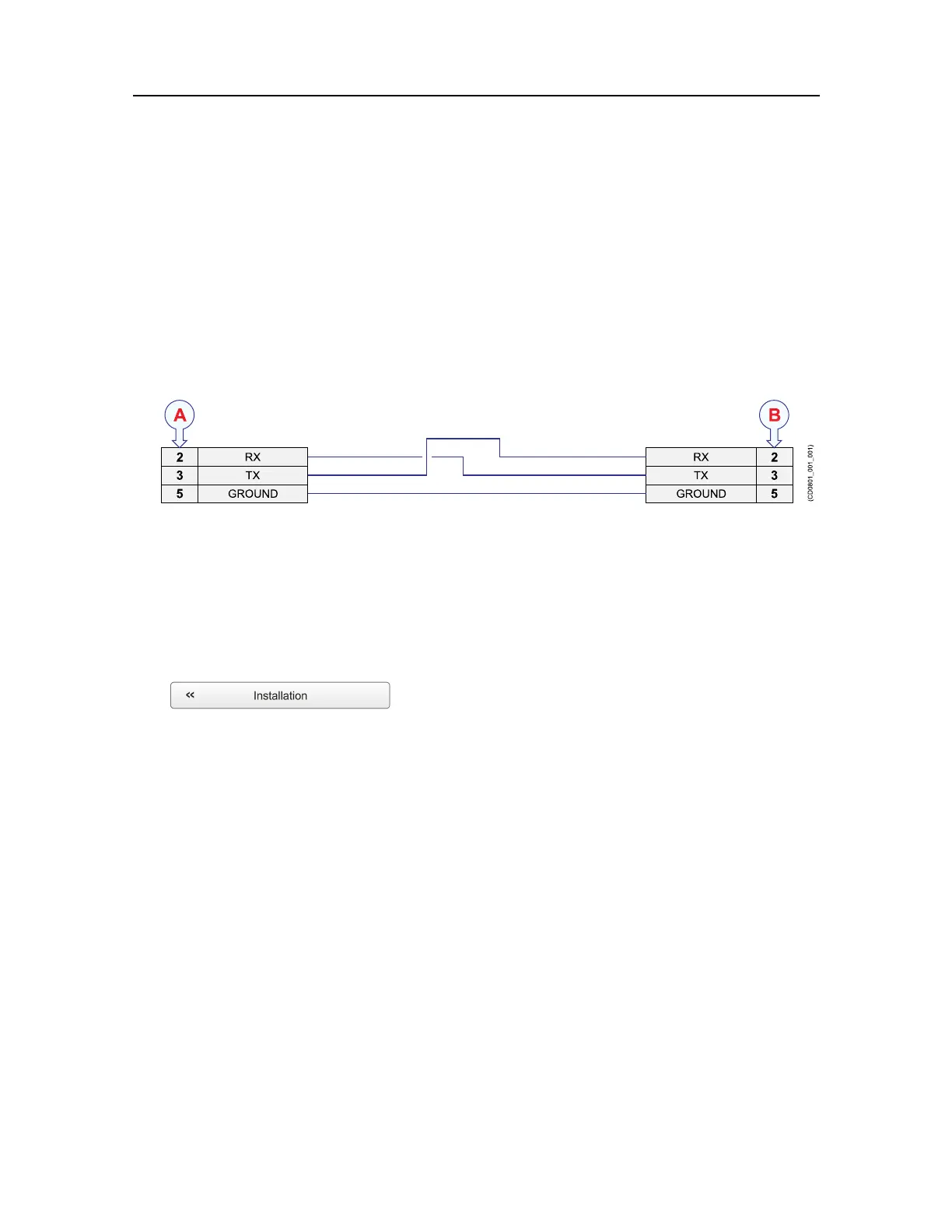170
394149/C
Procedure
1ConnectthenavigationsystemtoanavailablecommunicationportonyourProcessor
Unit.
•Observetheapplicablerequirementsrelatedtocabling.
•Ensurethatthetotallengthoftheseriallinecabledoesnotexceedapproximately50
meters.Ifalongercableisrequired,youmayneedtousebufferampliers.
•IftheProcessorUnitisnotttedwithasuitableseriallineconnector,usea
USB-to-serialconverter.Severaltypesarecommerciallyavailable.
2
3
5
RX
GROUND
2
3
5
TXTX
GROUND
RX
(CD0801_001_001)
ALocalconnectionontheProcessorUnit
BConnectiononperipheraldevice
2ClicktheSetupicon.
TheiconislocatedundertheMainmenu.ItisusedtoopentheSetupmenu.
3OntheSetupmenu,clickInstallation.
ObservethattheInstallationdialogboxopens.Thisdialogboxcontainsanumberof
pagesselectedbythemenuontheleftside.
4OntheleftsideoftheInstallationdialogbox,clickI/OSetup.
ObservethattheI/OSetuppageisshown.
5Selecttheinterfaceportyouwishtouse.
aObservethatalistoftheProcessorUnit’sserialandnetworkinterfaceports
isshown.
bClickonceontheportyouwishtouse(serialorLAN).
cClicktheInputbuttonbelowthelisttoopentheSelectInputsdialogbox.
6OntheAvailableInputslist,clickthesystem/datatype(s)youwishtoimport,then
click[►].
Toimportnavigationdata,chooseGPS,DistanceLog,SpeedLogand/orGyro.
7Verifythatthechosendatatype(s)areshownintheInputslist.
8ClickOKtosavethechosenparametersandclosetheSelectInputsdialogbox.
SimradEK80