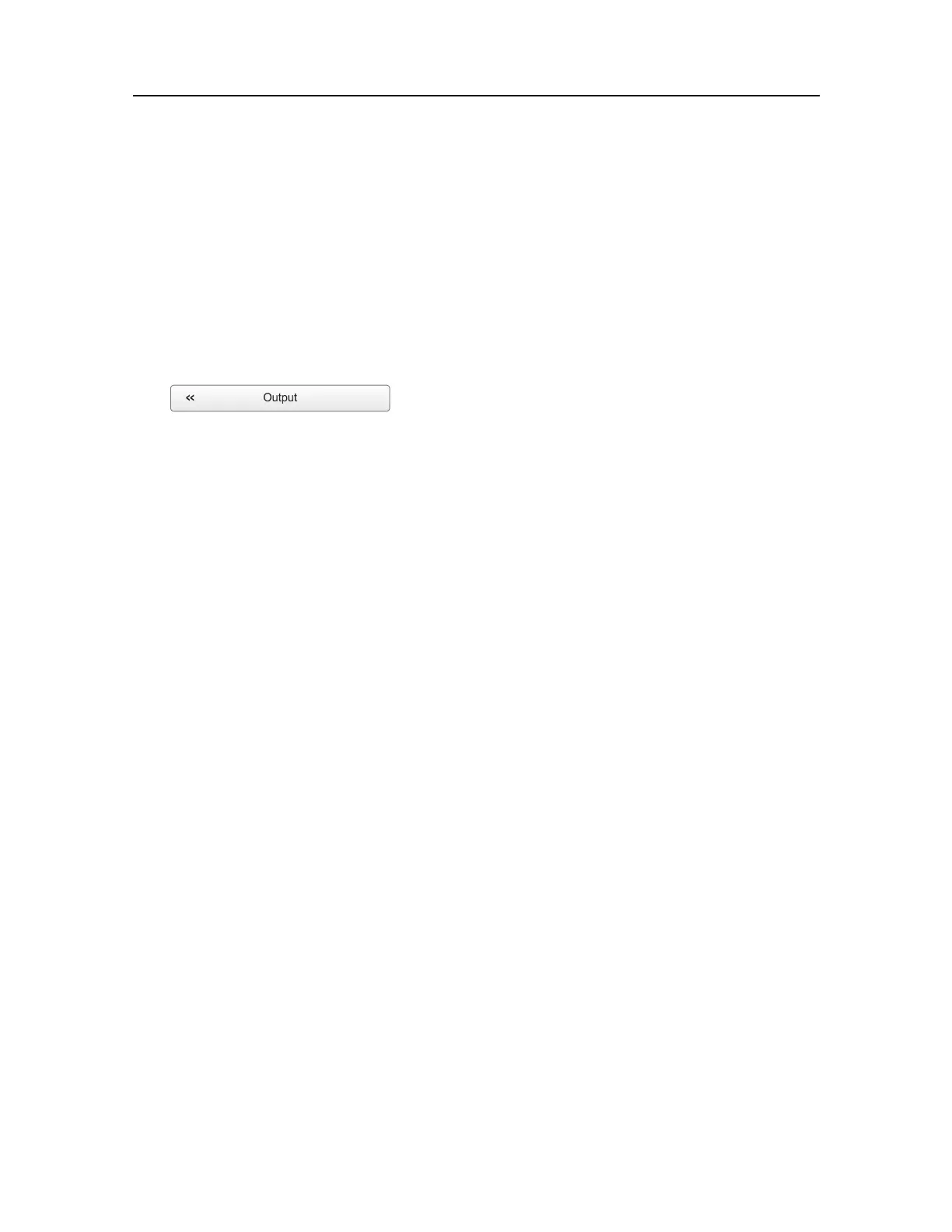184
394149/C
Procedure
1ConnecttheperipheralsystemtoanavailablecommunicationportonyourProcessor
Unit.
ThisisdescribedintheCablelayoutandinterconnectionschapter.
2ClicktheOperationicon.
TheiconislocatedundertheMainmenu.ItisusedtoopentheOperationmenu.
3OntheOperationmenu,clickOutput.
ObservethattheOutputdialogboxopens.Thisdialogboxcontainsanumberofpages
selectedbythemenuontheleftside.
4OntheleftsideontheOutputsdialogbox,clickRelayOutput.
5Setupthedataexportparameters.
aSelectwhichdataformattoexport.
bClickAdd.
Observethatadedicateddialogboxopenstocollectthecommunication
parameters.
cSelectwhichcommunicationporttouse.
dClickInspectPorttoverifythattheportparametersarecorrect.
Ifyouneedtoadjusttheportsettings,clickI/OSetupontheleftmenuinthe
Outputsdialogbox,andmakethenecessarychangestothecommunicationport.
Youcandothisafteryouhavedenedtheoutputparameters.
eClickOKtosavethechosensettingsandclosethedialogbox.
6OntheleftsideoftheOutputsdialogbox,selectI/OSetup.
ObservethattheI/OSetuppageisshown.
7OntheI/OSetuppage,clickonceonthechosencommunicationporttoselectit.
8Ifyouareusingaserialport,denetherelevantcommunicationparameters.
aClickSetuptoopentheSerialPortSetupdialogbox.
SimradEK80