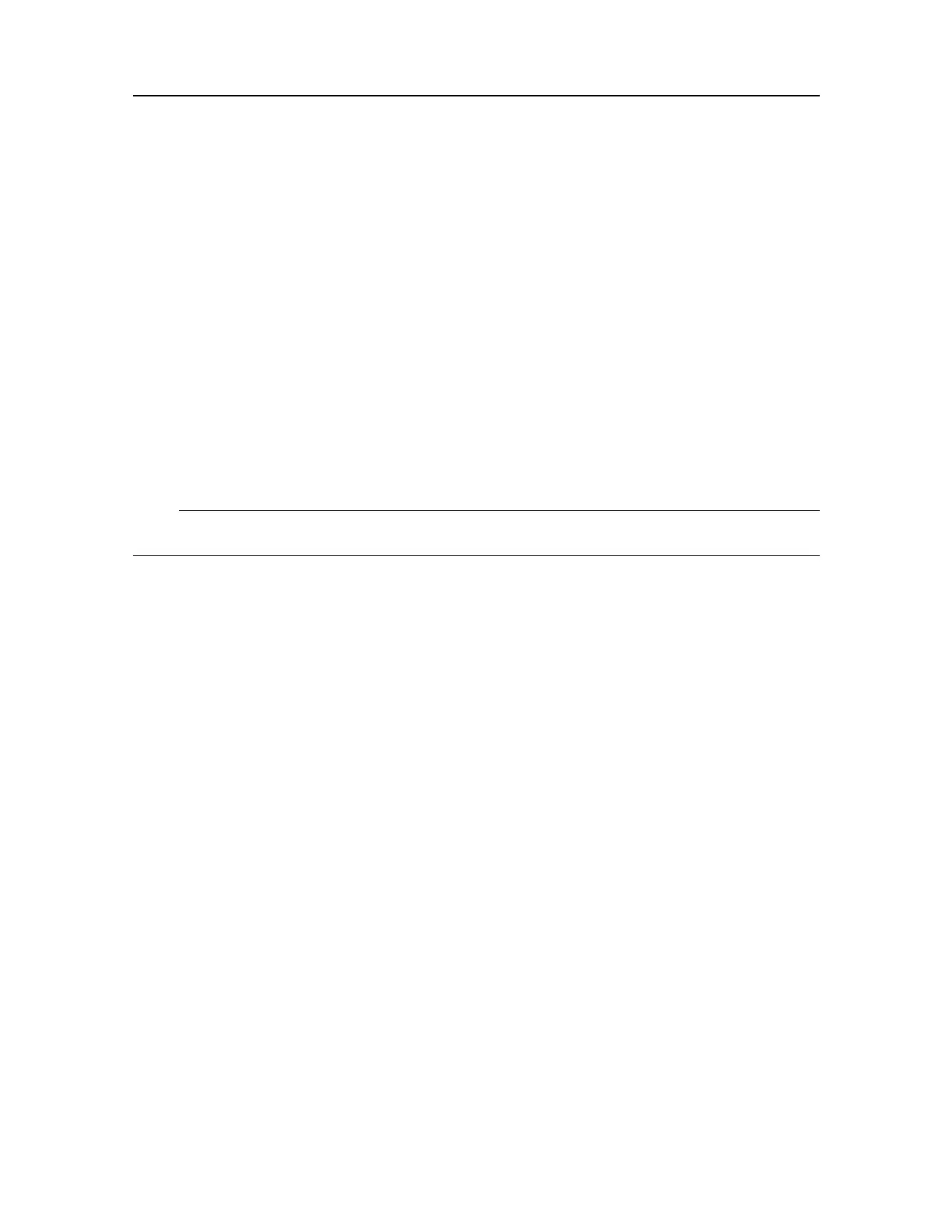394149/C
71
bDeterminethelocationofthecabinet.
cVerifythatthelocationmeetsthesonarroomrequirements.
dVerifythatthelocationmeetstheenvironmentalrequirementsdenedforthe
EK80.
eVerifythatthelocationiswithinrangeofthetransducercables.
fVerifythatthelocationoffersamplespacearoundthecabinettoallowforcables,
maintenanceandpartsreplacement.
gDeterminetheinstallationmethod.
hMakeallnecessaryinstallationdrawings.
iIfrelevant,designandmanufacturebulkheadsupportbracket(s)and/or"U"
shapedsteelproles.
Note
TheuseofU"shapedprolesandbulkheadsupportbracket(s)isoptional.
2Mountthe"U"shapedproles.
aDesignandmanufacturethe"U"shapedproles,andmakesurethattheywill
supporttheweightofthecompletecabinet.
bMaketherequiredmountingholestoacceptthebottomframe(withshock
absorbers).
cPositiontheprolesonthedeck,andmountthemusingboltsorwelds.
3Mountthebottomframe.
Thebottomframeisttedwithfourshockabsorbers.Ifyouhaveused"U"shaped
proles,placetheframeontopofthese.
4Mountthebulkheadsupportbracket(s).
aDesignandmanufacturethebulkheadbracket(s).
bMaketherequiredmountingholestoacceptthetopshockabsorbers.
cPositionthebracketsonthebulkhead,andmountthemusingboltsorwelds.
5Mountthetopshockabsorberassembly.
aRemovethefourliftinglugs.
bMountthetopshockabsorberassemblyusingtwoofthesameholes.
cUsespareboltstoclosetheremainingliftinglugholes.
InstallingtheEK80hardwareunits