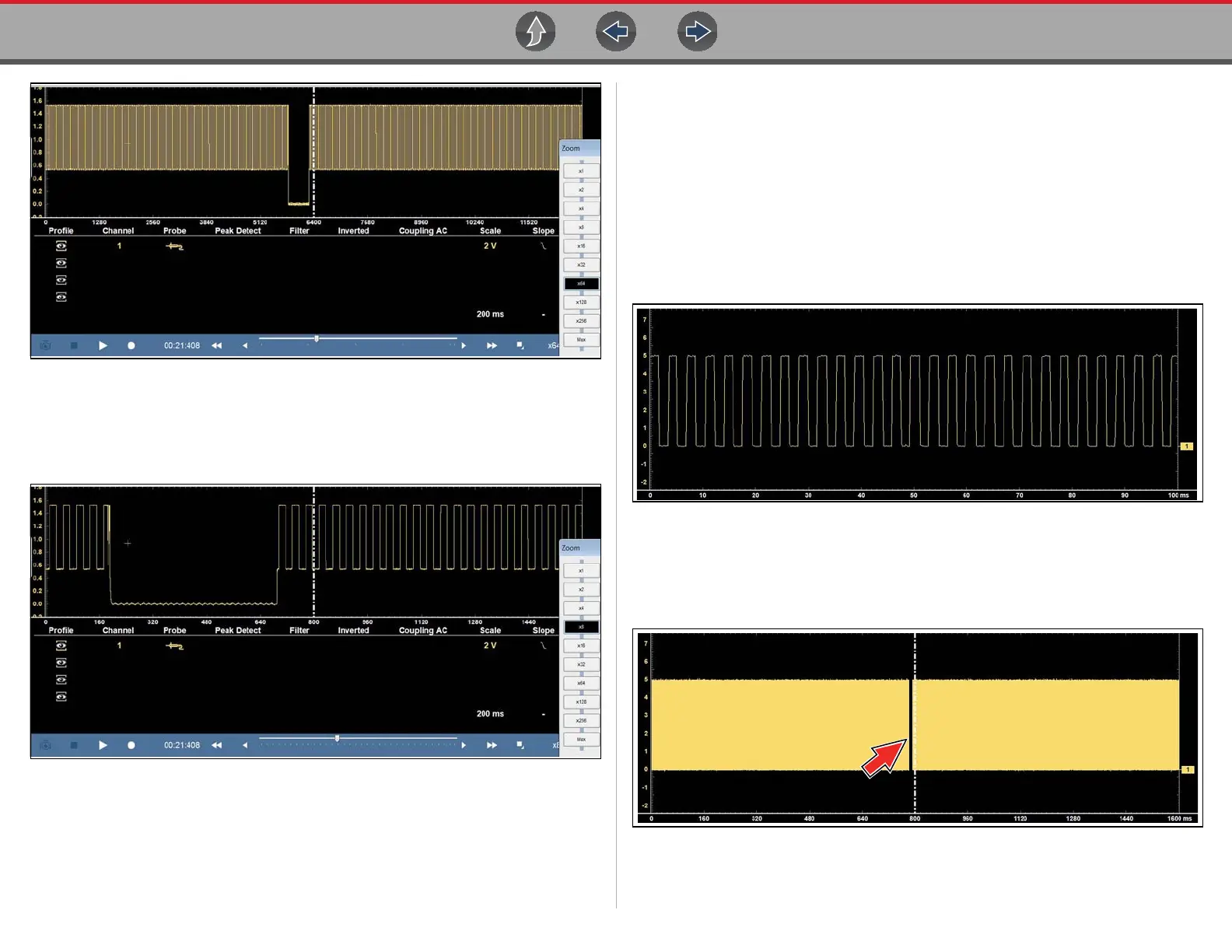Scope and Multimeter Operations Capturing Data
130
Figure 9-50
Figure 9-51 shows an example at 8X of the same waveform shown in Figure 9-50.
In Figure 9-51 at 8X, the glitch is easily seen as compared to higher magnification
levels.
Figure 9-51
Zoom Example
While monitoring a MAF (Mass Air Flow Sensor) signal, the waveform displays
normally. As the signal is being monitored, an erratic “condition” suddenly develops,
then goes away, but may have not been observed on the screen. Stopping the data
capture (when such an event occurs) allows you to analyze the waveform using a
higher zoom level (wider view) to look for a glitch in the signal.
The following three illustrations show a generic square waveform to illustrate this
method.
1 - Monitoring / Capturing waveform as it displays normally (Figure 9-52). You may
not see a glitch, while monitoring at this setting.
Figure 9-52
2 - Pause data capture and then zoom out (this example is at 32X) to see more data
and to possibly find a glitch (Figure 9-53). In this example the cursor has been
placed on the right side of a glitch. The waveform is too compressed to see any
detail, however the glitch stands out as a thin dark area in the waveform.
Figure 9-53