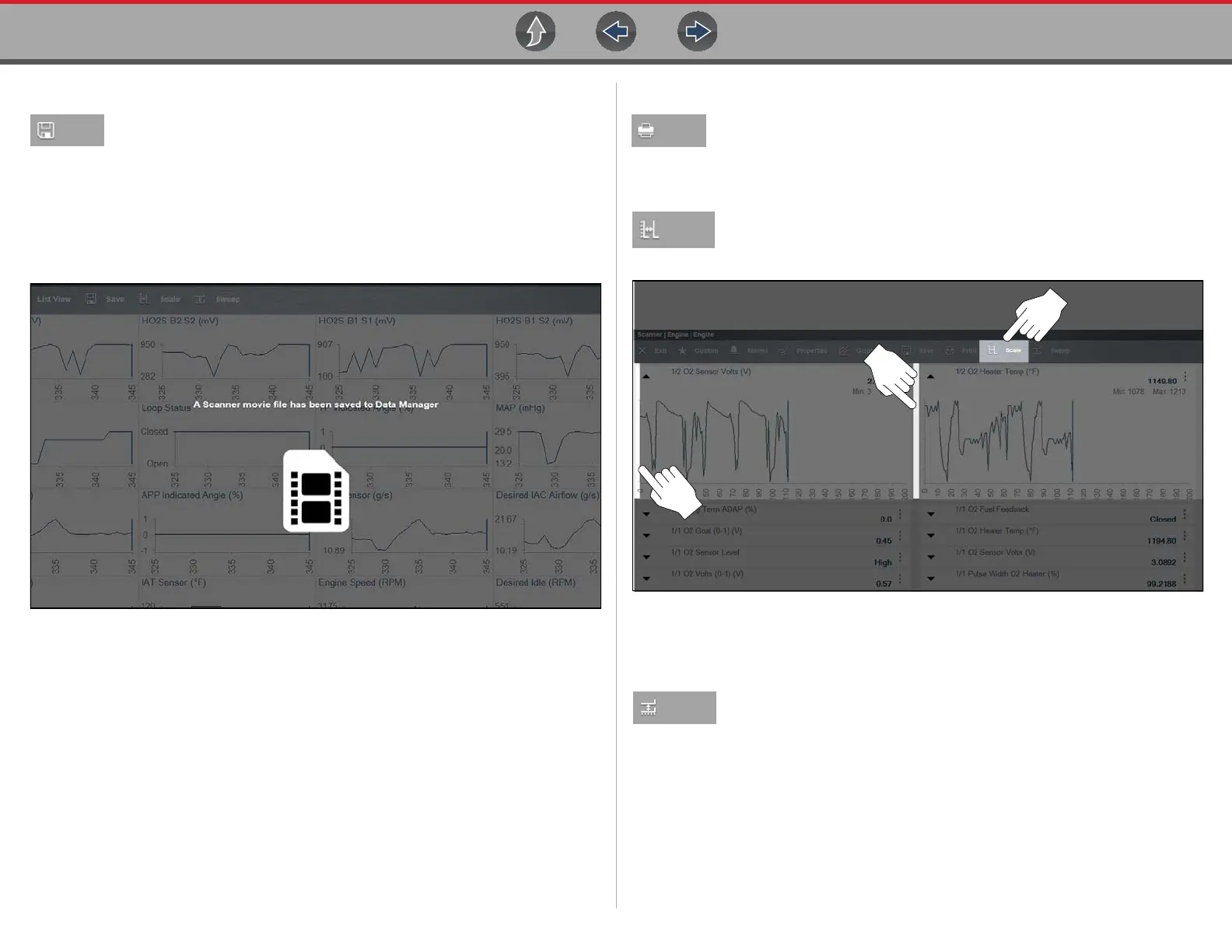Scanner Data (Viewing PIDs)
66
Save
Save is used to record PID data. Saved files can be helpful when trying
to isolate an intermittent problem or to verify a repair during a road test.
z To save PID data:
• Select Save.
A save dialog box displays while data is being saved. The file is saved when
the message box disappears.
Figure 5-51 Save file screen
To open saved Scanner data files, from the Home screen select Data Manager >
Scanner Data Folder, see Scanner DataViewer on page 169.
Print
See Printing / Printer Setup on page 20.
Scale
Scale allows you to display/hide the graph scale values along the
left side of the graphs (Figure 5-52).
Figure 5-52 Scale values (shown OFF)
Sweep
Sweep allows you to display/hide the graph sweep values, displayed
below the graphs (Figure 5-53).