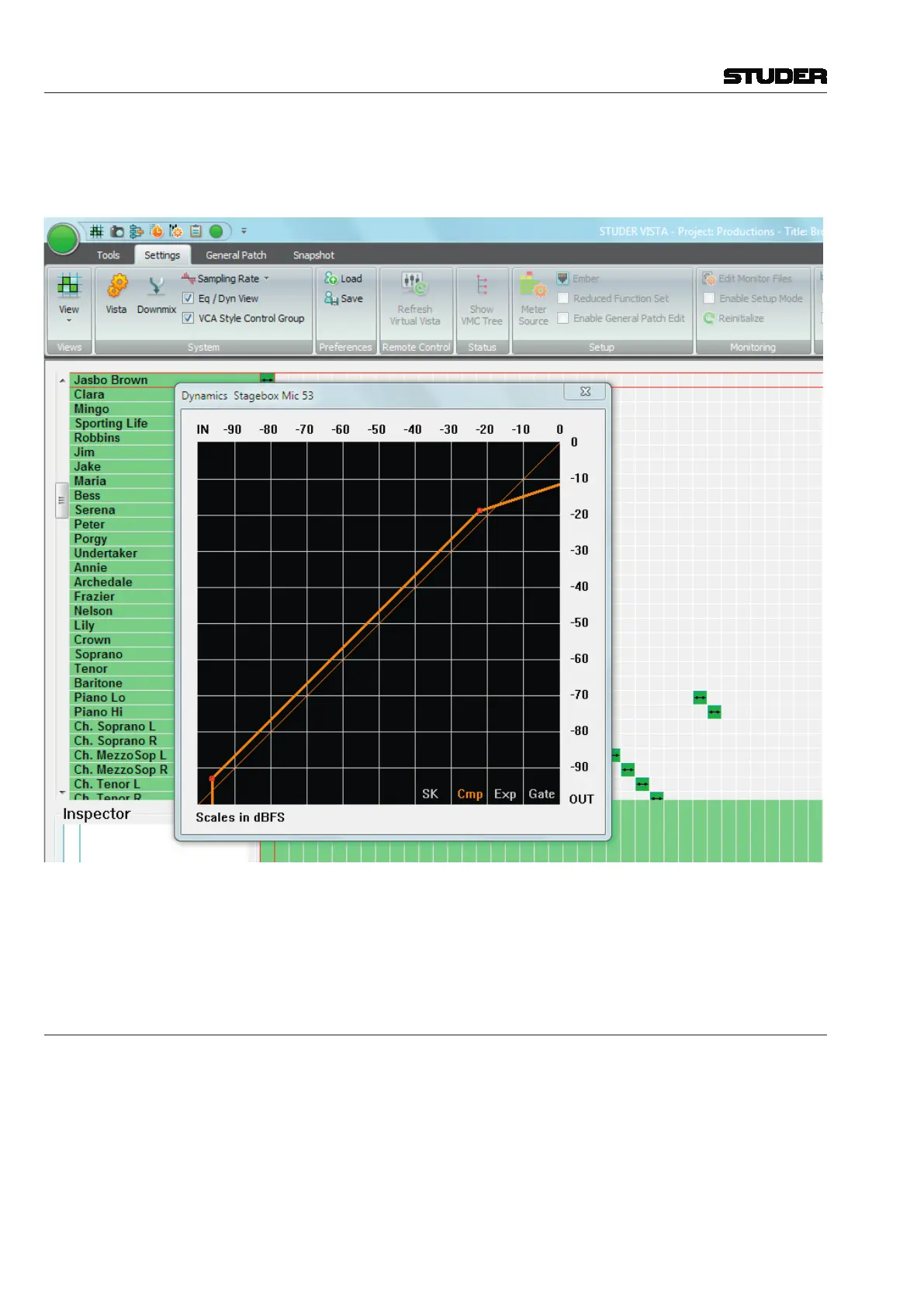Vista 1 Digital Mixing System
4-130 GC Operation
Document generated: 18.04.17
SW V5.3
Dynamics Screen The Dynamics screen will appear when any Dynamics control is touched.
However, for the Dynamics screen to be displayed, at least one of the LIM,
COMP, EXP, or GATE functions must be engaged in the channel.
The dynamics screen is time-limited and will automatically disappear several
seconds after the last touch, or when pressing Esc. It is always on top of any
other screens/pages.
4.6.2.1.5 VCA Style Control Groups (‘Motors Off’)
The ‘Control Group Masters’ in a classic sense were implemented in such a
way that all channel faders belonging to a certain control group would auto-
matically move whenever the master fader was moved. This has the advantage
that you always visually see the audio settings currently active in the DSP
core. However, there are two drawbacks to this behavior:
When the Control Group Master fader is closed, the user cannot adjust the
balance between the member channels, since they are moved down together
with the master fader.
When the master fader is closed, it is still possible that there is some audio