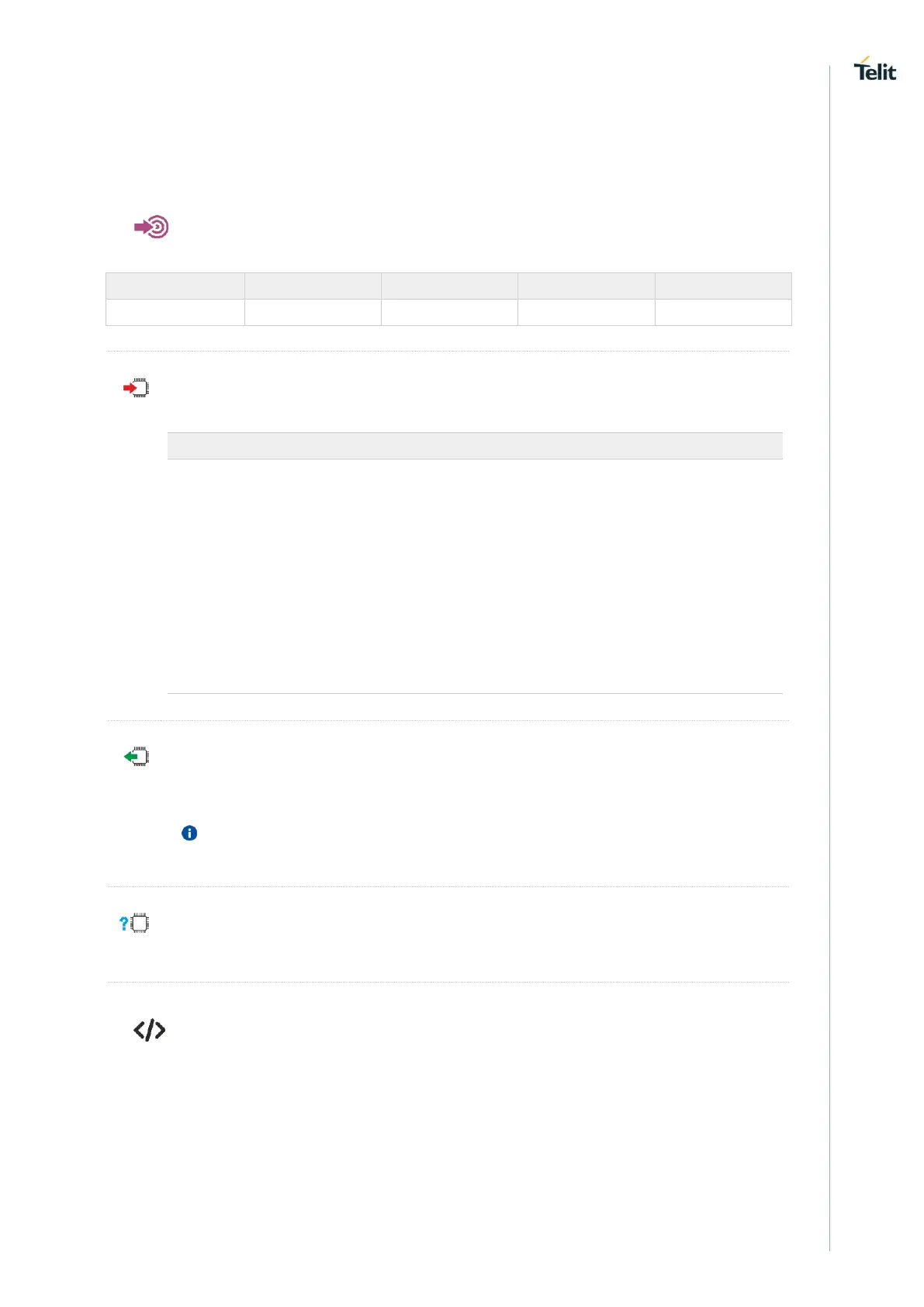ME310G1/ME910G1/ML865G1 AT Commands Reference Guide
80617ST10991A Rev.4 Page 148 of 545 2020-04-15
3.2.22. AT+CEMODE - Set Mode of Operation for EPS
This set command configures the mode of operation for EPS.
AT+CEMODE=<mode>
Parameter:
mode of operation. The default value depends on product and
the support of VoLTE.
UE modes of operation can be found in standard [1]. Other
values are reserved and will result in an ERROR response to
the set command.
CS/PS mode 1 of operation
CS/PS mode 2 of operation
AT+CEMODE?
Read command returns the current value of parameter <mode> in the format:
+CEMODE: < mode >
The read command will return right values after set command, but effectively the mode of
operation changes after power cycle.
AT+CEMODE=?
Test command returns the supported range of values of parameters <mode>.
Set EPS mode
AT+CEMODE=1
OK
Check EPS mode
AT+CEMODE?
+CEMODE: 1
OK
