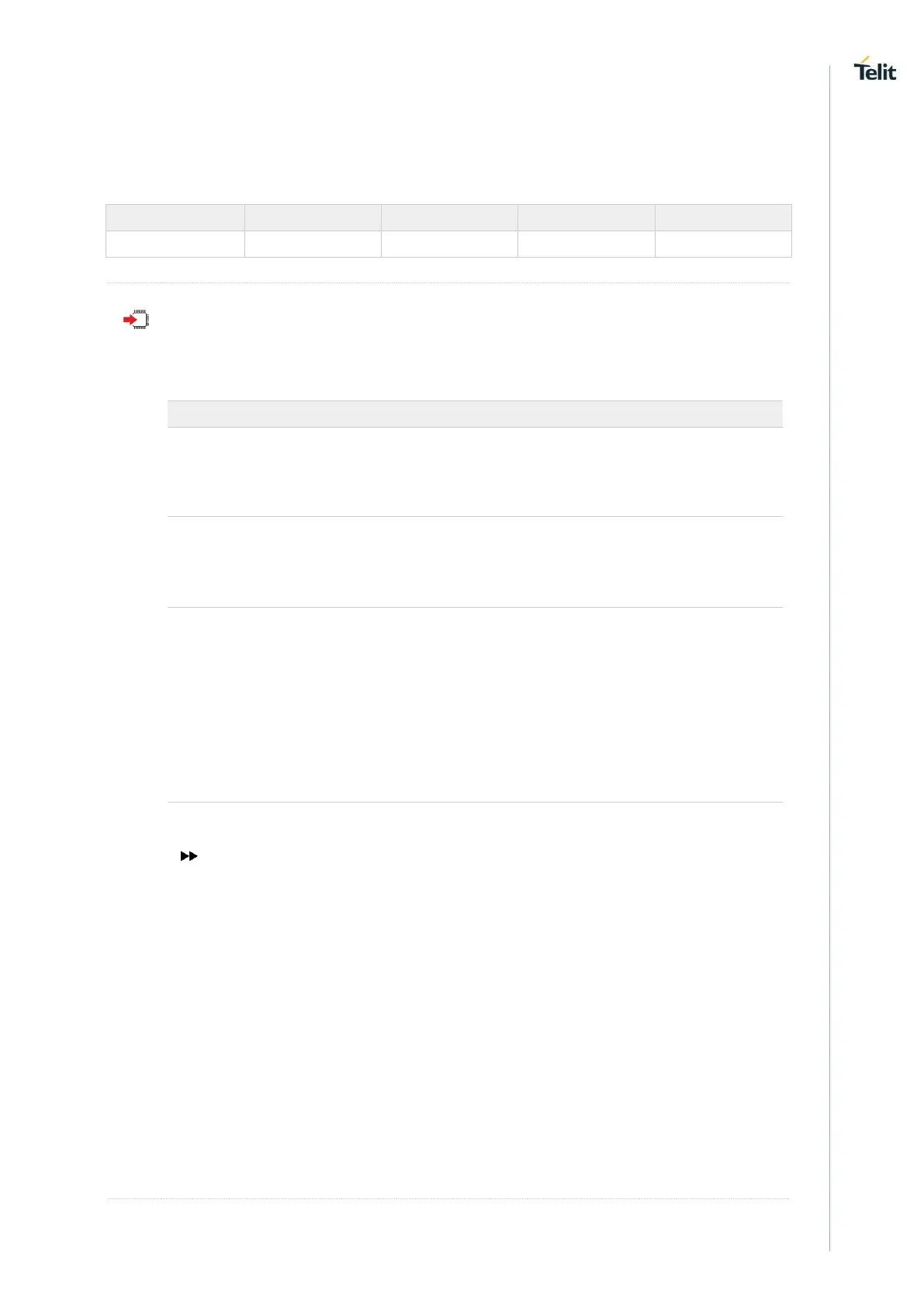ME310G1/ME910G1/ML865G1 AT Commands Reference Guide
80617ST10991A Rev.4 Page 498 of 545 2020-04-15
3.21.5. AT#M2MRUN - M2M Set Run File Permission
This command manages the M2M File System.
AT#M2MRUN=<mode>[,[<file_bin>][,<delay>]]
Set command sets/resets the RUN file permission and the delay start of the executable binary files
with ".bin" extension, stored in the directory /mod. It supports the multi-app feature.
Parameters:
set/reset the RUN file permission
after next reboot load modes, see Additional info section
file name for which you set the RUN file permission, its format
is a quoted or unquoted string (max 63 chars, case sensitive).
File name extension must be .bin.
If parameter <file_bin> is not present, the setting is applied to
all bin files in /mod directory.
this parameter is the <file_bin> delay parameter if the
<file_bin> is present, otherwise it affects all the applications
present in the /mod directory.
If the parameter <delay> is not used its values remain
unchanged.
Delay is relative to AppZone engine start which is in turn
delayed by +M2M command setting.
range of the delay expressed in seconds
After next reboot load modes: <mode>=0, <mode>=1, <mode>=2
Effects after reboot:
• AT#M2MRUN=0
NO RUN permission for all executables *.bin files in "/mod "
• AT#M2MRUN=1
RUN permission for all executables *.bin files in "/mod "
• AT#M2MRUN=2,"app2.bin"
Exclusive RUN permission: if file exist, set "/mod/app2.bin" as executable and
provides RUN permission only for it. Current delay not changed or set to default 0
if not still an executable.
• AT#M2MRUN=1,,10
RUN permission with delay =10 sec for all executable *.bin
