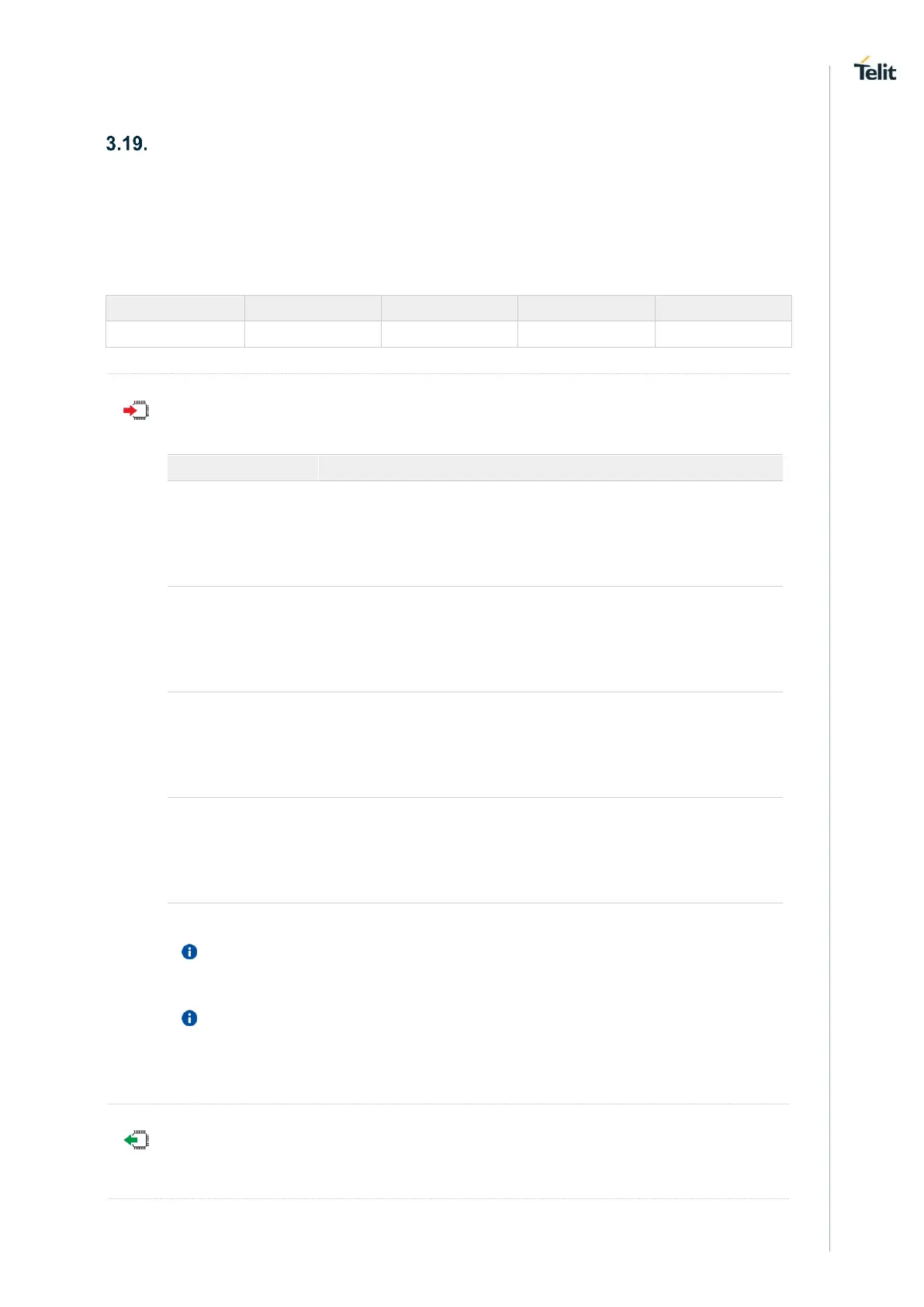ME310G1/ME910G1/ML865G1 AT Commands Reference Guide
80617ST10991A Rev.4 Page 488 of 545 2020-04-15
IoT Portal
3.19.1. AT+ODIS - Command for Saving and Retrieving the Odis
Parameters
This command allows the end-user to handle the Host Odis parameters. In case of AT&T LwM2M agent up
and running, the command is executed internally to the LwM2M client, updating this client about the values
change (i.e.: the server will be notified about this change if the observation on these items is active).
AT+ODIS=<hostUniqueDevId>,<hostManufacturer>,<hostModel>,<hostSwVersion>
Parameters:
contains a string, between double quotes, with the
host unique device identifier.
contains a string, between double quotes, with the
host manufacturer identifier.
contains a string, between double quotes, with the
host model identifier.
contains a string, between double quotes, with the
host software version identifier.
The odis setting requires all the odis values to be set each time the command is issued,
therefore, to change only one odis parameters it is recommended to read all the values
first, and then compose the command input string accordingly.
Since the odis items are 4, it is quite unlikely but possible that some the storing of some
of them fails. In this case, the new values, where succeeded, are kept. An advice is that,
in case of storing failure, the +ODIS? command is used to verify what are the odis items
changed, if any.
AT+ODIS?
Read command reports the current odis values in the format:
