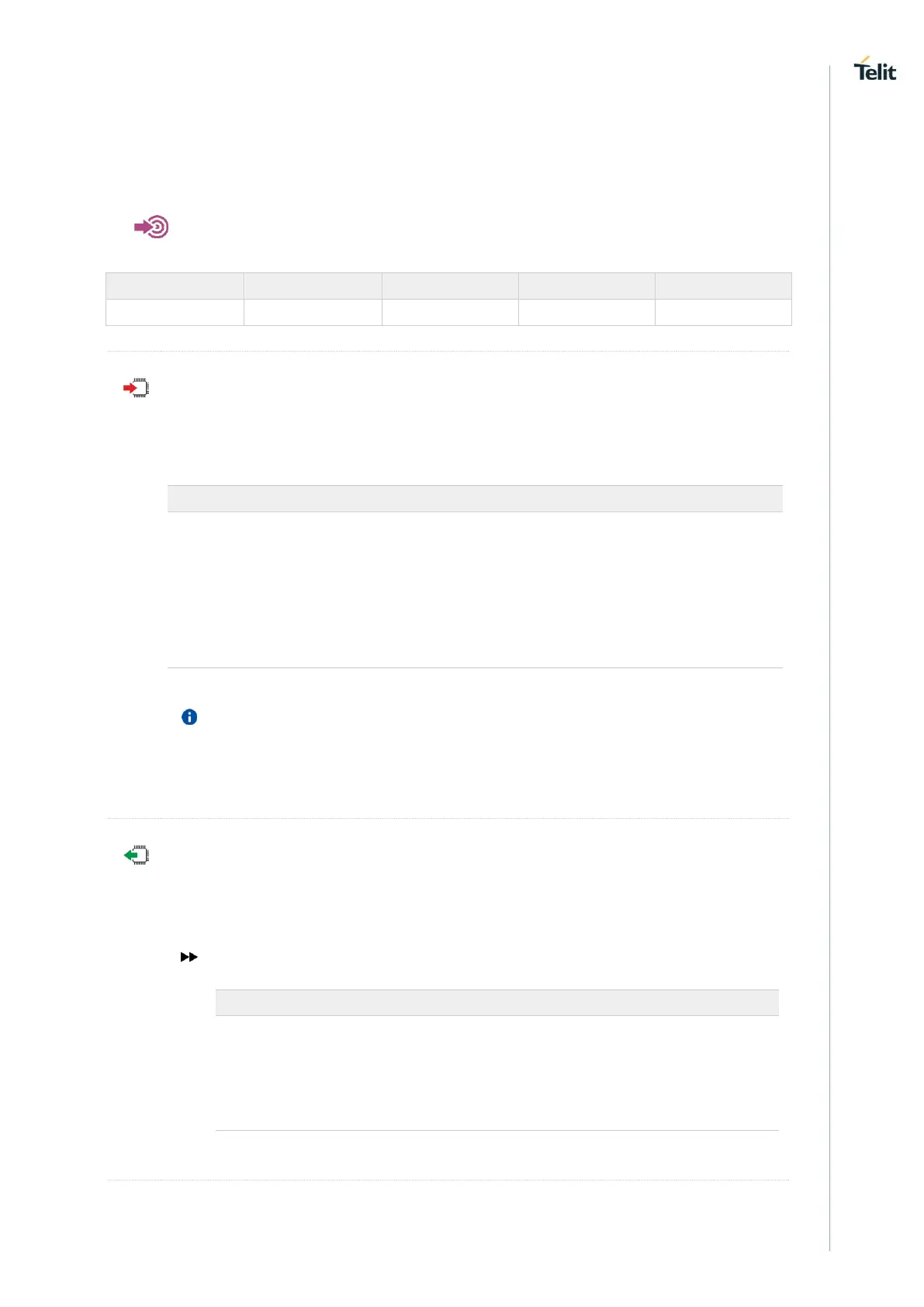ME310G1/ME910G1/ML865G1 AT Commands Reference Guide
80617ST10991A Rev.4 Page 177 of 545 2020-04-15
3.3.6. AT#SIMDET - SIM Detection Mode
The command manages the SIM Detection mode.
[1] Telit Hardware Design Guide of the used module.
AT#SIMDET=<mode>
Set command simulates the SIM status or selects the automatic SIM Detection status. This
command is used by modules providing the dedicated SIMIN pin. Refer to document [1] to have
information on dedicated SIMIN pin.
Parameter:
the <mode> parameter can be used as shown in Values
section.
ignores dedicated SIMIN pin, and simulate the status "SIM Not Inserted"
ignores dedicated SIMIN pin, and simulate the status "SIM Inserted"
selects automatic SIM detection using dedicated SIMIN Pin
When #SIMDET=1 (that simulates "SIM Inserted") is issued, a query to detect the
presence of the SIM is forced, regardless of SIMIN pin status.
If SIM is not responding (for example, because it is not present) then, after a timeout, the
modem gives up and sets the SIM status to SIM NOT INSERTED.
If SIM is correctly answering to queries then SIM status becomes SIM READY.
AT#SIMDET?
Read command returns the currently selected Sim Detection Mode in the format:
#SIMDET: <mode>,<simIn>
Additional info:
The values for <simIn> are:
