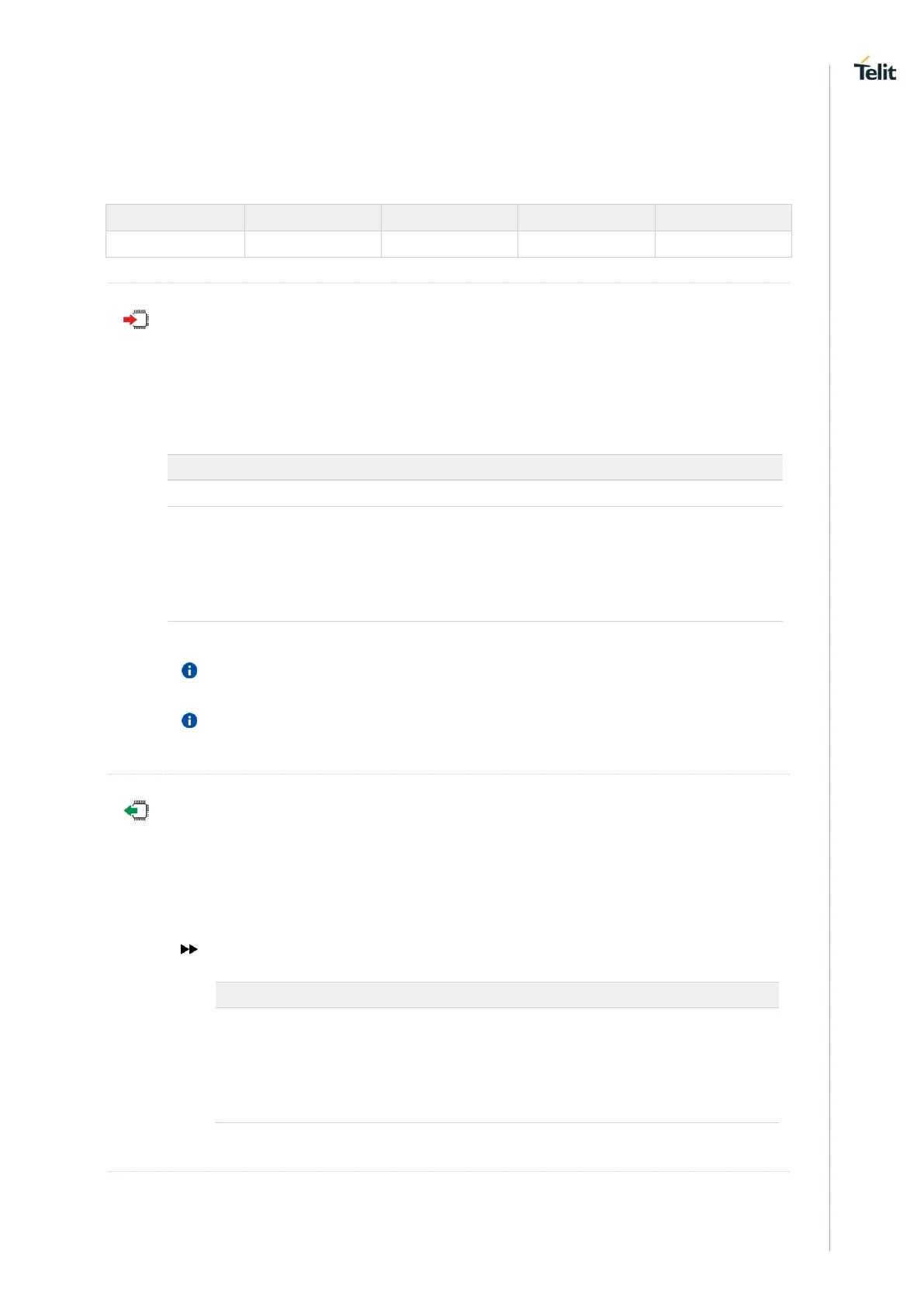ME310G1/ME910G1/ML865G1 AT Commands Reference Guide
80617ST10991A Rev.4 Page 428 of 545 2020-04-15
3.14.8. AT#FTPGETPKT - FTP Get in Command Mode
FTP gets in command mode.
AT#FTPGETPKT=<fileName>[,<viewMode>]
Execution command, issued during an FTP connection, opens a data connection and starts getting
a file from the FTP server while remaining in command mode.
The data port is opened, we remain in command mode and we see the result code OK.
Retrieval from FTP server of <fileName> is started, but data are only buffered in the module.
It is possible to read data afterwards issuing #FTPRECV command.
Parameters:
file name. Maximum length: 200 characters.
The command causes an ERROR result code to be returned in case no FTP connection
has been opened yet.
Command closure should always be handled by application. To avoid download stall
situations a timeout should be implemented by the application.
AT#FTPGETPKT?
Read command reports current download state for <fileName> with <viewMode> chosen, in the
format:
#FTPGETPKT: <remotefile>,<viewMode>,<eof>
Additional info:
The following parameter signals the state of the file transmission.
file currently being transferred
complete file has been transferred to FTP client
