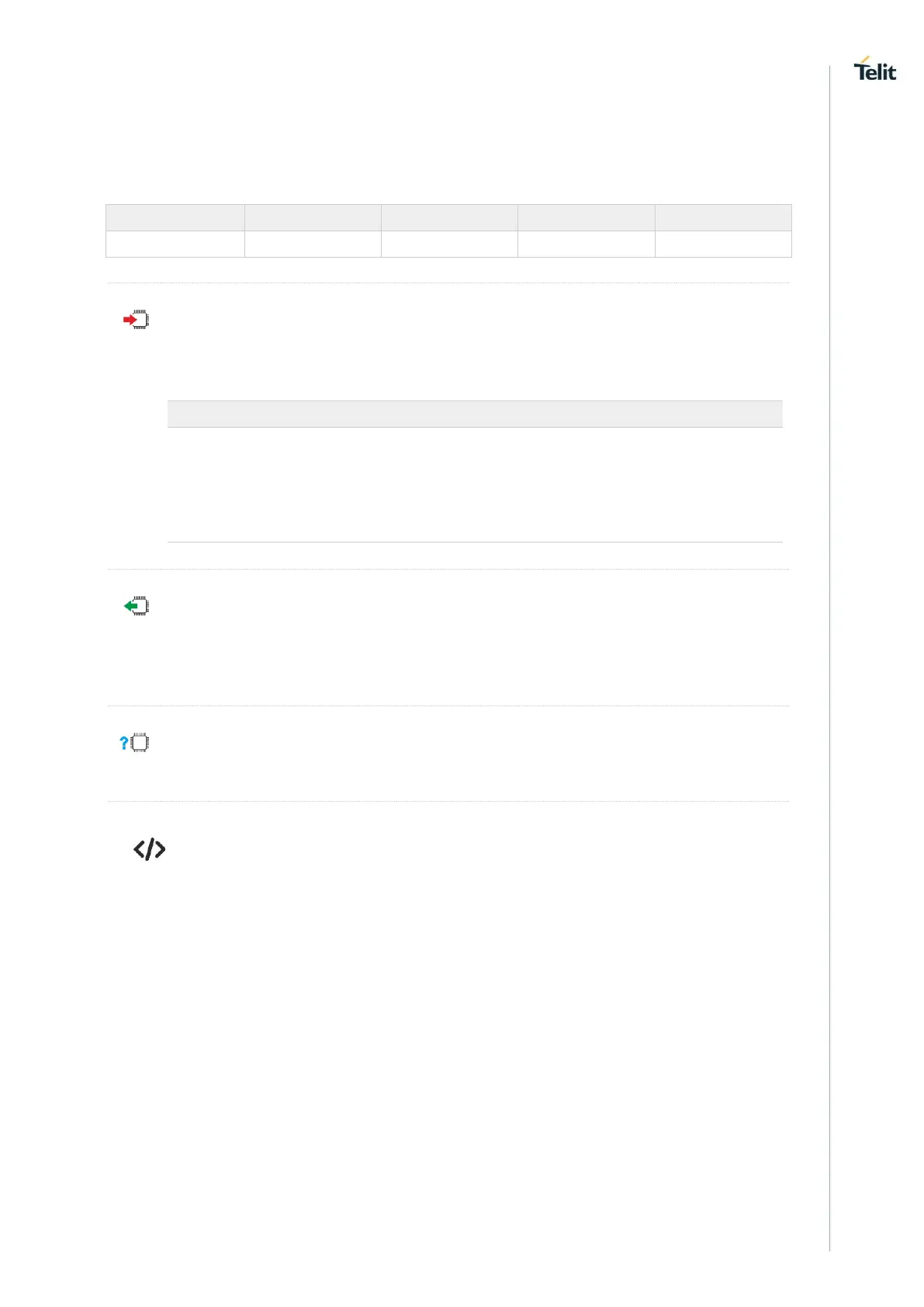ME310G1/ME910G1/ML865G1 AT Commands Reference Guide
80617ST10991A Rev.4 Page 496 of 545 2020-04-15
3.21.3. AT#M2MBACKUP - M2M Set Backup Feature
This command manages the M2M File System and backup partition.
AT#M2MBACKUP=<enable>
Set command sets/resets the backup status of the executable binary file. Only the first starting file
will be saved in backup partition.
Parameter:
set/reset the BACKUP permission
resets BACKUP status and backup partition
sets BACKUP status and backup will be performed after reboot
AT#M2MBACKUP?
Read command reports the BACKUP status. The report has the following format:
#M2MBACKUP: <enable>
AT#M2MBACKUP=?
Test command returns the allowed values for parameter <enable>.
Set BACKUP status
AT#M2MBACKUP=1
OK
Check what is the BACKUP status value.
AT# M2MBACKUP?
# M2MBACKUP: 1
OK
