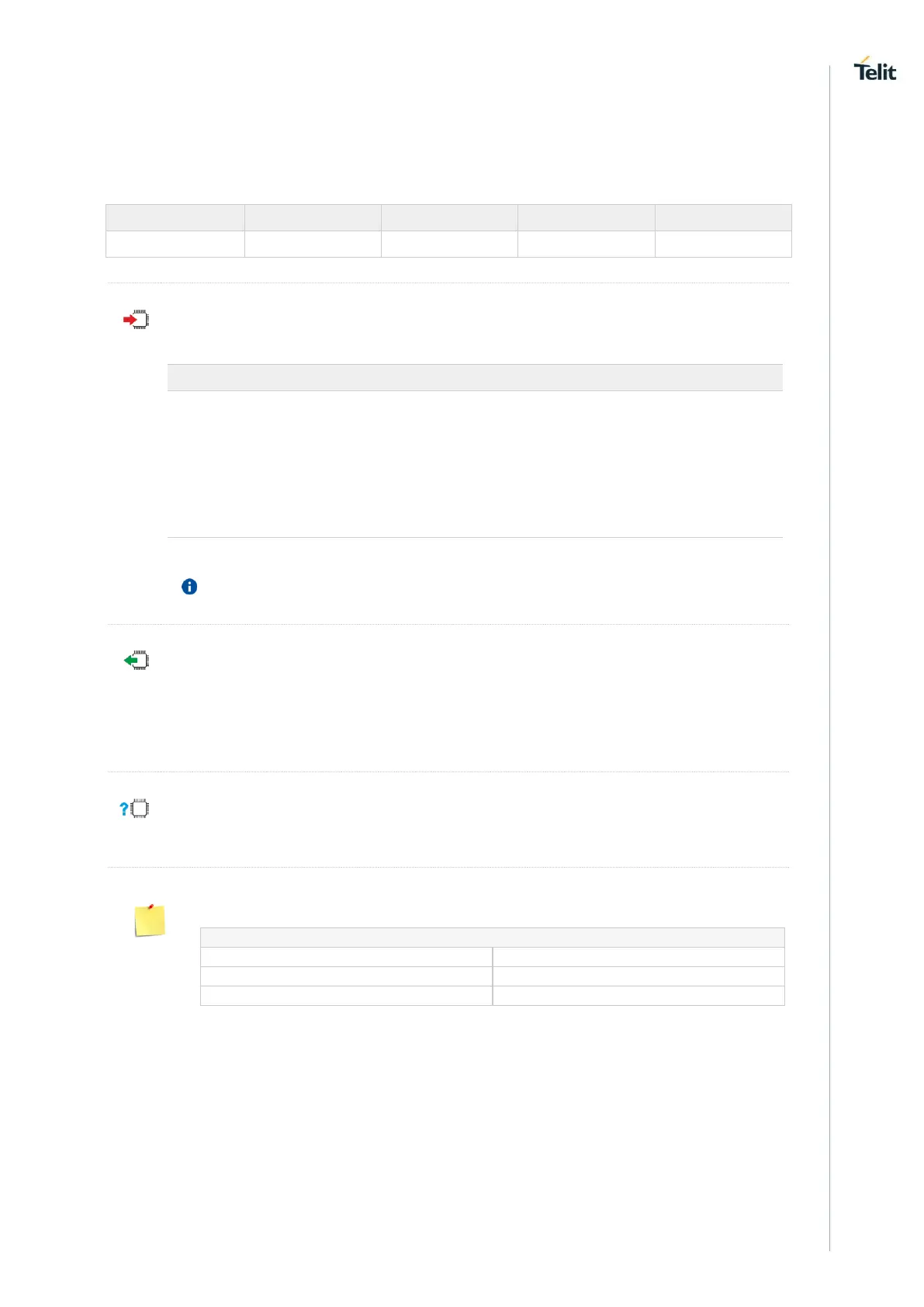ME310G1/ME910G1/ML865G1 AT Commands Reference Guide
80617ST10991A Rev.4 Page 70 of 545 2020-04-15
3.1.2.38. AT#USBCFG - USB Configuration
This command sets USB configuration on the modem device.
AT#USBCFG=<mode>
Parameter:
USB configuration mode. See #PORTCFG command.
USB Modem Ports, 1 Diag Port, 1 WWAN network adapter (no data traffic);
VID 0x1BC7 PID 0x110A
USB Modem Ports, 1 Diag Port, 1 ECM network adapter; VID 0x1BC7 PID
0x110B
To make active the configuration the module must be rebooted.
AT#USBCFG?
Read command returns the current <mode> in the following format:
#USBCFG: <mode>
AT#USBCFG=?
Test command returns the list of supported values.
Modules supporting the command
