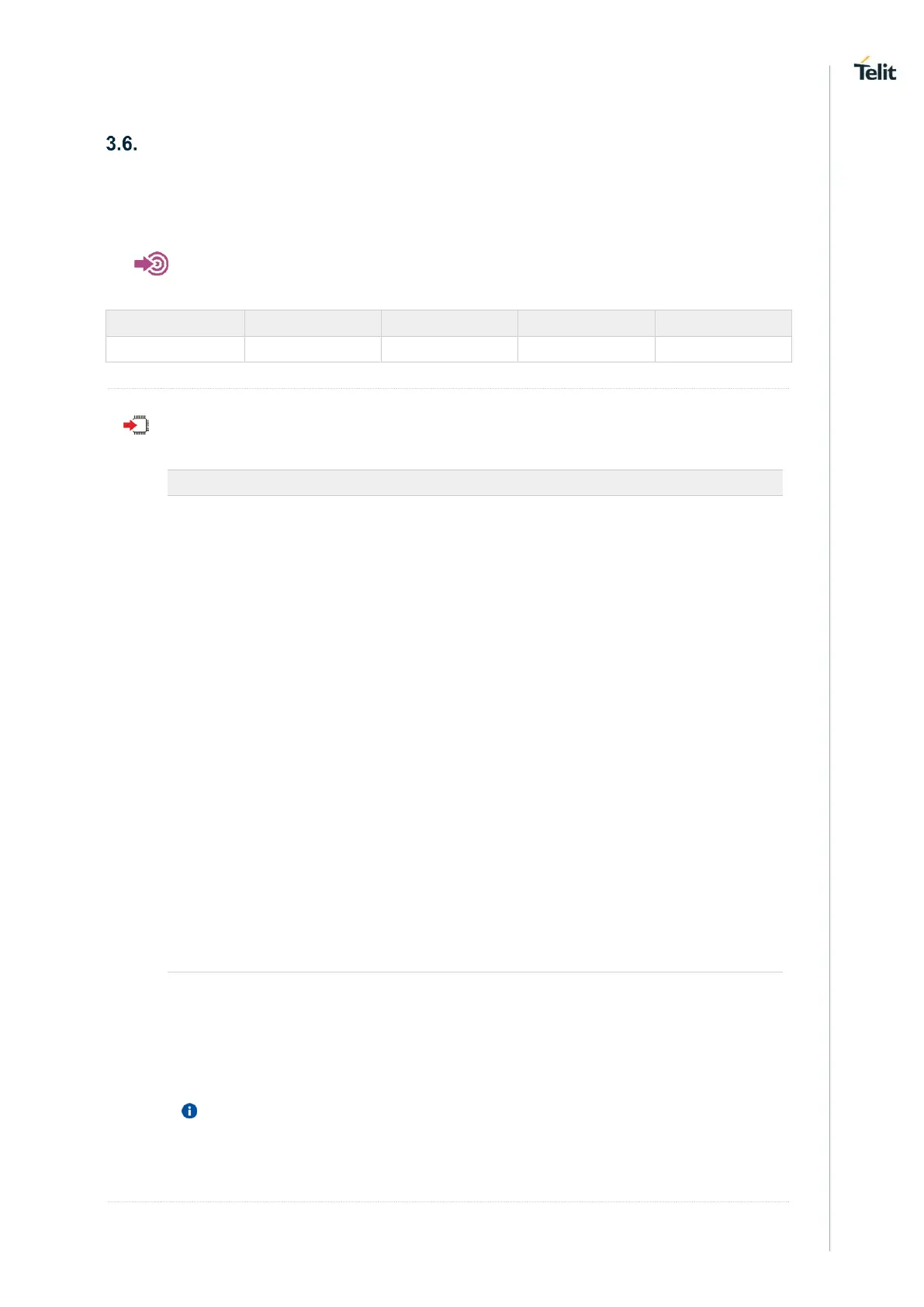ME310G1/ME910G1/ML865G1 AT Commands Reference Guide
80617ST10991A Rev.4 Page 256 of 545 2020-04-15
Phonebook
3.6.1. AT+CPBS - Select Phonebook Memory Storage
This set command selects phonebook memory storage, which will be used by other phonebook commands.
AT+CPBS=<storage>[,<password>]
Parameters:
specify the phonebook memory storage
SIM fixed dialing-phonebook (FDN)(only phase 2/2+ SIM)
SIM last-dialing-phonebook (+CPBF is not applicable for this
storage)
device missed (unanswered received) calls list (+CPBF is not
applicable for this storage)
ME received calls list (+CPBF is not applicable for this storage)
mailbox numbers stored on SIM; it is possible to select this storage
only if the mailbox service is provided by the SIM (see #MBN)
ME last-dialing-phonebook (+CPBF is not applicable for this
storage)
SIM emergency numbers phonebook (+CPBW and +CPBF not
applicable for this storage)
SIM own numbers (MSISDNs) phonebook (+CPBF is not
applicable for this storage)
SIM Service Dialing Numbers (SDN) phonebook (+CPBW is not
applicable for this storage)
string type value representing the PIN2-code required when
selecting PIN2-code locked <storage> above "FD".
if <password> parameter is given, PIN2 will be verified,
even if it is not required, i.e. PIN2 is verified even if it it has
already been inserted and verified during current session.
If "SM" is the currently selected phonebook, selecting "FD" phonebook with
AT+CPBS="FD" command simply selects the FDN as the phonebook upon which all
subsequent +CPBW, +CPBF and +CPBR commands act.
The command does not deactivate "SM" phonebook, and does not activate FDN.
