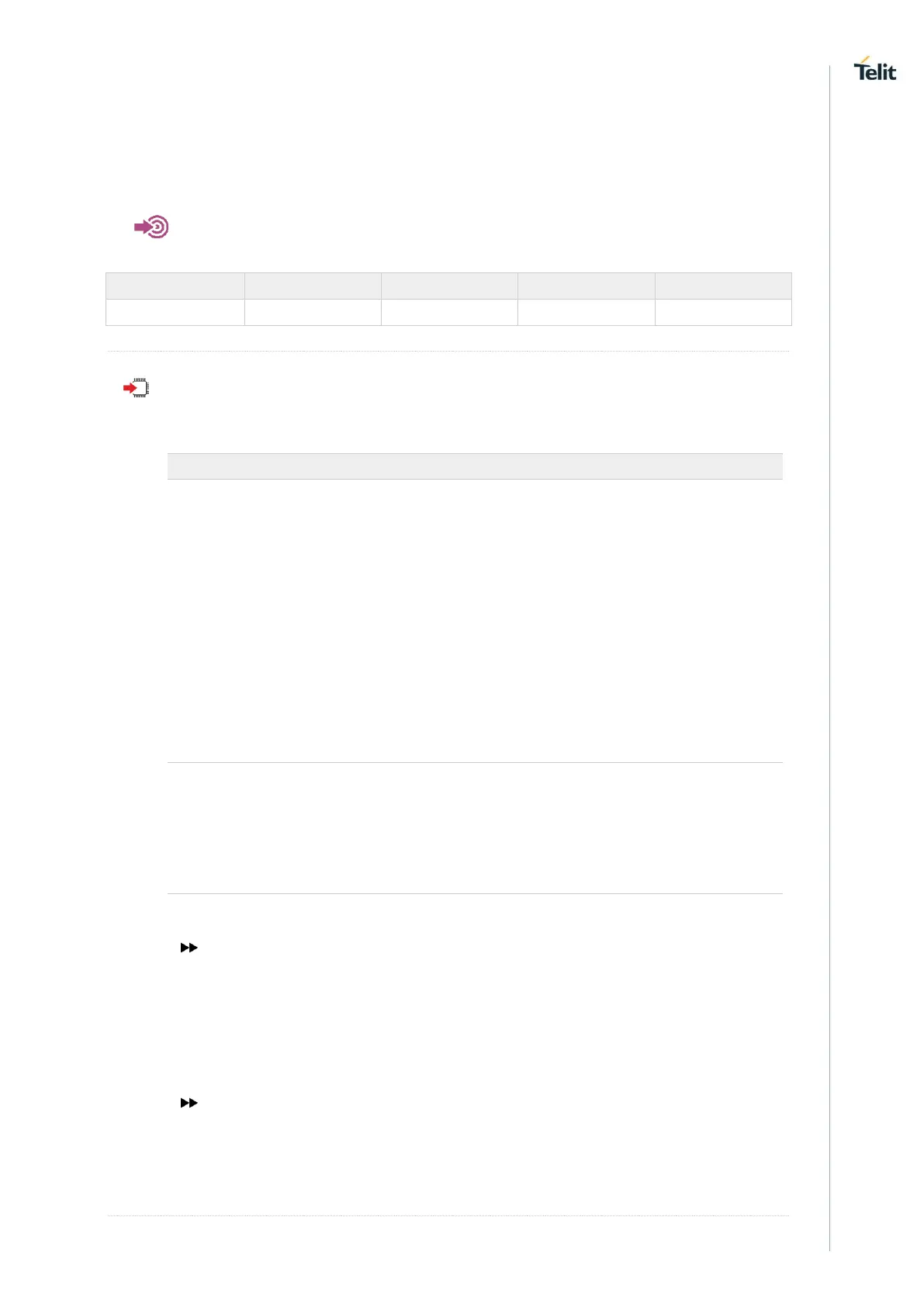ME310G1/ME910G1/ML865G1 AT Commands Reference Guide
80617ST10991A Rev.4 Page 53 of 545 2020-04-15
3.1.2.26. AT+CFUN - Set Phone Functionality
This command selects the level of functionality in the ME.
AT+CFUN=[<fun>[,<rst>]]
Set command selects the level of functionality in the ME.
Parameters:
Power saving function mode.
NON-CYCLIC SLEEP mode, see Additional info section
mobile full functionality with power saving disabled
disable TX, not supported
push the module in power saving, see Additional info section
OFF line mode. This mode cannot be set, can only be read using the read
command.
FTM. This mode cannot be set, can only be read using the read command.
do not reset the ME before setting it to <fun> functionality level.
reset the ME before setting it to <fun> functionality level, this option works
only with <fun> =1, with other it will return an error
<fun>=0
NON-CYCLIC SLEEP mode, minimum functionality: the AT interface is not accessible by
UART. Consequently, once you have set <fun>=0, do no send further characters.
Otherwise these characters remain in the input buffer and may delay the output of an
unsolicited result code. The first wake-up event stops power saving and takes the ME back
to full functionality level <fun>=1.
<fun>=5
To place the module in power saving mode set <fun>= 5 and the DTR line to OFF. Once in
power saving, the CTS line switch to the OFF status to signal that the module is really in
power saving condition.
