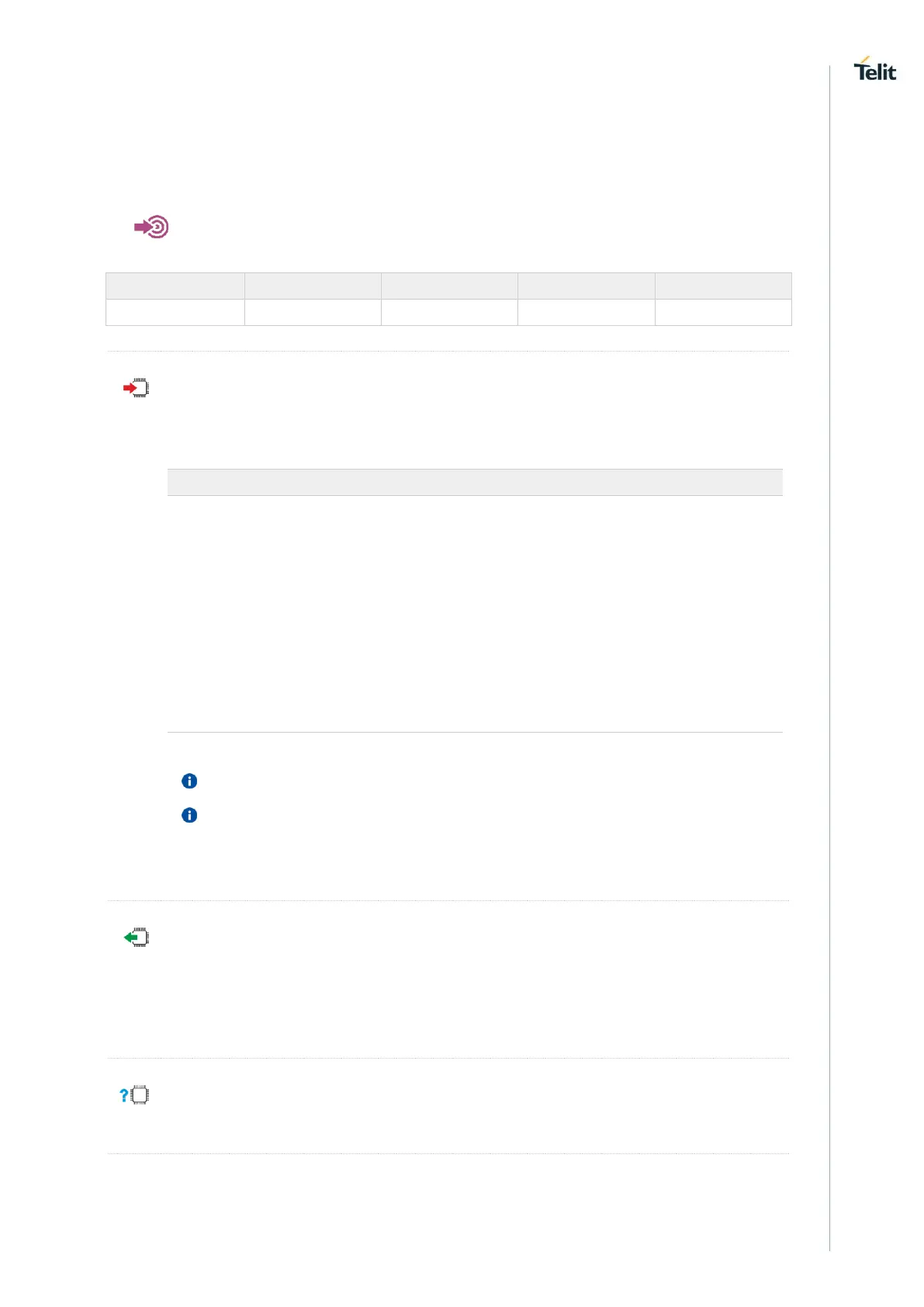ME310G1/ME910G1/ML865G1 AT Commands Reference Guide
80617ST10991A Rev.4 Page 152 of 545 2020-04-15
3.2.25. AT+WS46 - PCCA STD-101 Select Wireless Network
This command selects the cellular network (Wireless Data Service, WDS).
AT+WS46=[<n>]
Set command selects the cellular network (Wireless Data Service, WDS) to operate with the TA
(WDS-Side Stack Selection).
Parameter:
WDS-Side Stack to be used by the TA.
• 4G/2G products support <n> parameter values 12, 28
and 30. 30 is factory default
• 4G only products support <n> parameter value 28
GSM Digital Cellular Systems, GERAN only
<n> parameter setting is stored in NVM, and available at next reboot.
For NA (North America) products supporting AT&T requirement 13340 about RAT
Balancing and EF-RAT Mode, the value <n> stored with +WS46 command can be
changed and overwritten in case of full SIM read, examples: power on; AT+CFUN=4,
AT+CFUN=1 sequence; SIM ejection, SIM insertion sequence.
AT+WS46?
Read command reports the currently selected cellular network, in the format:
+ WS46: <n>
AT+WS46=?
Test command reports the range for the parameter <n>.
