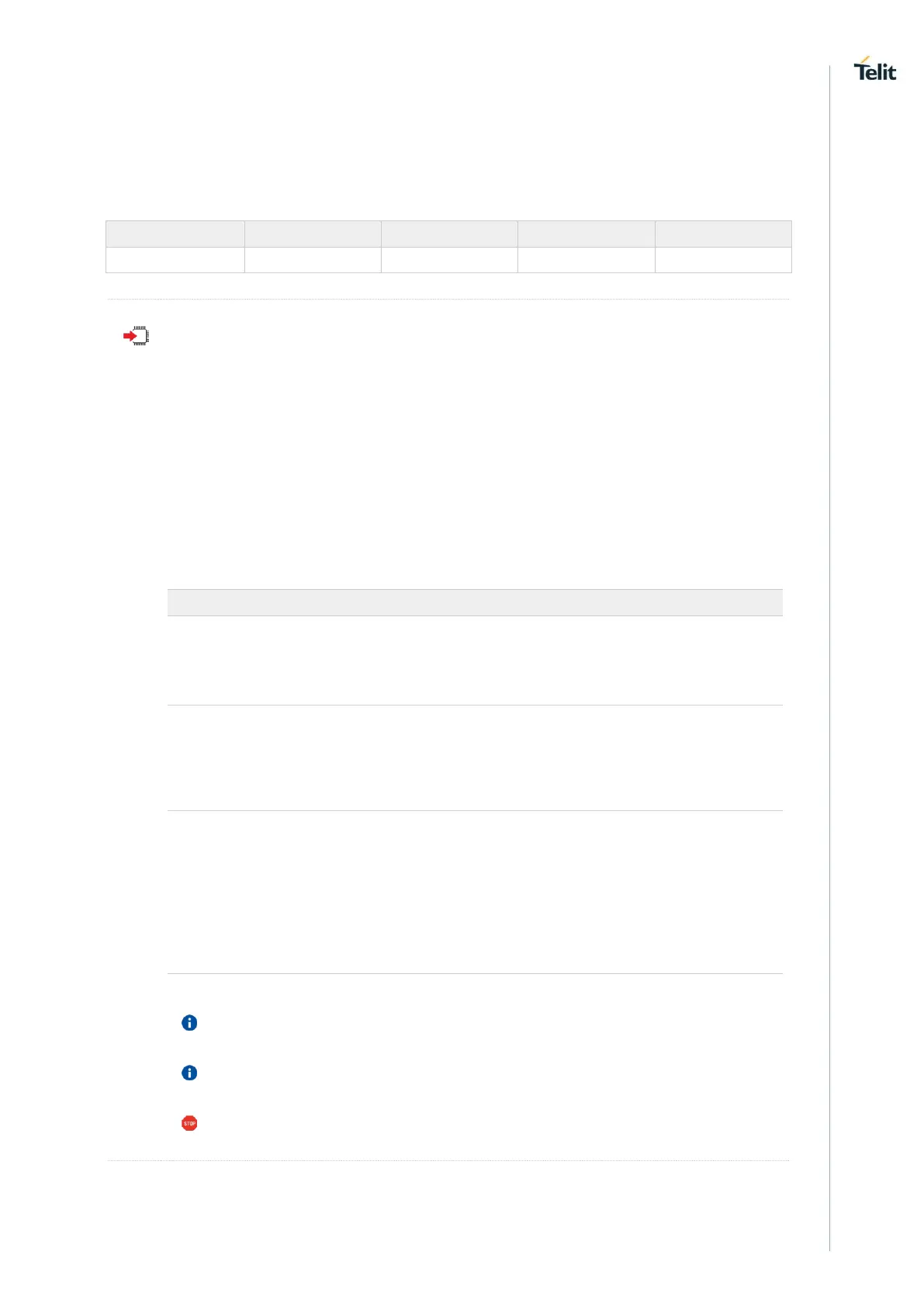ME310G1/ME910G1/ML865G1 AT Commands Reference Guide
80617ST10991A Rev.4 Page 385 of 545 2020-04-15
3.13.16. AT#SSENDEXT - Send Data in Command Mode extended
This command allows to send data through a connected socket including all possible octets (from 0x00 to
0xFF).
AT#SSENDEXT=<connId>,<bytesToSend>[,<Rai>]
Execution command permits, while the module is in command mode, to send data through a
connected socket including all possible octets (from 0x00 to 0xFF).
After entering AT#SSENDEXT=... command, and terminated the command line with <CR>, the
module returns the following four characters sequence prompt, and waits for data to send:
<CR><LF><greater_than><space> (see IRA character set: 13, 10, 62, 32)
When <bytesToSend> bytes have been sent, operation is automatically completed.
If data are successfully sent, the command returns OK. If data sending fails for some reason, an
error code is reported.
Parameters:
socket connection identifier
socket connection identifier
number of bytes to be sent
maxBytes is the maximum number of bytes that can be
sent and it is reported by the test command
RAI (Release Assistance Indication)
configuration
Set RAI to: "No further uplink or downlink data transmission
subsequent to this transmission"
Set RAI to: "Only a single downlink data transmission and no
further uplink data transmissions subsequent to this transmission"
It's possible to use #SSENDEXT only if the connection was opened by #SD, else the
modem returns an error.
All special characters are sent like a generic byte. For example, 0x08 is not interpreted as
a BS (BackSpace) but it is simply sent through the socket.
RAI (Release Assistance Indication) is supported in NB-IoT only, otherwise is ignored.
