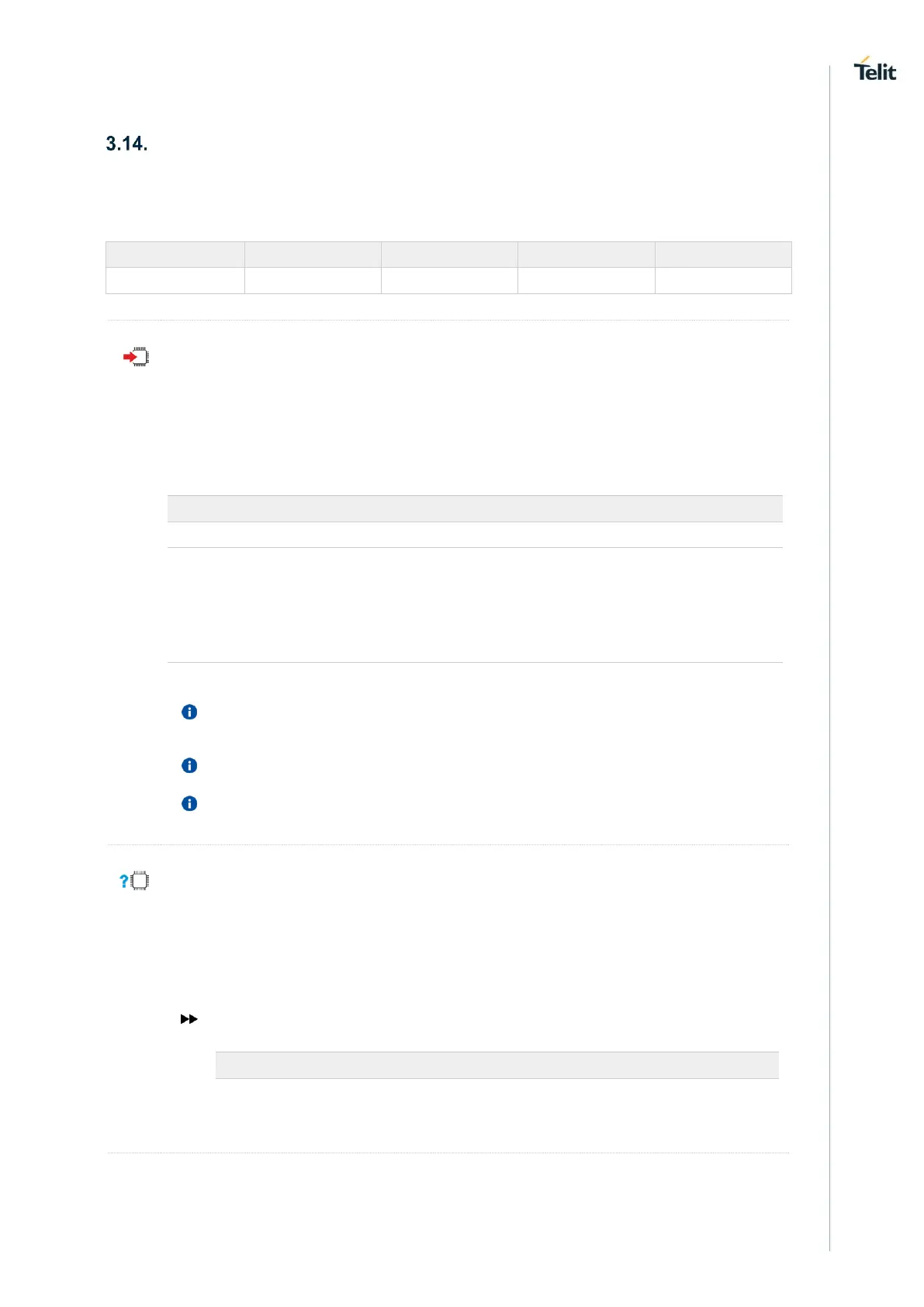ME310G1/ME910G1/ML865G1 AT Commands Reference Guide
80617ST10991A Rev.4 Page 420 of 545 2020-04-15
FTPEasy
3.14.1. AT#FTPAPP - FTP Append
This command is used to append data to an already existing file via FTP during an FTP session.
AT#FTPAPP=<fileName>[,<connMode>]
Set command, issued during an FTP connection, opens a data connection and append data to
existing <fileName> file.
If the data connection succeeds, a CONNECT indication is sent, afterward a NO CARRIER
indication is sent when the socket is closed.
Parameters:
If <connMode> is set to 1, the data connection is opened, the device remains in
command mode and the OK result code is displayed (instead of CONNECT).
Use the escape sequence +++ to close the data connection.
The command causes an ERROR result code if no FTP connection has been opened yet.
AT#FTPAPP=?
Test command reports the maximum length of <fileName> and the supported range of values of
<connMode>. The format is:
#FTPAPP: <length>, (list of supported <connMode>s)
Additional info:
is the maximum length of <fileName>
