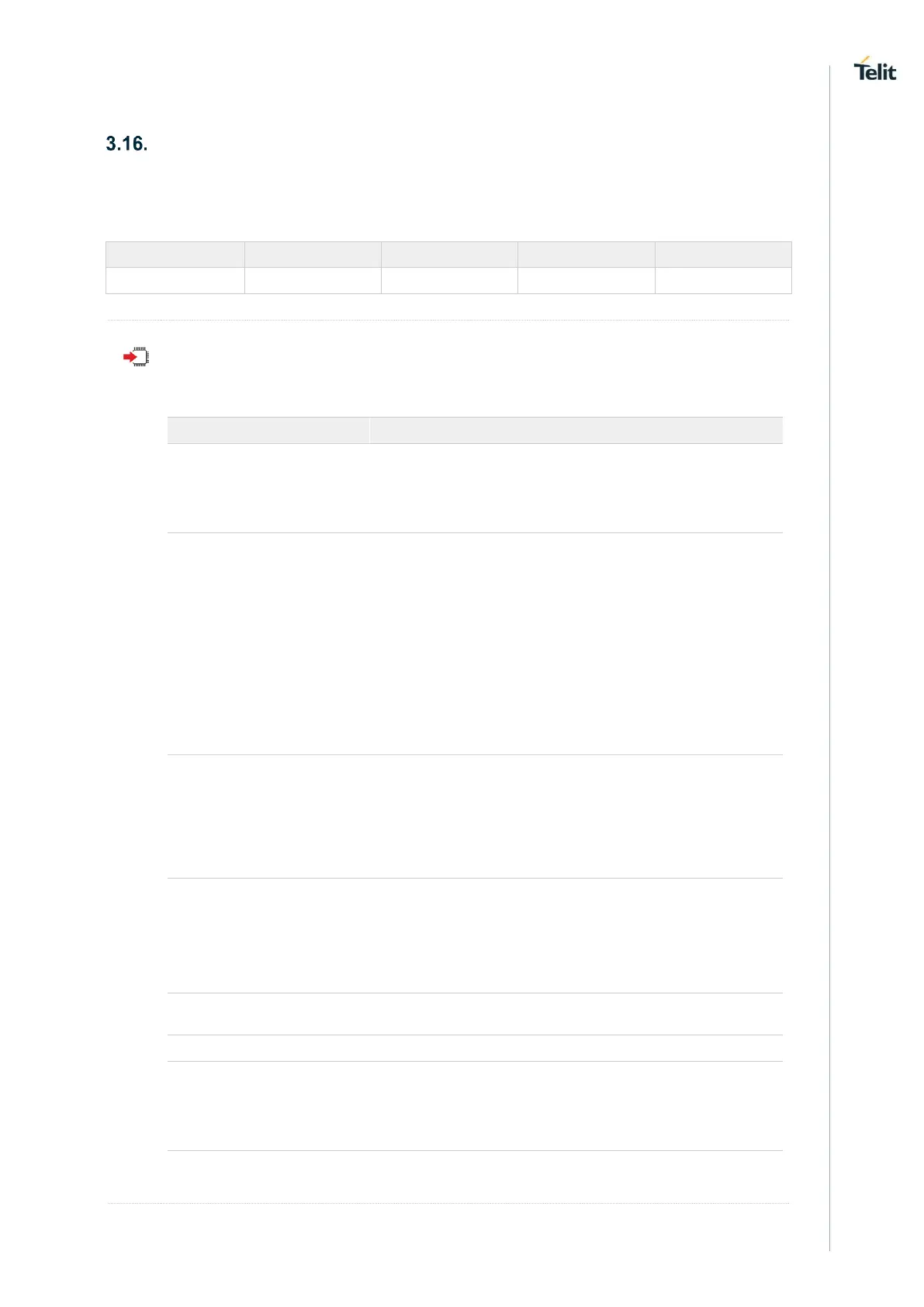ME310G1/ME910G1/ML865G1 AT Commands Reference Guide
80617ST10991A Rev.4 Page 452 of 545 2020-04-15
HTTP
3.16.1. AT#HTTPCFG - Configure HTTP Parameters
This command sets the parameters needed to the HTTP connection.
AT#HTTPCFG=<prof_id>[,<server_address>[,<server_port>[,<auth_type>[,<username>
[,<password>[,<ssl_enabled>[,<timeout>[,<cid>[,<pkt_size>[,<unused1>[,<unused2>]]]]]]]]]]]
Parameters:
select the profile identifier.
IP address of the HTTP server. This parameter can
be either:
• any valid IP address in the format:
"xxx.xxx.xxx.xxx"
• any valid IPv6 address in one of the
following format:
"xxx.xxx.xxx.xxx.xxx.xxx.xxx.xxx.
xxx.xxx.xxx.xxx.xxx.xxx.xxx.xxx"
"xxxx:xxxx:xxxx:xxxx:xxxx:xxxx:xxxx:xxxx"
• any host name to be solved with a DNS
query. Default:
"" for first and second profile
"m2mlocate.telit.com" for third profile
select TCP remote port.
• for first and second profile 80, by default
• for third profile 9978, by default
TCP remote port of the HTTP server to connect to
select HTTP authentication type.
configure authentication user identification string for
HTTP.
configure authentication password string for HTTP.
enable/disable SSL encryption.
timeout, data from HTTPS server.
