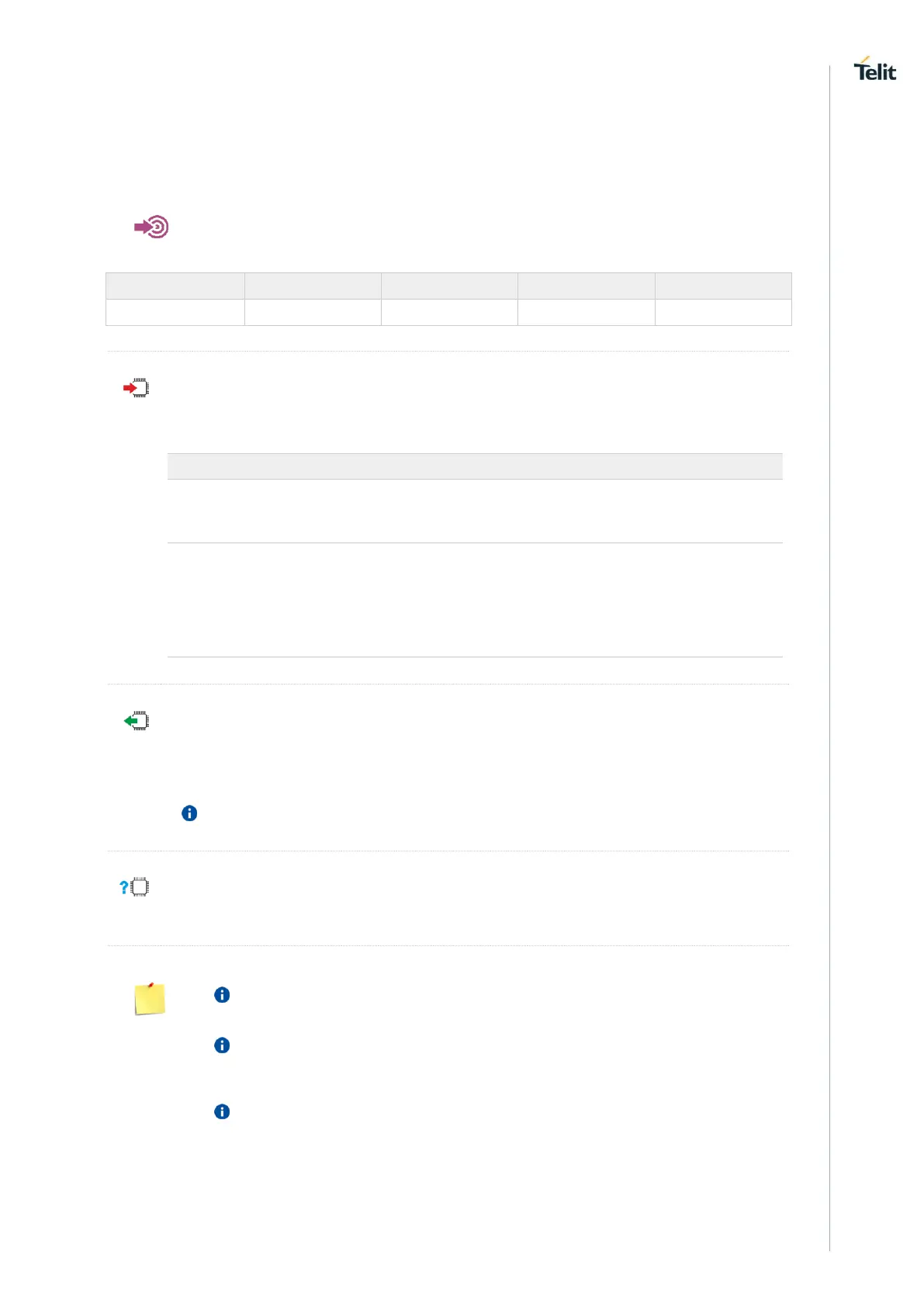ME310G1/ME910G1/ML865G1 AT Commands Reference Guide
80617ST10991A Rev.4 Page 216 of 545 2020-04-15
3.5.4. AT+CSCA - Service Center Address
This command allows to set the Service Center Address for SMS transmissions.
AT+CSCA=<number>[,<type>]
Set command sets the Service Center Address to be used for mobile originated SMS transmissions
Parameters:
String type phone number of forwarding address in format
specified by <type> parameter
National numbering scheme
International numbering scheme (contains the character "+")
AT+CSCA?
Read command reports the current value of the SCA in the format:
+CSCA: <number>,<type>
If SCA is not present the device reports an error message.
AT+CSCA=?
Test command returns the OK result code.
To use the SM service, is mandatory to set a Service Center Address at
which service requests will be directed.
In Text mode, this setting is used by send and write commands; in PDU mode,
setting is used by the same commands, but only when the length of the SMSC
address coded into the <pdu> parameter equals zero.
The current settings are stored through +CSAS
