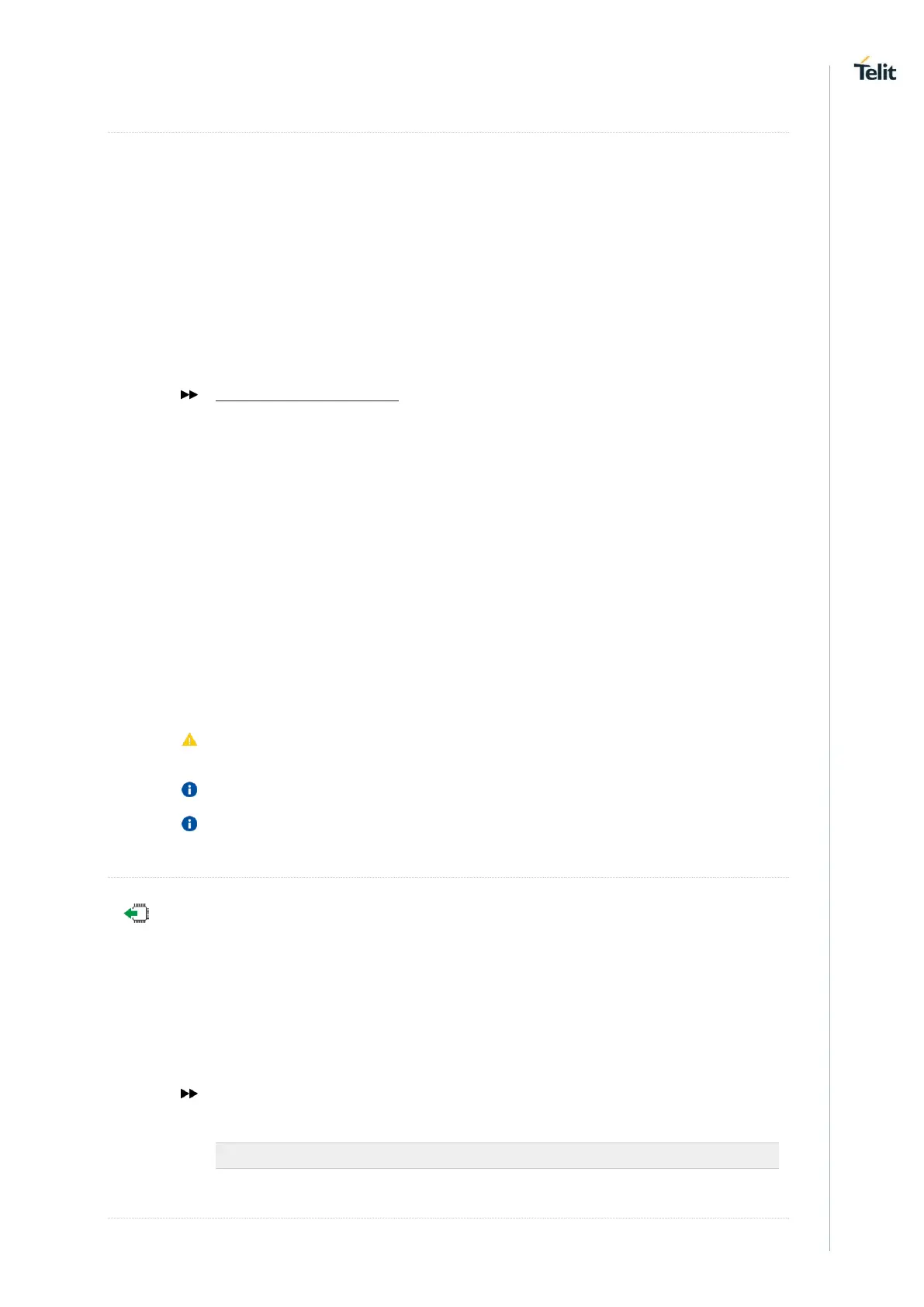ME310G1/ME910G1/ML865G1 AT Commands Reference Guide
80617ST10991A Rev.4 Page 481 of 545 2020-04-15
<CR><LF><greater_than><space> (see IRA 13, 10, 62, 32)
and waits for data to be store. Security data must be in PEM format:
• to end the secured data editing, enter Ctrl-Z char (0x1A hex)
• to exit without writing the message, enter ESC char (0x1B hex)
If data are successfully stored, the command returns OK, otherwise an error code is
reported.
Read security data from NVM
<action>=2 specifies the reading from NVM, the <size> parameter is not mandatory. The
command returns the following message:
#SSLSECDATA: <SSId>,<dataType>
<DATA>
OK
If the required security data has not been stored in NVM (or it has been deleted) the
response has the following format:
#SSLSECDATA: <SSId>,<dataType>
No data stored
OK
If secure socket has not be enabled through #SSLEN command, only test command can
be used.
If socket is connected an error code is reported.
Only "rsa_sign" certificates are supported by the Telit Module in client authentication. The
remote server must support this certificate type, otherwise the handshake will fail.
AT#SSLSECDATA?
Read command reports what security data are stored. The returned message has the following
format:
#SSLSECDATA: <SSId>,<CertIsSet>,<CACertIsSet>,<PrivKeyIsSet>[,,<md5WhenReading>]
<CertIsSet>, <CAcertIsSet>, <PrivKeIsset> are 1 if related data are stored into NVM otherwise 0.
Additional info:
This Additional info section describes the parameters, if not described in the previous
sections, returned by the AT#SSLSECDATA? read command.
