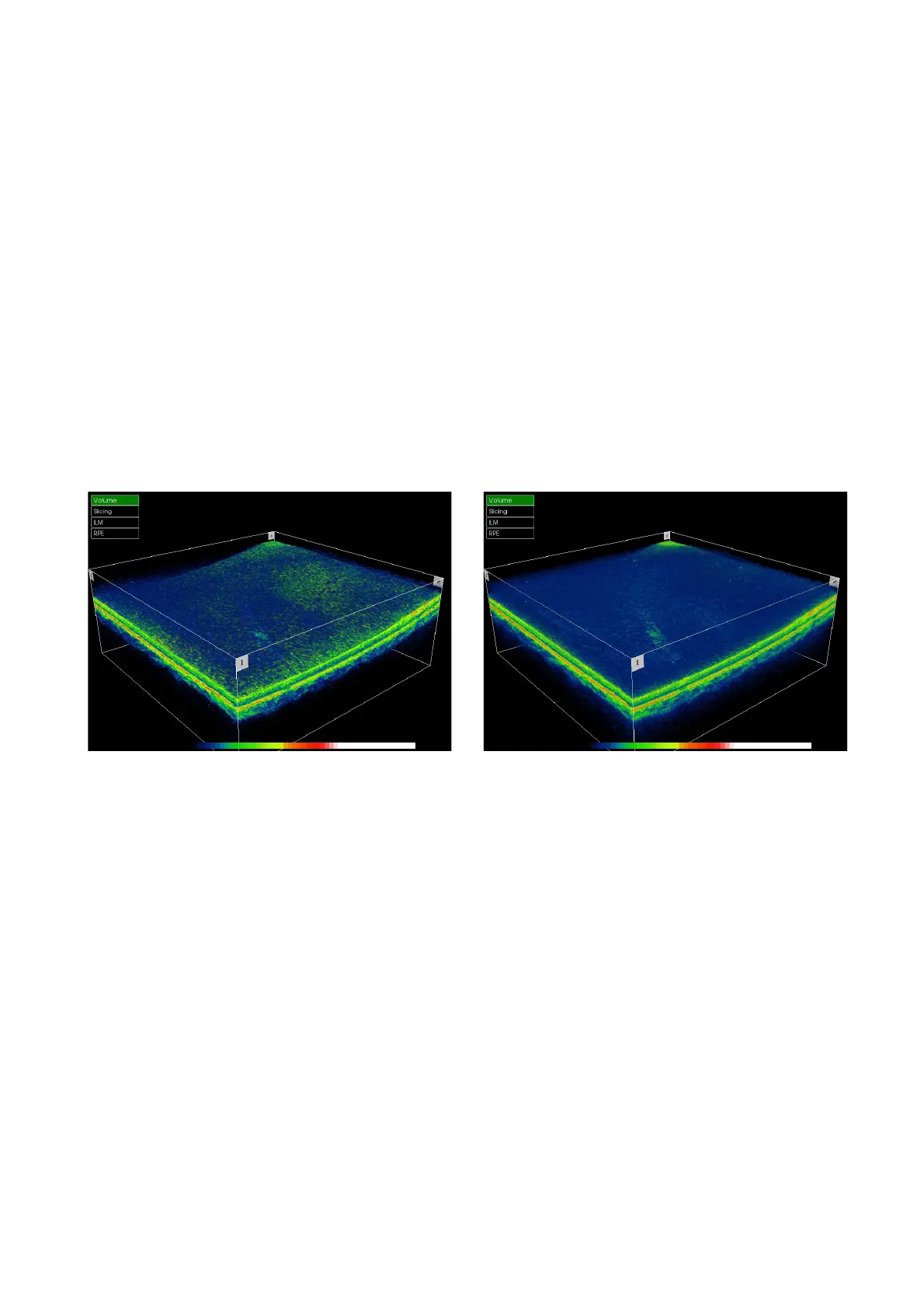120
DISPLAYING TOMOGRAMS
Interactor Style
In "Interactor Style", a check mark is initially placed for "Terrain". You can also select "Trackball Camera"
and "Joystick Camera".
• Terrain
It is possible to move the 3D image in the desired direction by dragging. You can move the image
upward and downward up to 90° in vertical direction.
• Trackball Camera
It is possible to move the 3D image in the desired direction by dragging. The moving direction is not
limited.
• Joystick Camera
The 3D image keeps moving in the mouse cursor's direction when pressing the left mouse button until
you release the button.
Volume Mapping
In "Volume Mapping", a check mark is initially placed for "3D Textures". Place a check mark for "Ray
Casting". The particles of the tomogram are smaller and it is displayed in detail.