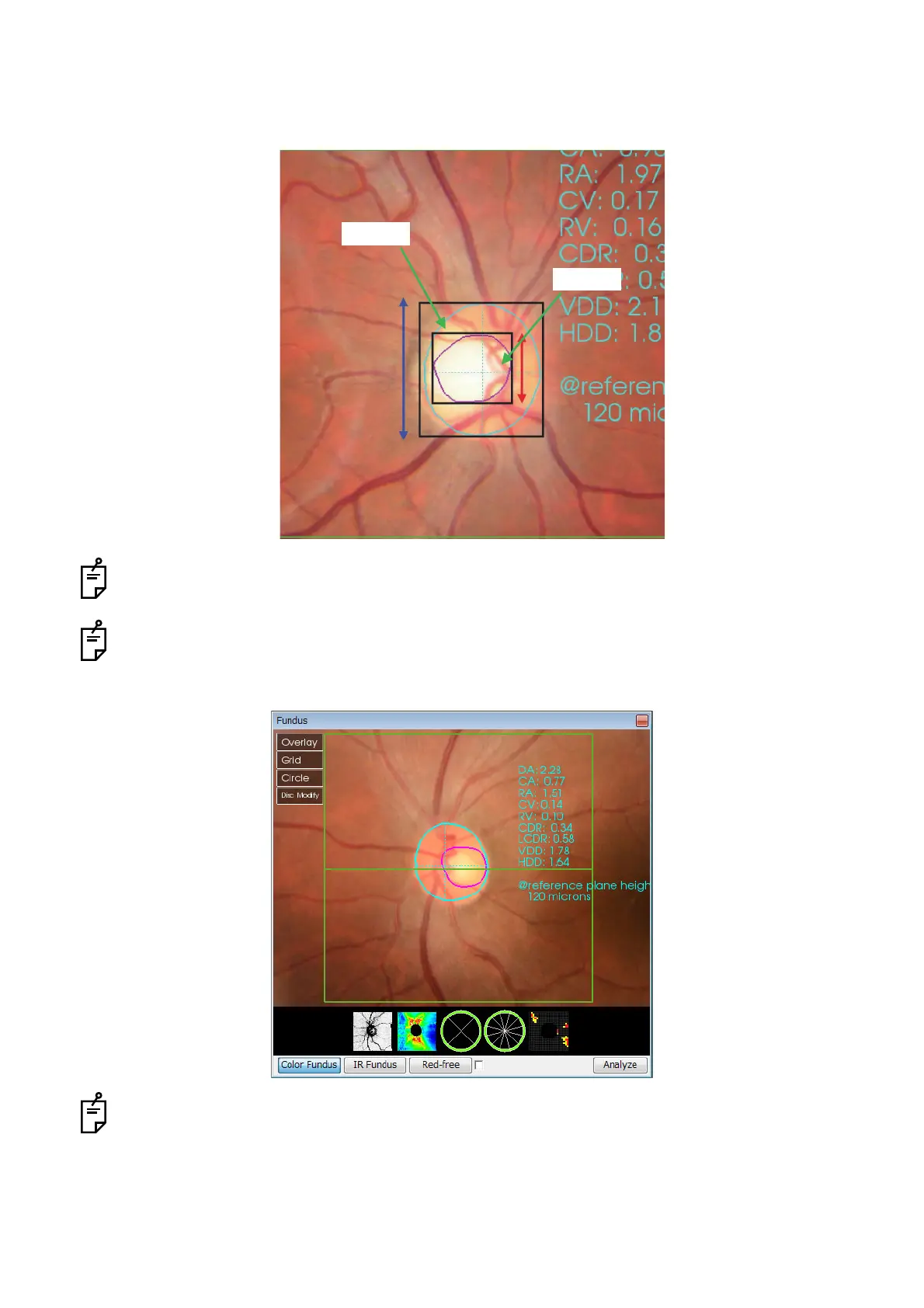137
ANALYZING TOMOGRAMS
(10) VCDR
The ratio of the height of the rectangle circumscribed with Cup area against the height of the rectan-
gle circumscribed with Disc area. (Red line distance/Blue line distance)
Cup shape parameters are determined at the height of 120µm from RPE (retinal pigment epithe-
lium) in this software.
To see the extracted results in detail about disc and cup, zoom in the color fundus image. To
zoom in/out the color fundus image, drag it up and down as pressing the right mouse button. To
move the color fundus image, drag it up and down as pressing the mouse wheel button.
The software identifies the model of the instrument that has taken the pictures through the data file
and performs the optimal analysis automatically.
