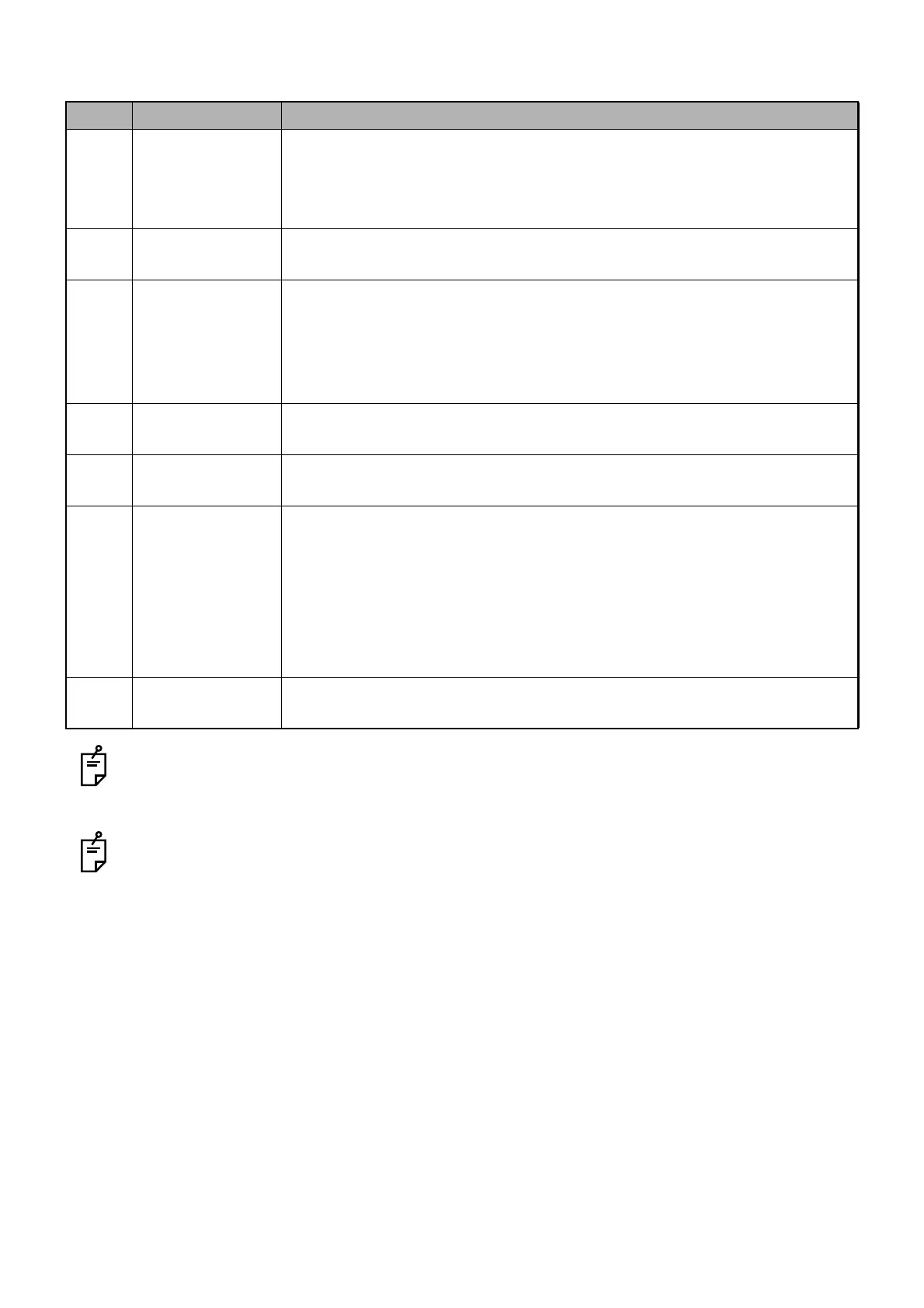154
ANALYZING TOMOGRAMS
When the "Disc Topo" analysis has already been performed for the data with the oldest shooting
date and "Scan mode: 3D Optic disc", this data is set as "BaseLine" regardless of the selected
data.
When there are two or more data whose shooting dates are same, the data having the highest
image quality and correct fixation is selected/displayed.
ID Name Function
A-1 Image display
area
Among the selected patient data, the data of the oldest shooting date is
regarded as "BaseLine" (basic image). Four data, which are selected from
the patient data up to the newest (saved last), are displayed. When there
are the binocular data, the data up to eight are displayed.
A-2 Trend analysis
result graph
The Trend graphs are displayed. For details, refer to "How to see the
trend analysis result graph".
A-3 RNFL Thickness
graph
This is displayed only for "3D: Optic disc".
The RNFL Thickness graphs are displayed for all the images displayed on
A-1.
When each data is not analyzed with the same analysis module, the Nor-
mative data is not displayed.
A-4 Overlay control Select an item to be overlaid on the image displayed on A-1. For the dis-
played item, refer to "Items that can be displayed by [Overlay control]".
A-5 Fundus image
control
You can display "Color" image or "Red free" image on A-1 with "Fundus
image". You can select the display magnification with "Fundus scaling".
A-6 Registration This is displayed only for "3D: Optic disc".
Press the [Run] button, and the system corrects the trimming position. On
condition that a check mark is placed for "Run at start up", the trimming
position is corrected when "Trend Analysis" is displayed.
Correcting the trimming position means the operation to align the trimming
position (start point, end point and circle center) for 3D and Circle with
BaseLine concerning the Follow-up 1/2 and Latest data.
A-7 Data change
button
You can replace the data displayed on A-1 with other data. For details,
refer to "[Data Replacement] button" on P.156.