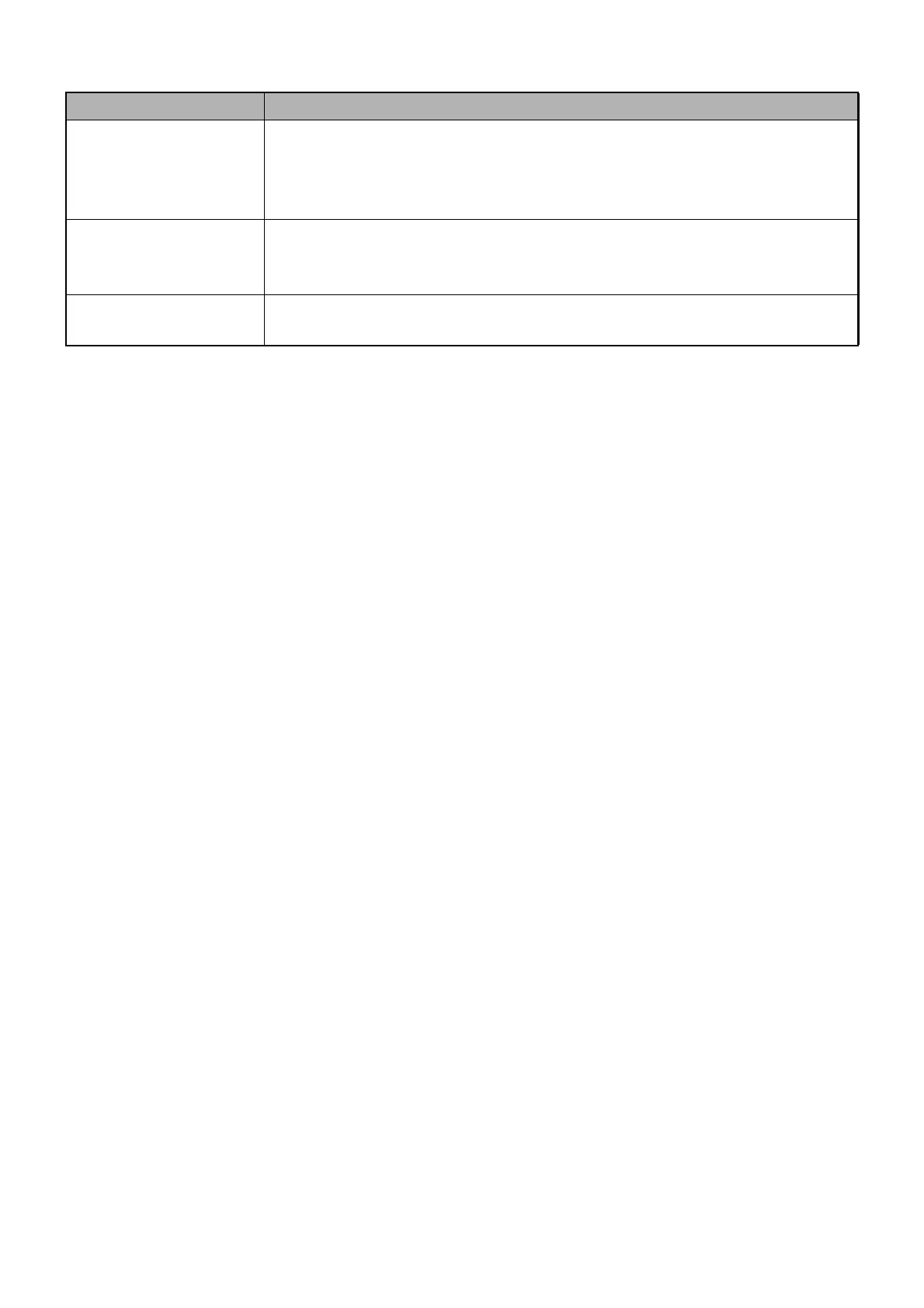222
APPENDIX 1
Item Contents of setting
Show patient dialog box
for new registration
when no patient is
found.
Set "On" for this item. When you enter the patient ID to the ID column for the
patient search, press the search button and the patient ID does not exist, the
"Register Patient" screen appears.
Show patient dialog box
when launcher captur-
ing.
Set "On" for this item. When starting "Fastmap" from IMAGEnet, the patient
information dialog box is displayed.
Auto ID selection
(Barcode mode)
Set "On" for this item. When pressing the patient selection button, the cursor
moves to the ID column for the patient search.
