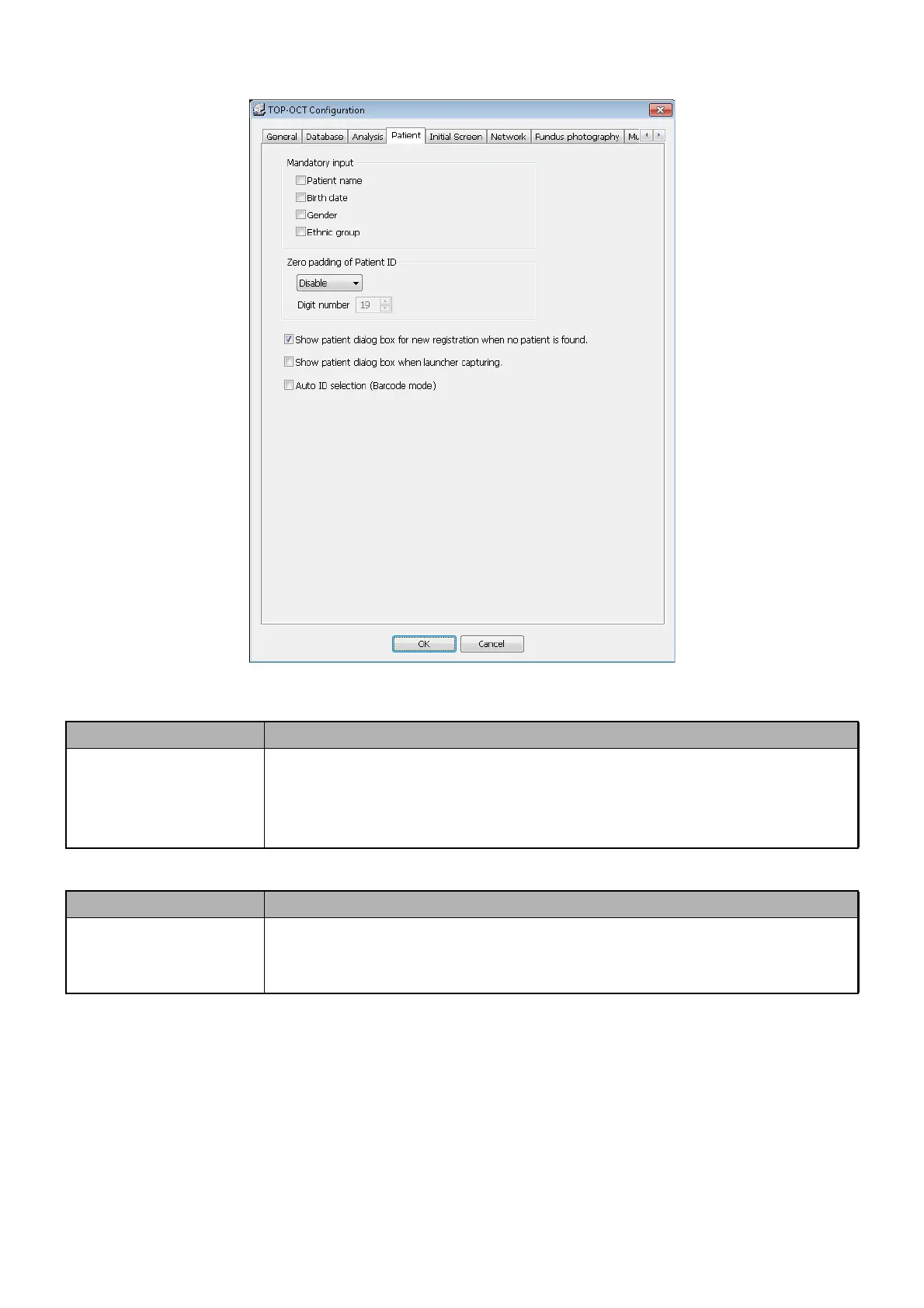221
APPENDIX 1
[Patient] tab
Item Contents of setting
Mandatory input
Set "On" for "Patient name", "Birth date", "Gender" and "Ethnic group". Con-
sequently these items are the requisite input items when entering a patient
on the "Register Patient" screen. Set "Off" for these items, and they can be
omitted on the "Register Patient" screen.
Item Contents of setting
Zero padding of Patient
ID
Set "Enable" for "Zero padding of Patient ID". Consequently "0" is automati-
cally added to the head of the patient ID to compensate for the lack of the
specified digits when entering the patient ID on the "Register Patient" screen.