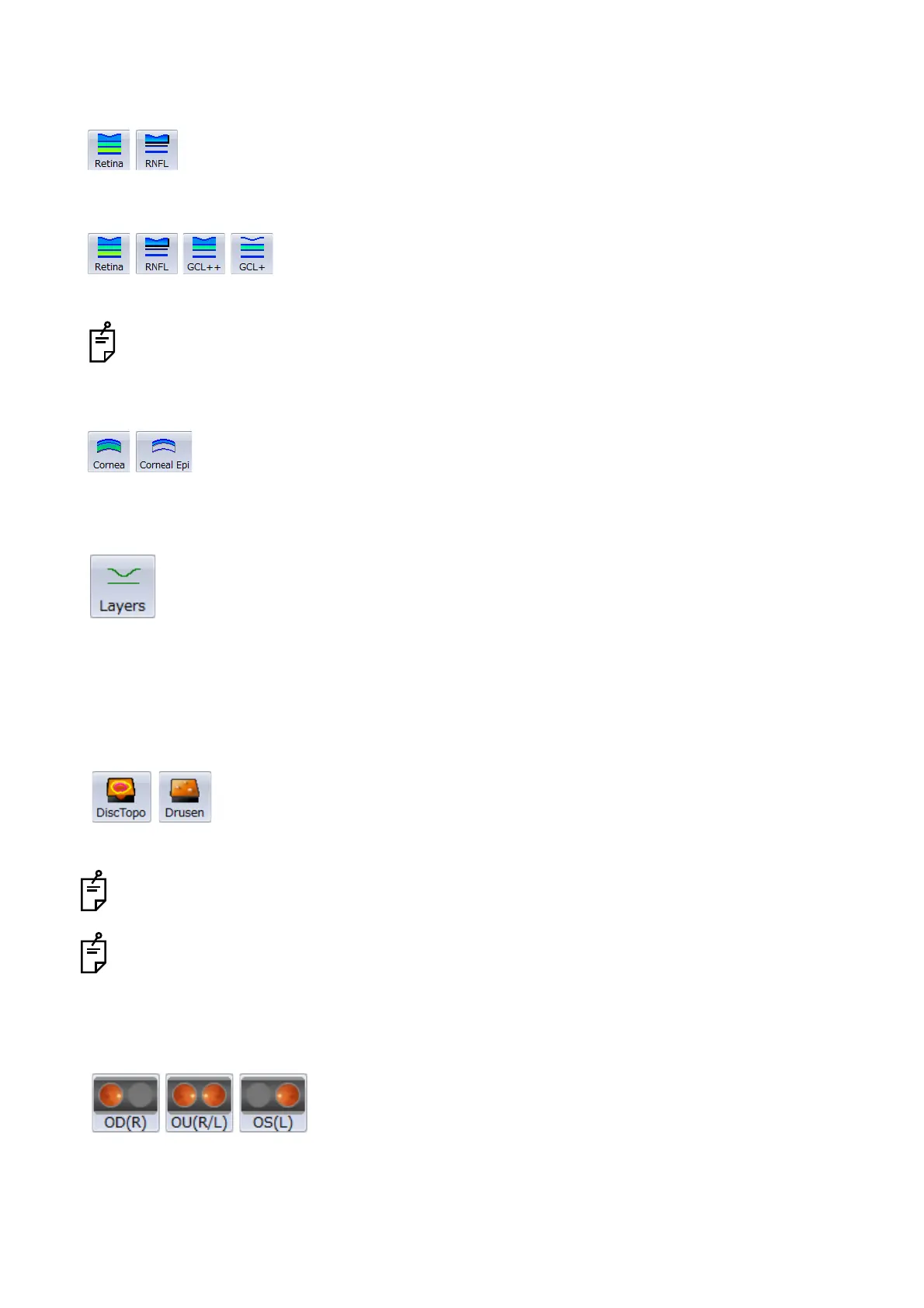84
DISPLAYING TOMOGRAMS
[Selection of layer detection display]
[Showing/Hiding layers]
When the [Layers] button is selected, layers are displayed. This button corresponds to On/Off of the
menu [ILM]/[RPE] of "A-5: Tomogram display area/Auxiliary tomogram display area". Refer to "A-5:
Tomogram display area/Auxiliary tomogram display area" on P.98.
[Utility button]
Disc Topo : Disc Segmentation
Drusen : Drusen Analysis
The functions of Utility buttons correspond to those of the "Tools" menu.
When the data is analyzed with "Type2 (New)" of "Segmentation Analysis Type" ("OCTSet Analy-
sis" tab on P.219), the "Drusen" analysis cannot be used for it.
The functions of the "Tools" menu can be added or deleted. When the software is installed, the
Utility buttons correspond to the above functions. The functions related to the Utility buttons may
be changed due to the addition or deletion on the "Tools" menu.
[OD / OU / OS button]
OD (R) : Right eye
OU (R/L) : Both eyes
OS (L) : Left eye
The OD/OU/OS icons indicate the eye data displayed on the "View" screen. Moreover you can change
the displayed eye data by these icons.
Fundus
Retina:
RNFL:
Calculates the thickness between the ILM-RPE layers.
Calculates the thickness between the ILM-NFL layers.
Fundus
Retina:
RNFL:
GCL++:
GCL+
Calculates the thickness between the ILM-RPE layers.
Calculates the thickness between the ILM-NFL layers.
Calculates the thickness between the ILM-IPL layers.
Calculates the thickness between the NFL-IPL layers
You can select GCL++ and GCL+ only when you open the 3D (V) and 3D-Wide data.
Anterior segment
Cornea:
CorneaIEpi:
Calculates the corneal thickness.
Calculates the corneal epithelium thickness.