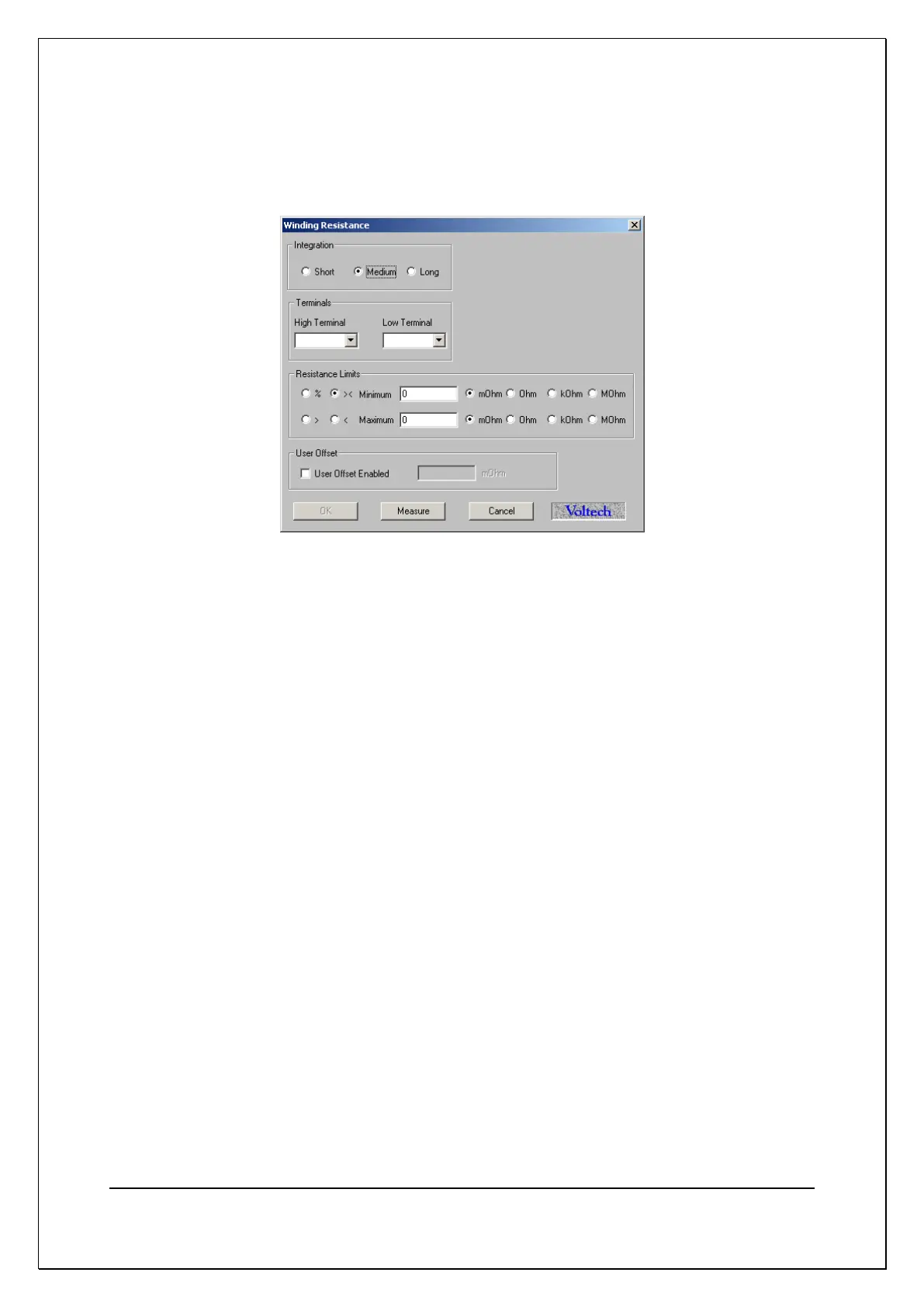C H A P T E R 5 – G E T T I N G S T A R T E D
AT5600 User Manual 98-119 issue 14 Page 66
In the lower left window, select the tab labeled 'General Tests’. Next, double
click the left mouse button on the ‘R Winding Resistance’ from the ‘Available
Tests’ window.
The following dialogue box will appear.
Enter the terminal names. Input ‘A’ as the high terminal and ‘B’ as the low
terminal, moving between the fill-in boxes using the TAB key or right clicking in
the desire box.
Now enter the resistance limits. This can be done in four ways:
% Click on this button to enter a nominal value with a percentage
tolerance (for example, 190 m with 10% tolerance),
>< Click on this button to enter minimum and maximum values (for
example, 171 m and 209 m)
> Click to enter just a minimum value (for example, > 171 m),
< Click to enter just a maximum value (for example < 209 m).