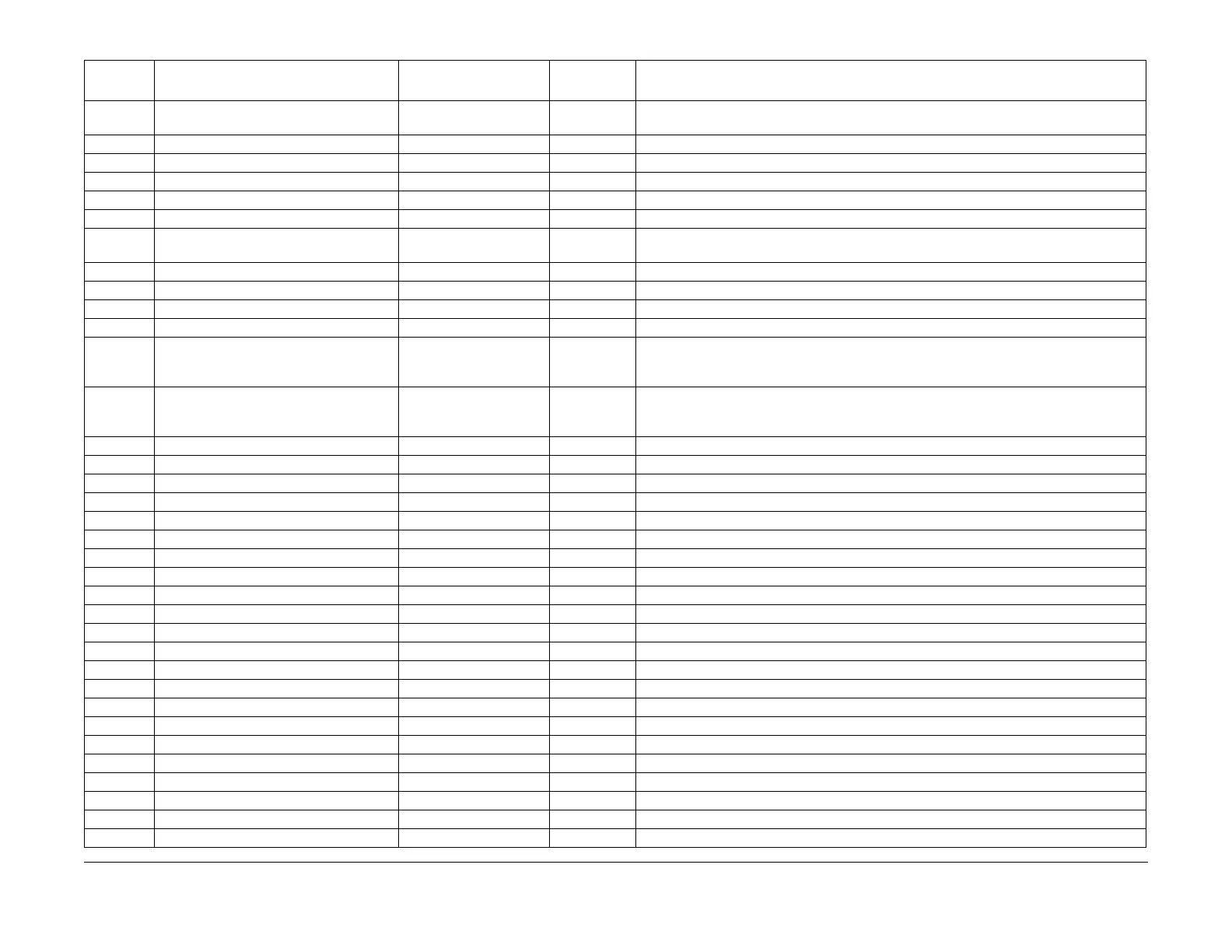February, 2008
6-46
WorkCentre 5225, 5230
Launch Version
General Procedures
700-176 Auto Doc Delete 0 0~2 0: Do not delete automatically, 1: Delete based on the specified saving period, 2: Delete
based on the specified elapsed time
700-177 Auto Doc Delete - Elapsed Time 4 4~23 4 to 23
700-179 Accounting Accessory Relation 0 0~3 0: Operate with accessory, 1: Operate without accessory
700-184 IPSEC Enable 0 0~1 0: Disable, 1: Enable
700-185 IPSEC Authorization Mode 0 0~1 0: IKE - pre-shared key authentication (PSK), 1: IKE - digital signature authentication (PKI)
700-186 IPSEC Key Null Key character string (null-terminated ASCII character string)
700-187 IPSEC Certificate 0 0~0xffffffff Certificate number (sequential certificate number used in VKCM is to be set to this certificate
number)
700-188 IPSEC IKE-SA Life 480 5~28800 5 to 28800 minutes (must be greater than or equal to IPSEC-SA life)
700-189 IPSEC IPSC-SA Life 3600 300~172800 300 to 172800 seconds
700-190 IPSEC DH Group 0 0~1 0: Disable, 1: Enable
700-191 IPSEC PFS 0 0~1 0: Disable, 1: Enable
700-193 IPSEC Address IPv4 Null IPv4 address with IPSEC policy applied. [The character string shall be null-terminated. Only
one-byte alphanumerical characters (0 to 9, a to f) can be used in IPv4 format. Colons (:)
and hyphens (-) can be used to designate range.]
700-195 IPSEC Address IPv6 Null IPv6 address with IPSEC policy applied. [The character string shall be null-terminated. Only
one-byte alphanumerical characters (0 to 9, a to f) can be used in IPv6 format. Colons (:)
and hyphens (-) can be used to designate range.]
700-196 IPSEC Defect Policy 0 0~1 0: Bypass, 1: Discard
700-197 Max. Job Numbers 0 0~600 0 to 600. 0: the value determined by the system according to the configuration
700-198 Job Passing Available 0 0~1 Allow: 1, Prohibit: 0
700-202 Auditron Color Mode for Print 0 0~1 0: Prohibit, 1: BW
700-207 Detect Error State 2-Byte (RFC2790) 0 0~1 1: Enable 2-byte operation (RFC2790), 0: Disable 2-byte operation (RFC1514)
700-211 Operation Permission - Job Cancel 0 0~1 0: Not restricted, 1: Restricted (KO/System Administrator only)
700-212 Auth Mode 0 0~3 0: None, 1: Local, 2: Remote, 3: CA (Convenience Authentication)
700-213 Auth Pathway Access - Service/Feature 0 0~1 0: Not restricted, 1: Restricted
700-214 Auth Pathway Access - Job Status 0 0~1 0: Not restricted, 1: Restricted
700-215 Auth Pathway Access - Device Status 0 0~1 0: Not restricted, 1: Restricted
700-216 Auth Service Access - Copy 0 0~2 0: Not restricted, 1: Restricted (Access Possible), 2: Restricted (Access Not Possible)
700-217 Auth Service Access - Fax 0 0~2 0: Not restricted, 1: Restricted (Access Possible), 2: Restricted (Access Not Possible)
700-218 Auth Service Access - IFax 0 0~2 0: Not restricted, 1: Restricted (Access Possible), 2: Restricted (Access Not Possible)
700-219 Auth Service Access - Scan to Mail 0 0~2 0: Not restricted, 1: Restricted (Access Possible), 2: Restricted (Access Not Possible)
700-220 Auth Service Access - Scan to Box 0 0~2 0: Not restricted, 1: Restricted (Access Possible), 2: Restricted (Access Not Possible)
700-221 Auth Service Access - Scan to Server 0 0~2 0: Not restricted, 1: Restricted (Access Possible), 2: Restricted (Access Not Possible)
700-222 Auth Service Access - Scan to PC 0 0~2 0: Not restricted, 1: Restricted (Access Possible), 2: Restricted (Access Not Possible)
700-223 Auth Service Access - Document Print 0 0~2 0: Not restricted, 1: Restricted (Access Possible), 2: Restricted (Access Not Possible)
700-224 Auth Service Access - Photo Print 0 0~2 0: Not restricted, 1: Restricted (Access Possible), 2: Restricted (Access Not Possible)
700-225 Auth Service Access - Box 1 0~2 0: Not restricted, 1: Restricted (Access Possible), 2: Restricted (Access Not Possible)
700-226 Auth Service Access - Job Memory 0 0~2 0: Not restricted, 1: Restricted (Access Possible), 2: Restricted (Access Not Possible)
700-227 Auth Service Access - Job Flow 1 1~2 1: Restricted (Access Possible), 2: Restricted (Access Not Possible)
Table 1 Common
Chain-
Link Content Default Range Meaning
