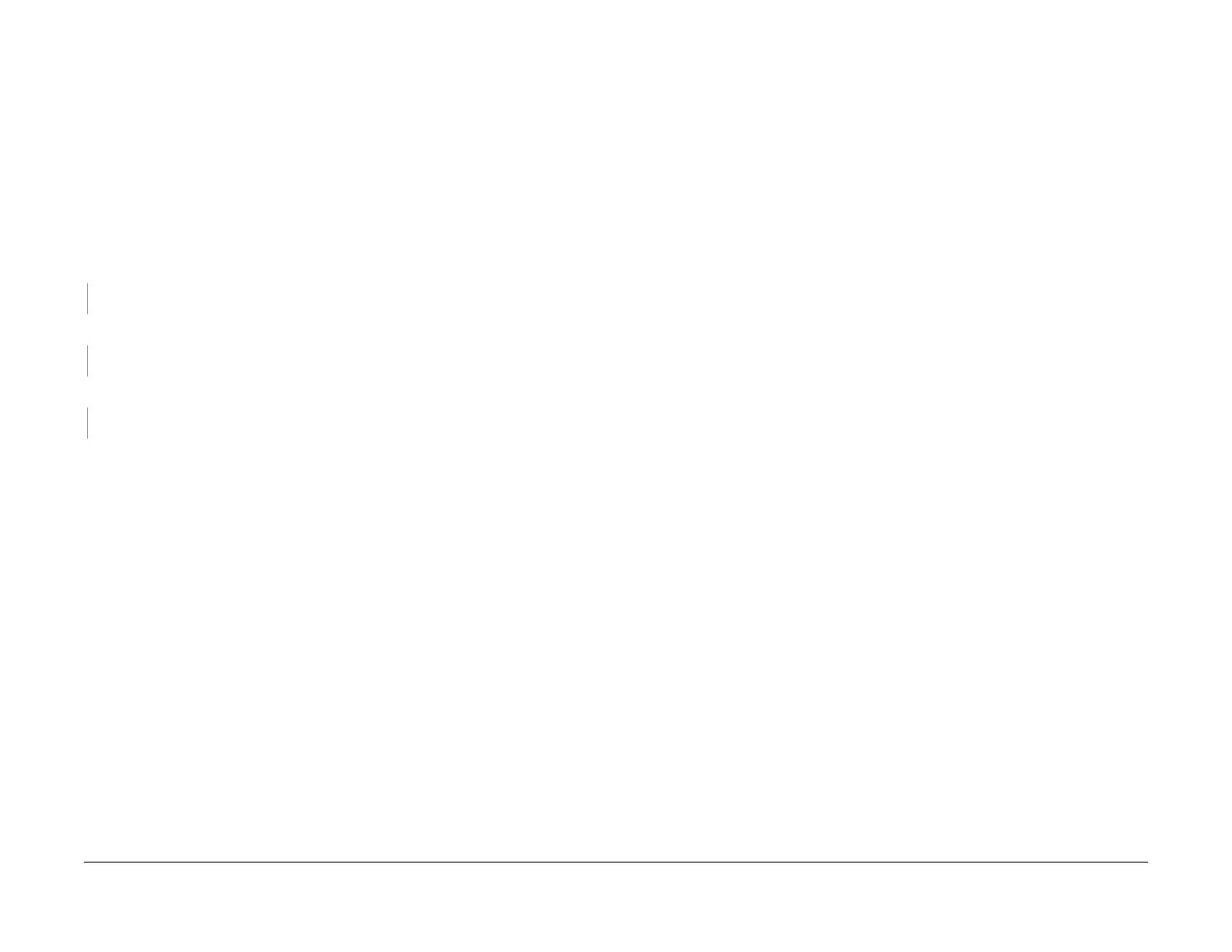February, 2008
2-499
WorkCentre 5225, 5230
041-340, 041-500
Status Indicator Raps
Launch Version
041-340 MCU PWB Data RAP
BSD-ON:3.1
There is a MCU PWB Data failure. Data storage address corruption occurred.
Initial Actions
Ensure that the MCU PWB E-PROM is secure on the MCU PWB (PL 9.1).
Ensure that the last software has been loaded.
Procedure
Check the connection of each MCU PWB electrical connector. The connectors are connected
correctly.
YN
Secure the connectors.
Turn on the power again. [041-340] persists.
YN
Return to Service Call Procedures.
Initialize NVM. [041-340] persists.
YN
Return to Service Call Procedures.
Reload software. If the problem persists, replace the MCU PWB (PL 9.1).
041-500
IIOT Memory (DDR DIMM) Fault.
Procedure
Ensure that the DIMM’s are installed correctly.
If the problem continues, replace the DIMM’s (PL 9.2).
If the problem persists, replace the ESS PWB (PL 9.2)
