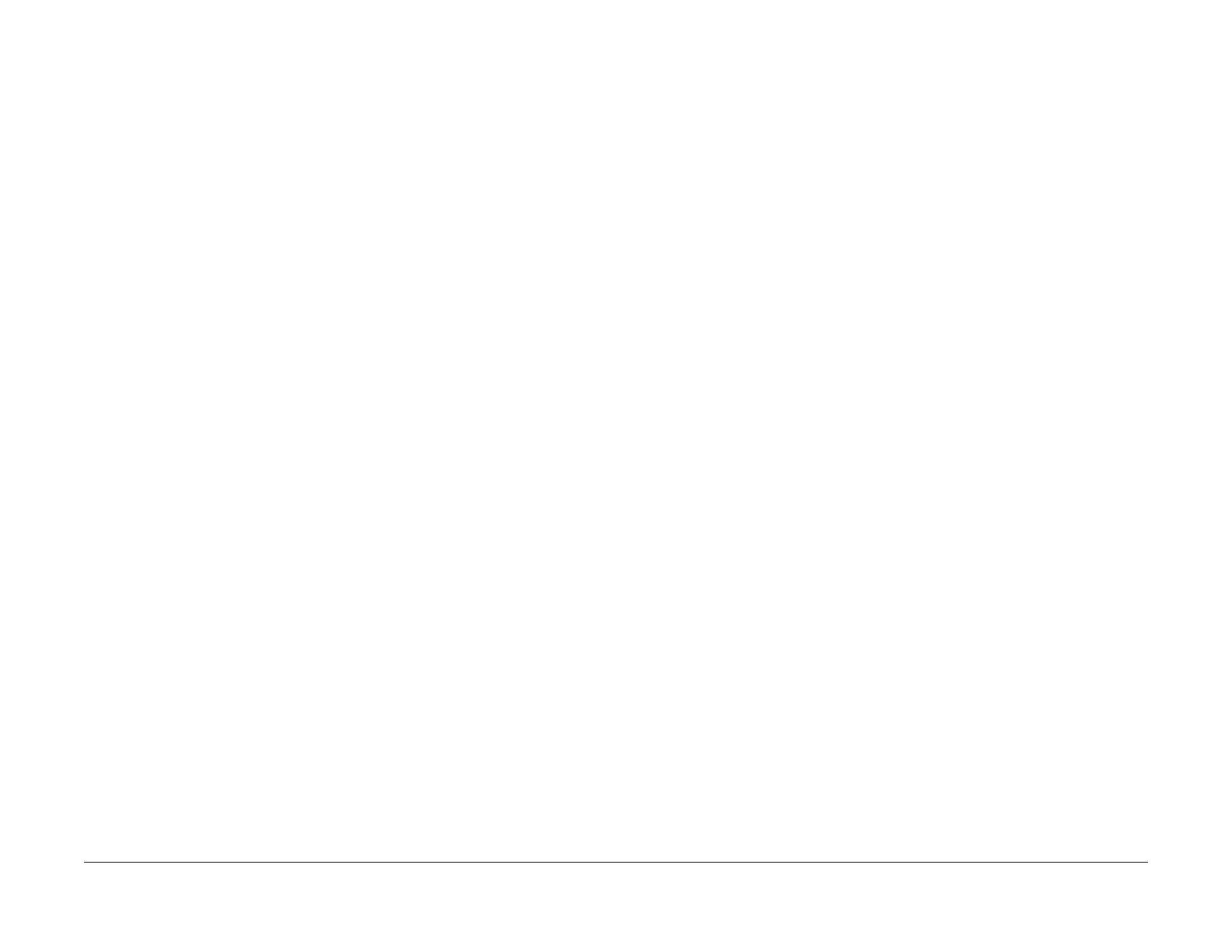February, 2008
6-144
WorkCentre 5225, 5230
GP 3
Launch Version
General Procedures
GP 3 Resetting the Administrator Password
Purpose
The purpose of this procedure is to allow the CSE to recover the Administrator Password in sit-
uations where the customer has changed the password from the default value, and subse-
quently lost or forgotten the password.
Procedure
1. Enter UI Diagnostic Mode.
2. Press the Log In/Out button on the Control Panel
3. Select System Settings.
4. Select Common Settings.
5. Select Diagnostics.
6. Select NVM Read/Write.
7. Enter location 700-171 and press Confirm/Change. This is the current password. You
can provide this number to the customer, or set the location to the default value (11111)
and allow the customer to enter a new number from Tools mode.
