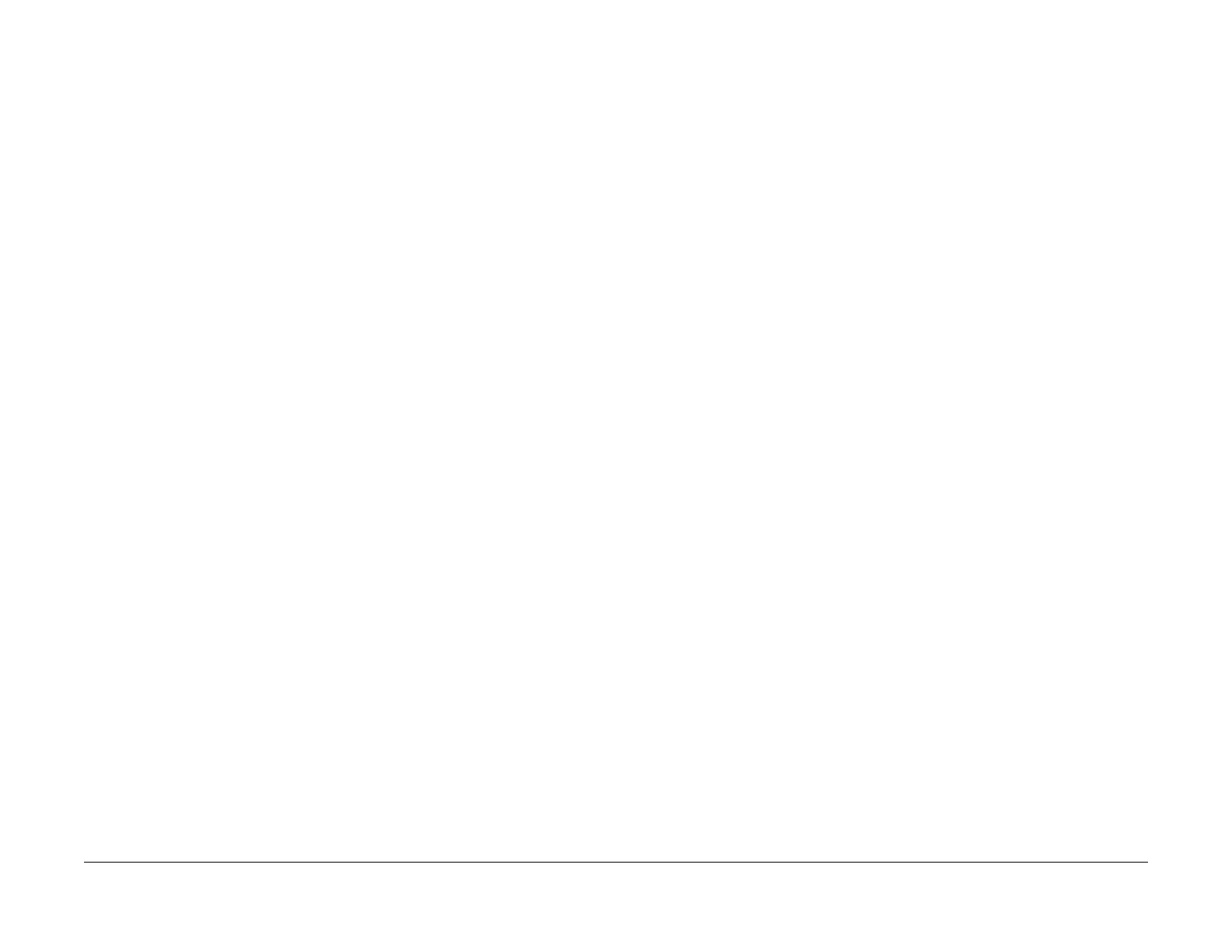February, 2008
2-642
WorkCentre 5225, 5230
123-320, 123-322
Launch Version
Status Indicator Raps
123-320 NVM Initialized for FCW Composition RAP
Automatic recovery with detection of incorrect value in system data area that is not compatible
between different UI panels (FCW/HB)
NOTE: At machine startup and machine booting, the set values are out of range for currently
mounted panel has been detected in the system data area that is not compatible between the
different UI panel types (HB/FCW/MCW).
This fault does not occur when the same UI panel type is replaced.
In case incorrect data is stored for some reason, rebooting and automatic recovery are con-
ducted using the same mechanism as that used for physical panel replacement.
Procedure
Even when this error code is displayed, machine can be used normally after “Close” is pressed.
However, necessary machine settings shall be made before Controller NVM are initialized for
FCW/MCW panel configuration.
123-322 UI Target RAP
Serial transmission failed.
Initial Actions
Power Off/On
Procedure
Disconnect and reconnect the electrical connections on the UI PWB (PL 11.2) and P/J388 on
the ESS PWB (PL 9.2)
If the problem persists reload Software (ADJ 9.3.1).
If the problem persists replace the UI PWB (PL 11.2).
If the problem persists replace the ESS PWB (PL 9.2)
