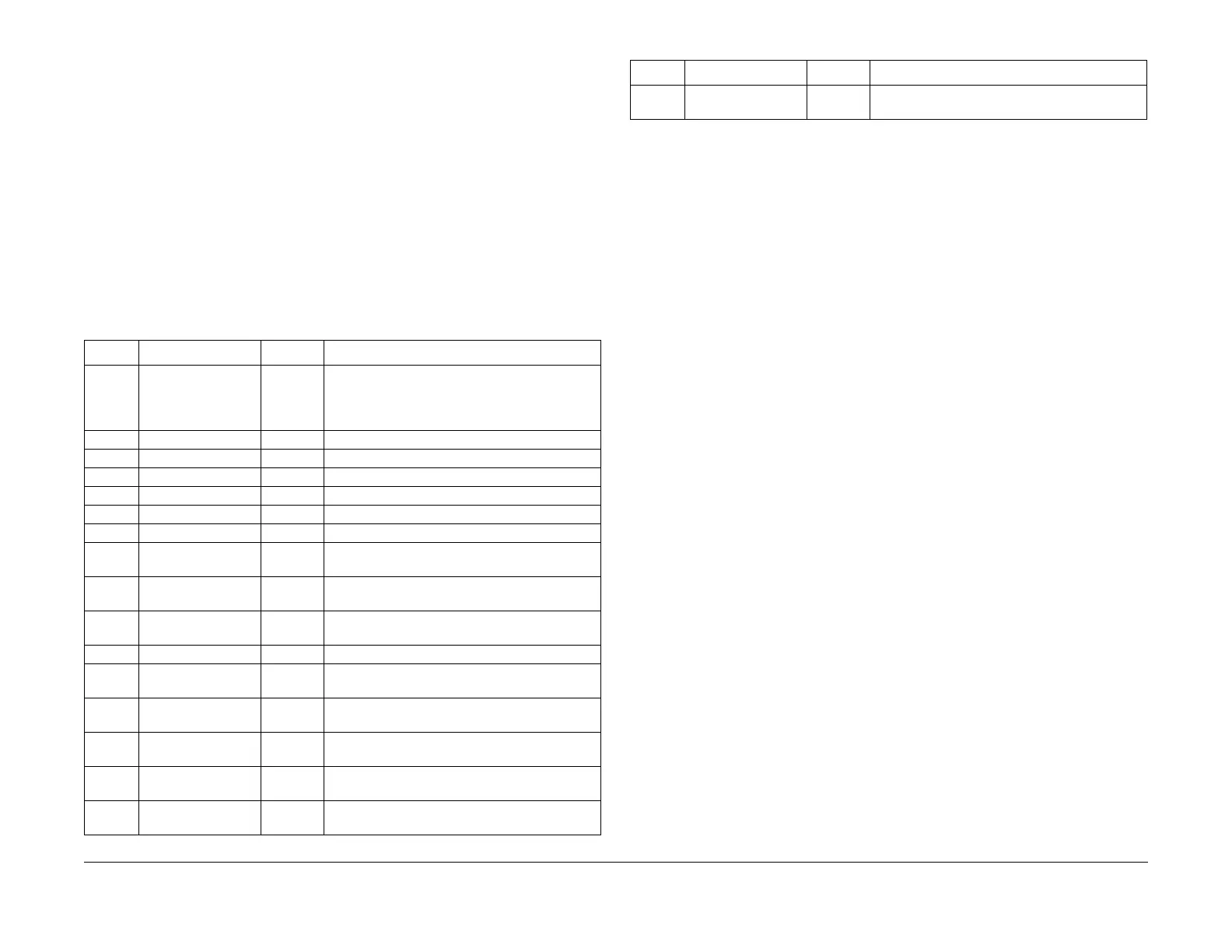February, 2008
6-114
WorkCentre 5225, 5230
Reading HFSI
Launch Version
General Procedures
Reading HFSI
Purpose
Read status of all HFSI items.
Procedure
Perform following to read the HFSI Items.
1. Enter the Diagnostic Mode (UI Diagnostic Mode).
2. Select the Maintenance / Diagnostics tab.
3. Select Adjustment / Others.
4. Select HFSI Counter.
5. Refer to Table 1 to identify the components on the HFSI Report.
6. Enter the counter Chain Link from Table 1.
7. Select Confirm.
8. Compare the Current Value with Replacement Life.
Table 1 High Frequency Service Items
Counter Name Threshold Service Action to be performed
954-800
Reset
only
Tray 1 Feed counter 300K Replace the Feed Roll, Retard Roll, Nudger Roll.
954-801 Tray 2 Feed counter 300K Replace the Feed Roll, Retard Roll, Nudger Roll.
954-802 Tray 3 Feed counter 300K Replace the Feed Roll, Retard Roll, Nudger Roll.
954-803 Tray 4 Feed counter 300K Replace the Feed Roll, Retard Roll, Nudger Roll.
954-805 MPT Feed counter 300K Replace the Feed Roll, Retard Pad.
954-807 Fuser 175K Replace the Fuser.
954-808 Bias Transfer Roll 300K Replace the Bias Transfer Roll.
956-802 IIT Scan - No action required - counter only. (Max count
value = 6000 k times.)
956-803 Lamp On Time - No action required - count after HFSI Counter
Clear. (Max count value = 7200 k seconds)
956-804 Lamp On Count - No action required - count after HFSI Counter
Clear. (Max count value = 6000 k times)
955-806 Document Feed - No action required - counter only.
955-807 Simplex Document
Feed
- No action required - counter only.
955-808 Duplex Document
Feed
- No action required - counter only.
956-808 Platen Open Count - No action required - counter only. (Platen
models.) (Max count value = 1000 k times.)
955-810 DADF Platen Open
Count
- No action required - counter only. (DADF models)
955-829 Invert Solenoid ON
Count
- No action required - counter only.
955-830 DADF Stamp Sole-
noid
- FX, FXAP only.
Table 1 High Frequency Service Items
Counter Name Threshold Service Action to be performed
