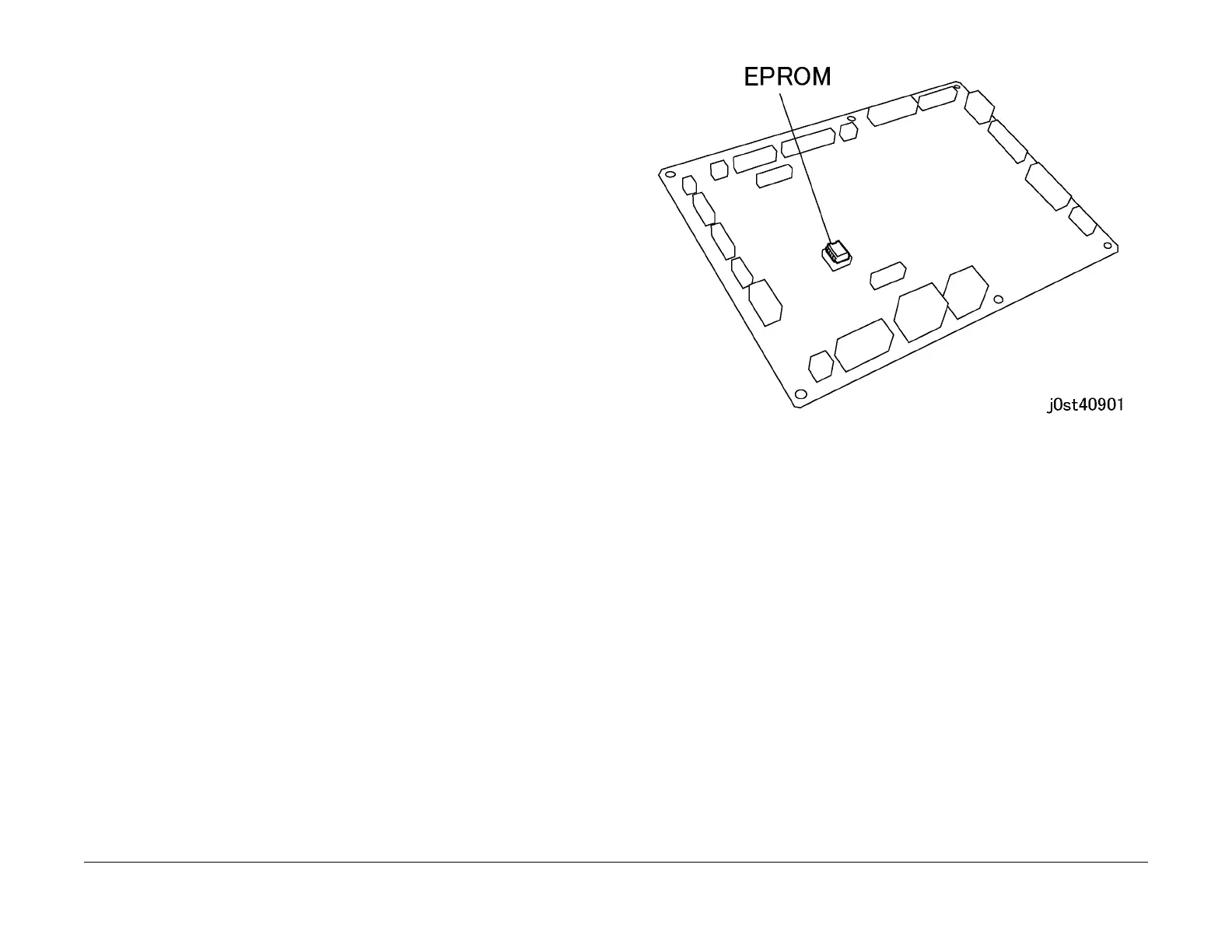February, 2008
4-51
WorkCentre 5225, 5230
REP 9.1.1
Repairs and Adjustments
Launch Version
REP 9.1.1 MCU PWB
Parts List on PL 9.1
Removal
WARNING
To avoid personal injury or shock, do not perform repair or adjustment with electrical
power applied to the machine.
CAUTION
Damage to electrical components is likely if static discharge reaches components. ESD proce-
dures must be used when removing or replacing PWBs.
Always wear a wrist strap to protect electrical parts from static damage. If a wrist strap is not
available, touch some metallic parts before servicing to discharge the static electricity.
CAUTION
A disabled machine with loss of serialization and billing data occurs if both the ESS PWB with
EPROM and the MCU PWB with EPROM are replaced at the same time.
1. Access the MCU PWB.
a. Loosen screws (2) and remove ESS Cover Assembly (PL 9.2).
b. Remove the screws (2) and remove the Rear Middle Cover (PL 10.2).
c. Remove the screws (2) and remove the Rear Lower Cover (PL 10.2).
2. Remove MCU PWB (PL 9.1).
a. Disconnect P/Js.
b. Remove screws and remove MCU PWB.
3. If a new MCU PWB will be installed, go to step 4. If the MCU PWB will be reinstalled after
service actions in other areas, reinstall the MCU PWB when appropriate to do so.
CAUTION
Pin breakage occurs if the EPROM is carelessly removed.
4. Remove EPROM from old MCU PWB and save for installation on new MCU PWB (Figure
1).
Figure 1 MCU PWB EPROM Location (j0st40901)
