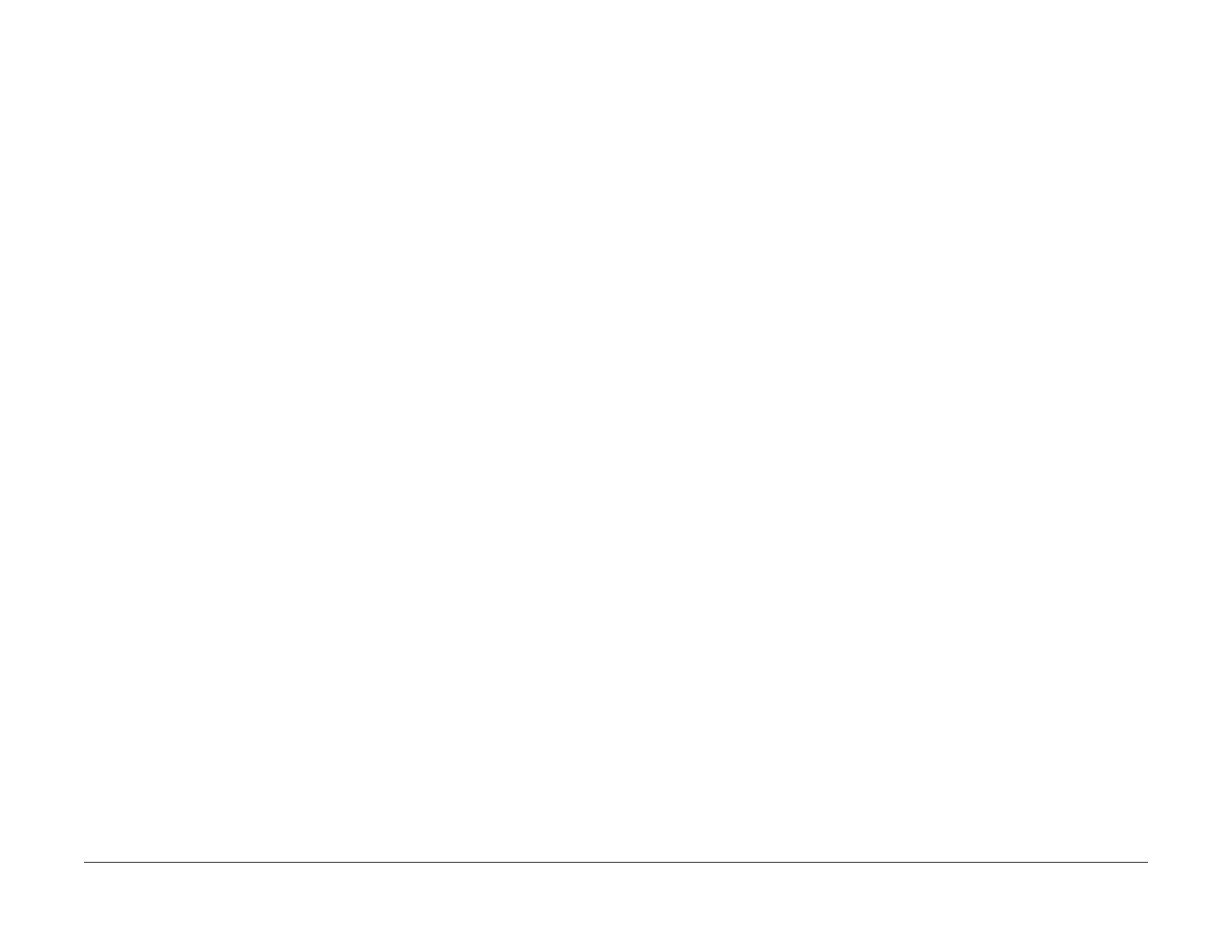February, 2008
2-425
WorkCentre 5225, 5230
027-777, 027-778
Status Indicator Raps
Launch Version
027-777 SMTP Server Un-Supports SMTP-AUTH RAP
SMTP server un-supports SMTP-AUTH.
Procedure
Send email without SMTP-AUTH.
If the SMTP-AUTH feature is required, consult system administrator
027-778 No Mode Specified by SMTP-AUTH RAP
There is no mode specified by SMTP-AUTH.
Procedure
Consult the network administrator; check the server SMTP authentication method.
The Device supports the following methods: plain authentication, login (base 64) authentication,
and CRAM-MD5 (challenge-response).
