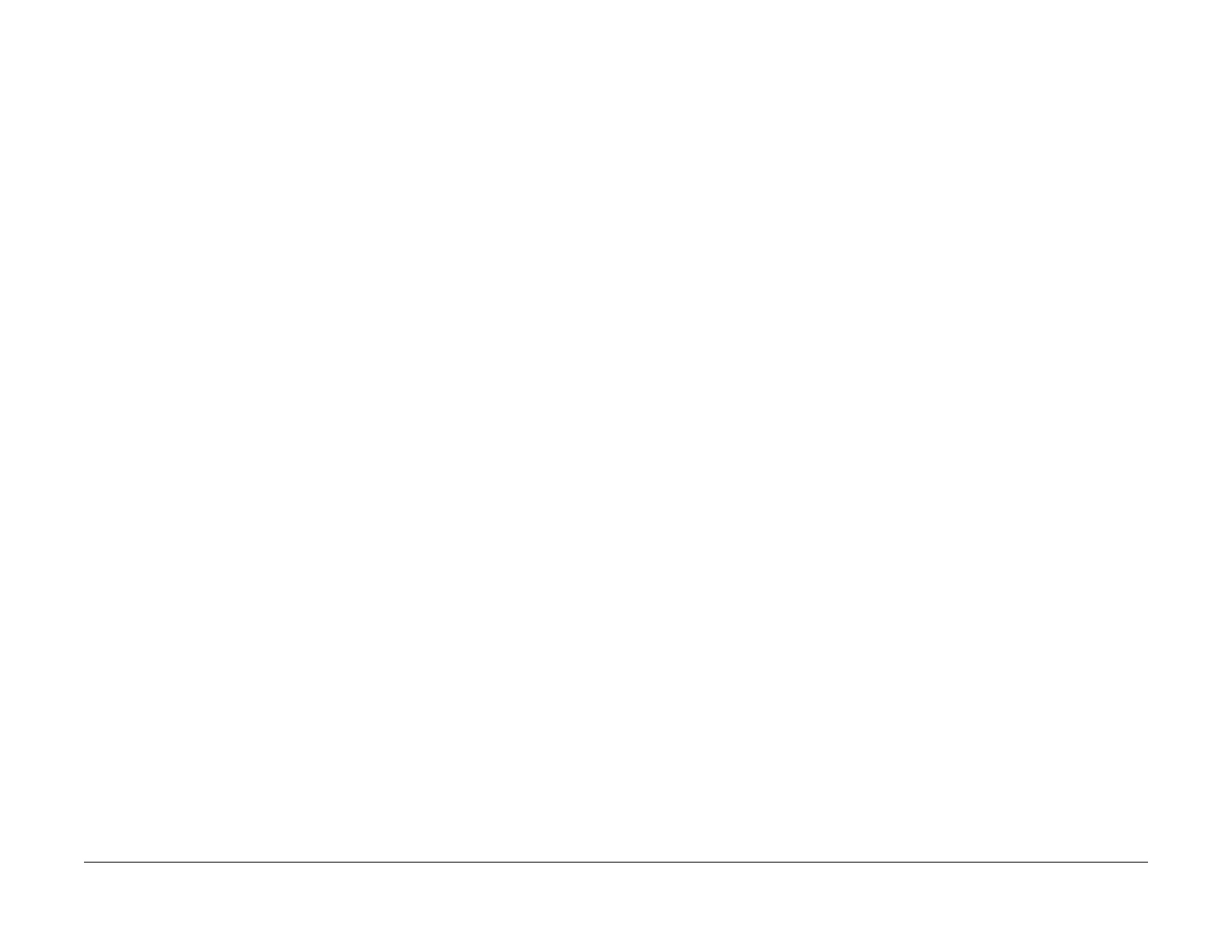February, 2008
2-79
WorkCentre 5225, 5230
005-309, 005-500
Status Indicator Raps
Launch Version
005-309 CVT L/H Interlock Open RAP
CVT L/H Interlock Open while running.
Procedure
Check the following: connector cables (connecting Interlock Switch and DADF-PWBA), or
DADF-PWBA.
• For damage to the cover, repair or replace Feeder Cover as required
• Connector between the Interlock Switch and the DADF PWB, repair or replace as
required
• The Interlock Switch for alignment or damage, align or replace the L/H Interlock Switch as
required
005-500 Downloader Failure RAP
Detected error while writing DADF-ROM. Cannot work normally because the contents of ROM
have been erased.
Procedure
Power Off/On. If it fails while retrying, replace DADF-ROM and upgrade with DLD method
again. If the problem continues, reload the software.
