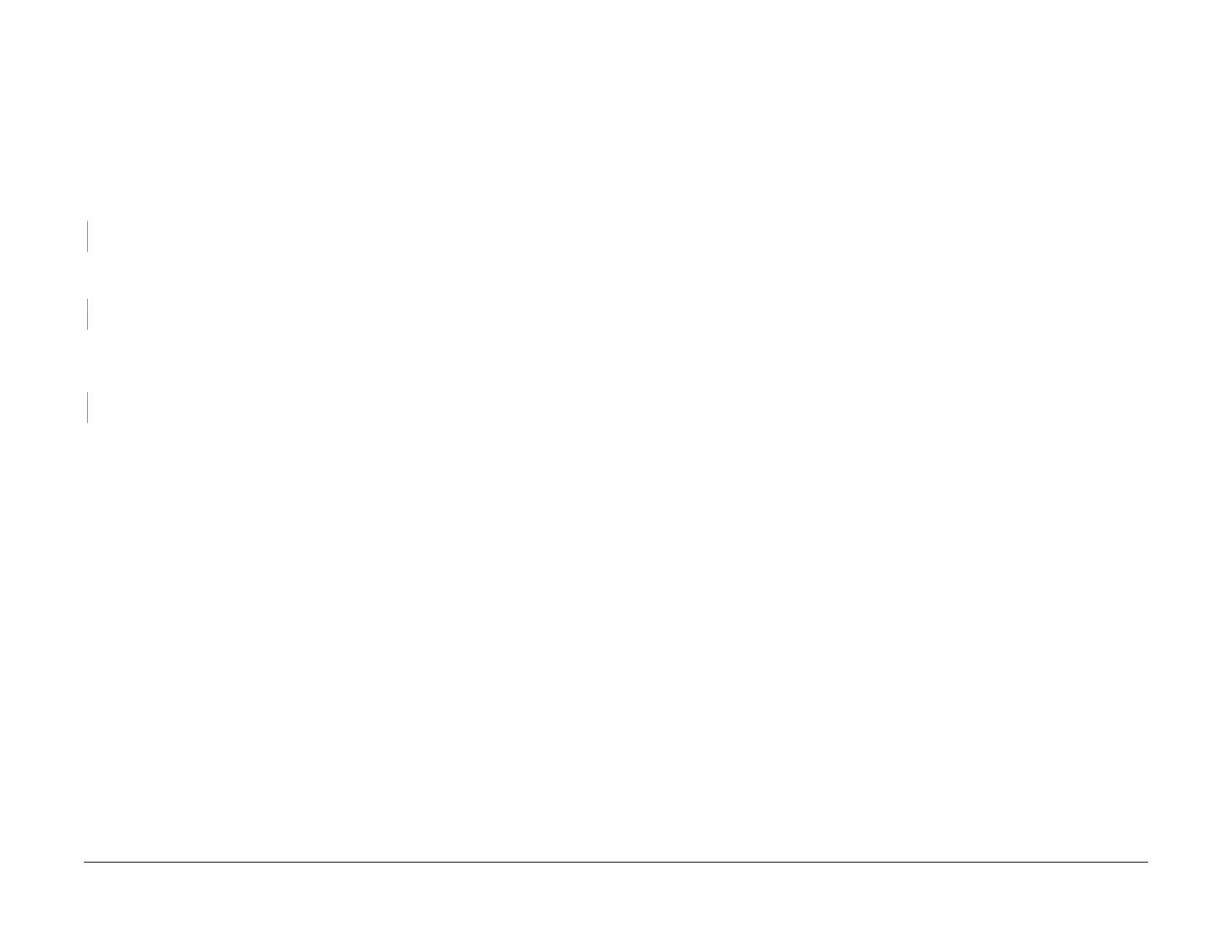February, 2008
2-91
WorkCentre 5225, 5230
010-313
Status Indicator Raps
Launch Version
010-313 Control (Center) Thermistor Failure RAP
BSD-ON:10.1
The Control (Center) Thermistor has an open circuit.
Initial Actions
• Power OFF/ON
Procedure
Check the installation of the Fuser Unit. The Fuser Unit is securely installed.
YN
Install the Fuser Unit securely.
Check the resistance of the Center Thermistor between P600-5 and P600-6 (BSD 10.1 Flag
2/Flag 3).
The resistance is 3k ohms or higher.
YN
Replace the Fuser Unit (PL 5.1).
Check the wire between P/J410 and J600 for an open circuit or a short circuit (BSD 10.1 Flag
2/Flag 3).
The wire between J410 and J600 is conducting without an open circuit or a
short circuit.
YN
Repair the open circuit or short circuit.
Replace the Fuser Unit (PL 5.1). If the problem persists, replace the MCU PWB (PL 9.1).
