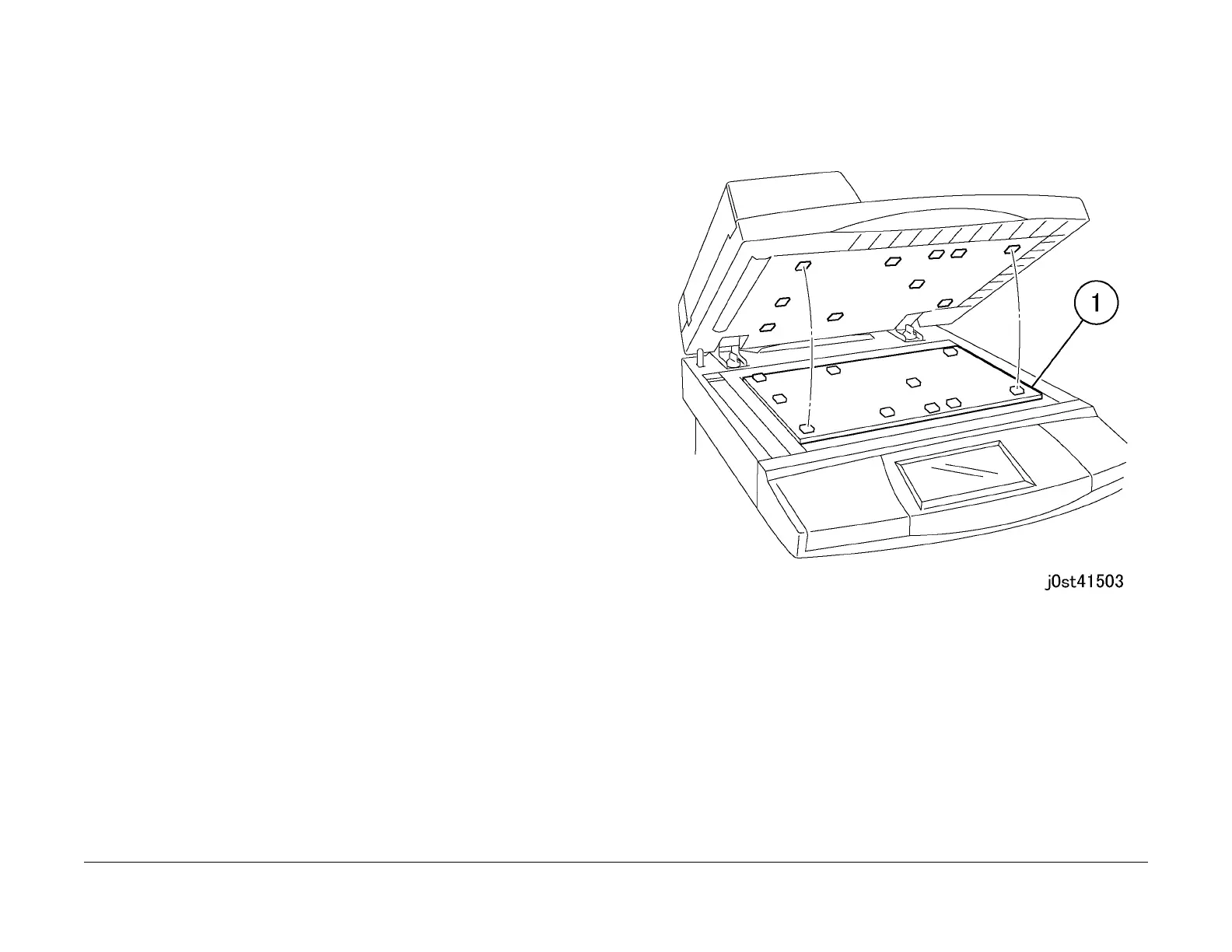February, 2008
4-103
WorkCentre 5225, 5230
REP 15.1.2
Repairs and Adjustments
Launch Version
REP 15.1.2 DADF Platen Cushion
Parts List on PL 15.1
Removal
WARNING
To avoid personal injury or shock, do not perform repair or adjustment with electrical
power applied to the machine.
NOTE: The DADF Platen Cushion is attached with Velcro Fastening.
1. Remove the DADF Platen Cushion. (Figure 1)
1. Peel the DADF Platen Cushion from the Velcro Fastening at 10 locations.
Figure 1 Removing the DADF Platen Cushion
2. Attach the DADF Platen Cushion. (Figure 2)
1. Place the DADF Platen Cushion on the Platen Glass.
2. Set up the gaps from the Registration Guide and Platen Guide.
3. Slowly lower the DADF and press on to the Platen Cushion.
