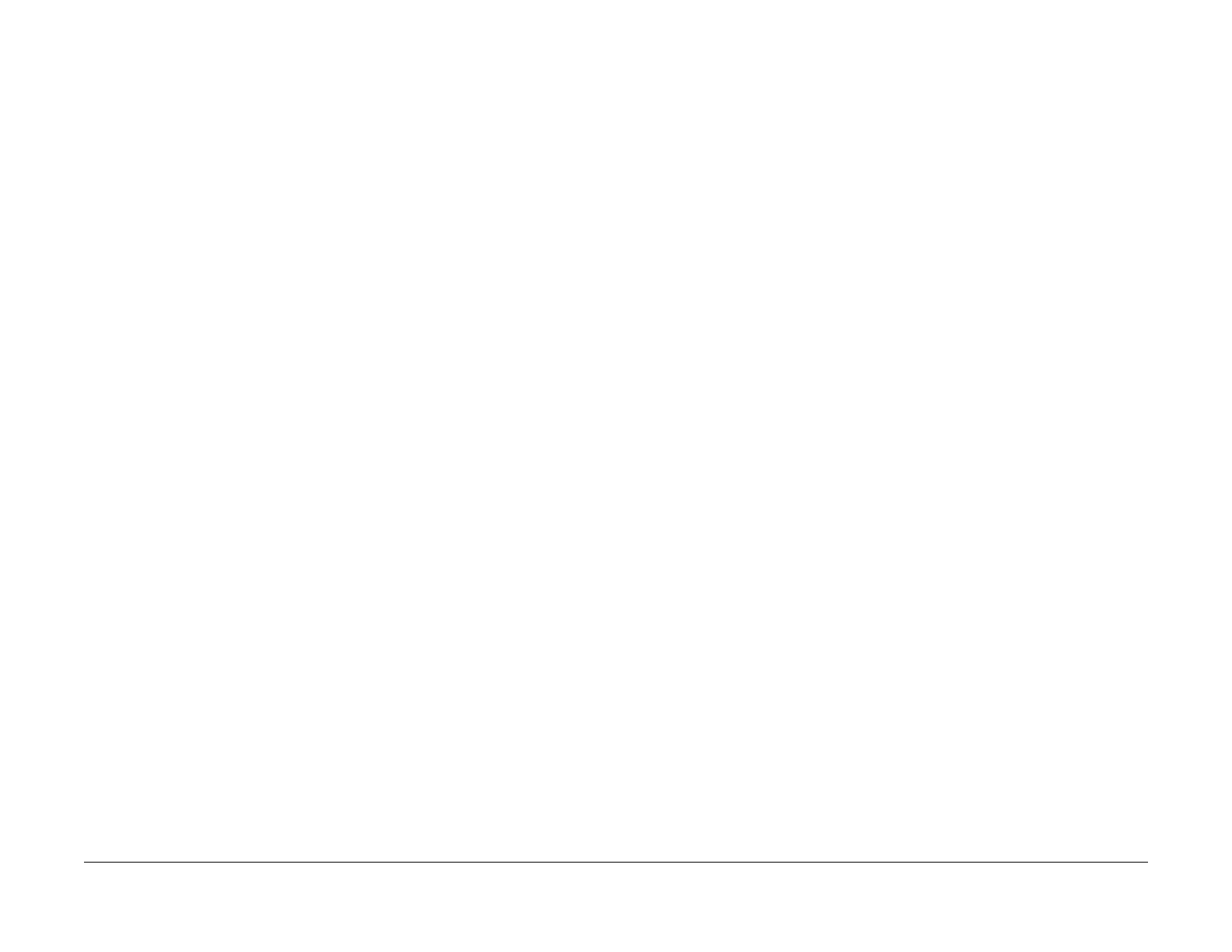February, 2008
2-167
WorkCentre 5225, 5230
016-310, 016-311
Status Indicator Raps
Launch Version
016-310 ssmm Job Log Full RAP
Job log file is not obtained from external application (AWAYS) and the files over specified limit
(280 files) are stored.
Initial Actions
Power Off/On after receiving job log file (GetJobLog) from external application (AWAYS) via
SSM.
Procedure
Obtain job log file (GetJobLog) from external application (AWAS) via SSMI. After that, Power
OFF/ON.
016-311 Scanner Install RAP
The system detected that the scanner is not installed.
Procedure
Check the electrical connections between the IIT and the ESS.
Ensure ribbon cable is connected to P/J 320 on ESS PWB (PL 9.2)
NOTE: FAX may be removed for access (PL 9.2)
If the problem persists, check the connections on the IIT/IPS PWB (PL 11.3)
