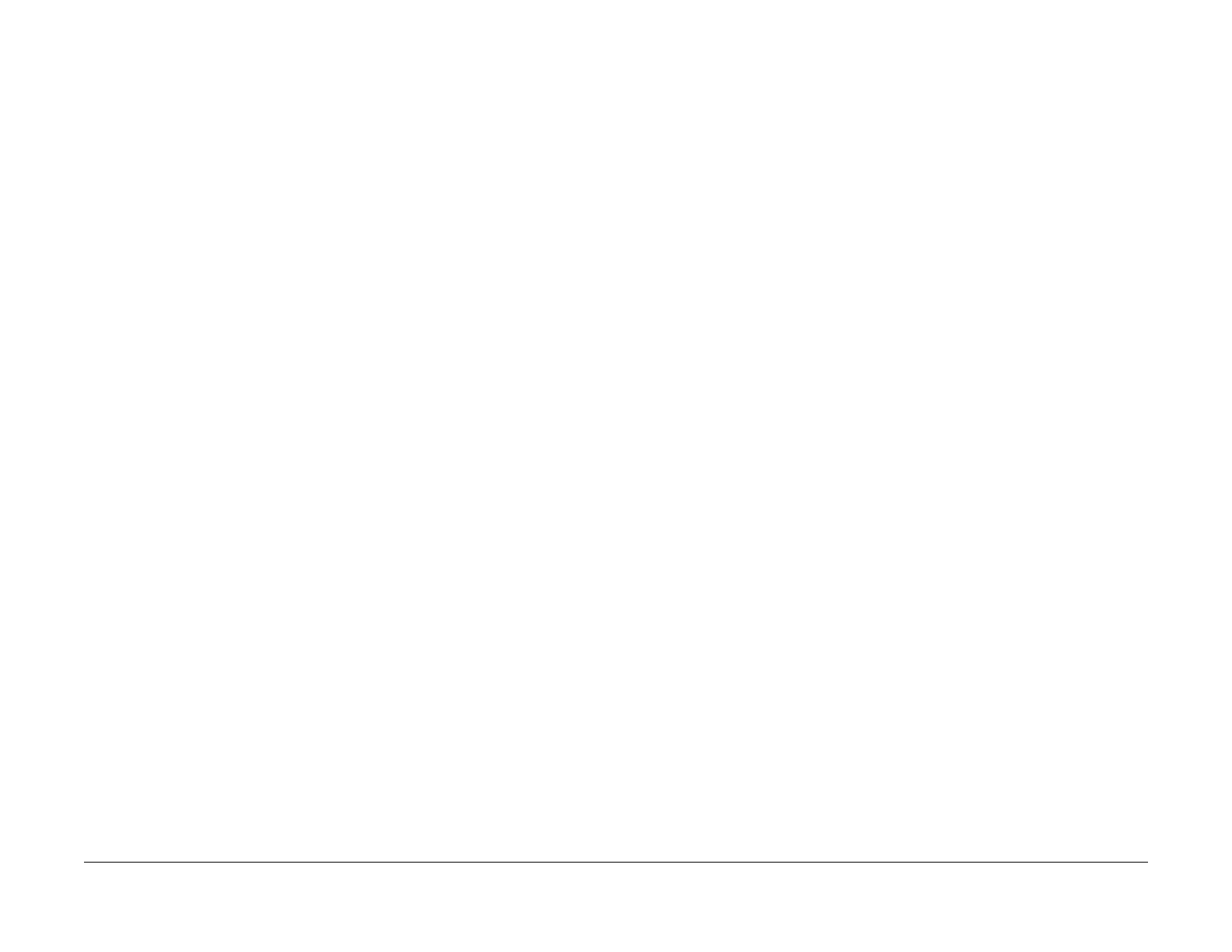February, 2008
2-494
WorkCentre 5225, 5230
035-753, 035-754
Launch Version
Status Indicator Raps
035-753 Fax Memory Full RAP
BSD-ON:16.1/17.1
This fault occurs in Fax receive of 999 sheets or more. Image information memory full, (File
full, append record error)
Procedure
Check with sender to divide the sent job.
035-754 File Management Memory Full RAP
BSD-ON:16.1/17.1
File management area full
Initial Actions
Power OFF/ON
Procedure
Check S/W Version, if required, upgrade to the latest version.
