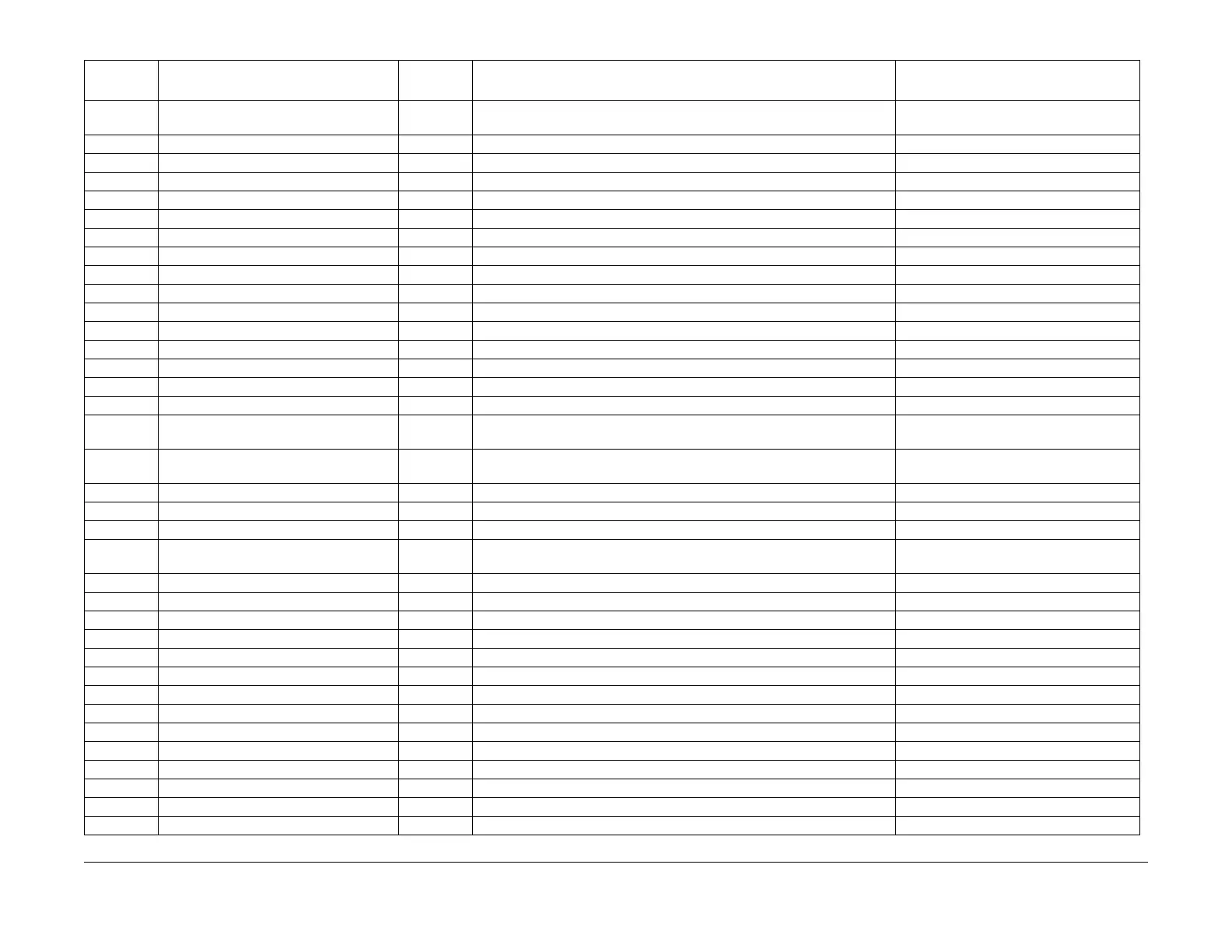February, 2008
6-125
WorkCentre 5225, 5230
Component Control
General Procedures
Launch Version
012-265 Stack Height Sensor 2 H paper detected (C-Finisher) Stacker Tray position detected (SB-Fin-
isher)
012-267 Stacker Height Sensor H Stacker Tray paper detection Not Available
012-268 Stacker Stock A Sensor H Stacker Tray position detection Not Available
012-269 Stacker Stock B Sensor H Stacker Tray position detection Not Available
012-271 Puncher Home Sensor H home position (C-Finisher); other than home position (SB-Finisher)
012-274 Puncher Encoder Sensor H Puncher Encoder pulse detected
012-275 Punch Box Set Sensor H Box is seated (C-Finisher); Box is not seated (SB-Finisher)
012-277 Puncher Detect H Puncher Unit is not detected
012-278 Stacker Stock A Sensor H Stacker Tray position detection (With Light Shield Plate) Not Available
012-279 Stacker Stock B Sensor H Stacker Tray position detection (With Light Shield Plate) Not Available
012-280 Compiler Cover Safety Switch H Compiler Upper Chute open Not Available
012-300 Eject Cover Switch H Eject Cover is open (B/C-Finisher); Eject Cover is closed (SB-Finisher) Not Available
012-301 Eject Cover Switch H Eject Cover is closed (B/C-Finisher); Eject Cover is open (SB-Finisher) Not Available
012-302 Finisher Front Cover Switch H Finisher Front Cover is open Not Available
012-303 H-Transport Interlock Sensor H H-Transport is open Not Available
013-101 Booklet Knife Home Sensor H other than home position
013-107 Booklet Low Staple Front Switch H low staples or Staple Cartridge pulled out (C-Finisher); with staples (SB-Fin-
isher
013-108 Booklet Low Staple Rear Switch low staples or Staple Cartridge pulled out (C-Finisher); with staples (SB-Fin-
isher
013-141 Booklet Staple Cam Front Switch H Front Booklet Stapler Head is not in home position
013-142 Booklet Staple Cam Rear Switch H Rear Booklet Stapler Head is not in home position
013-143 Booklet Staple Move Home Sensor H Booklet Stapler Unit is in home position
013-144 Booklet Staple Move Position Home Sen-
sor
H Staple position of Booklet Stapler Unit is detected
013-160 Folder Detect H Folder Unit is detected
013-161 Booklet Detect H Booklet Unit is detected
013-300 Booklet Cover Open Switch H Cover is open
013-301 Booklet Safety Switch H Normal L = obstruction detected
047-200 FACE UP TRAY DETECTED L Detected EXIT
047-201 OCT2 DETECTED L Detected EXIT
047-205 OCT1 HOME POSITION SENSOR L OCT1 is at its home position EXIT
047-206 OCT2 HOME POSITION SENSOR L OCT2 is at its home position EXIT
071-100 FEED OUT#2 SENSOR L with paper Not Available
071-101 T/A F/O3 SENSOR L with paper Not Available
071-102 T/A F/O4 SENSOR L with paper Not Available
071-105 DUP WAIT SENSOR L with paper DM
071-106 T/A F/O3 SENSOR L with paper Hot-Line Control Not Available
071-107 T/A F/O4 SENSOR L with paper Hot-Line Control Not Available
Table 1 Input Component Control Codes IOT
Chain-Link Name
Connector
Level Meaning Remarks
