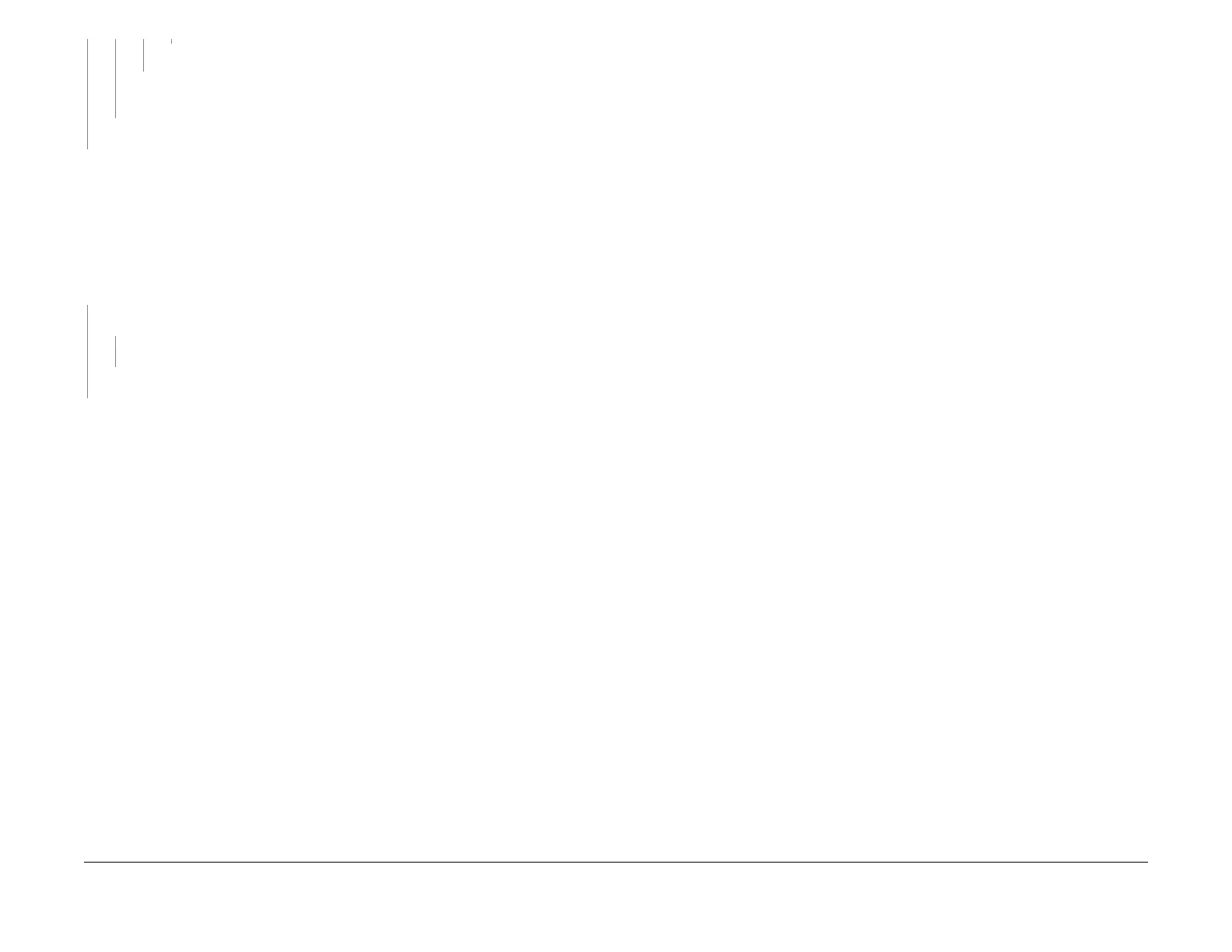February, 2008
2-720
WorkCentre 5225, 5230
OF 4
Launch Version
Status Indicator Raps
Check Fuse 2 on the ESS PWB. If OK then replace ESS PWB (PL 9.2).
Go to BSD 2.3 and check circuit between P/J1 on Control Panel and P/J388 on ESS
PWB.
Replace Control Panel (PL 11.1).
Check the Touch screen for one of the following:
• Distortion
• Misplaced characters
• Lines or spots
• Non-responsive icons
• Some illumination in the Touch Screen
The Touch Screen exhibits one of the above characteristics.
YN
Characters are visible when shining flashlight onto display.
YN
Replace Inverter PWB (PL 11.2). If problem persists replace Control Panel (PL 11.1).
Replace UI PWB (PL 11.2).
Replace Inverter PWB (PL 11.2). If problem persists replace Control Panel (PL 11.1).
A B C D
