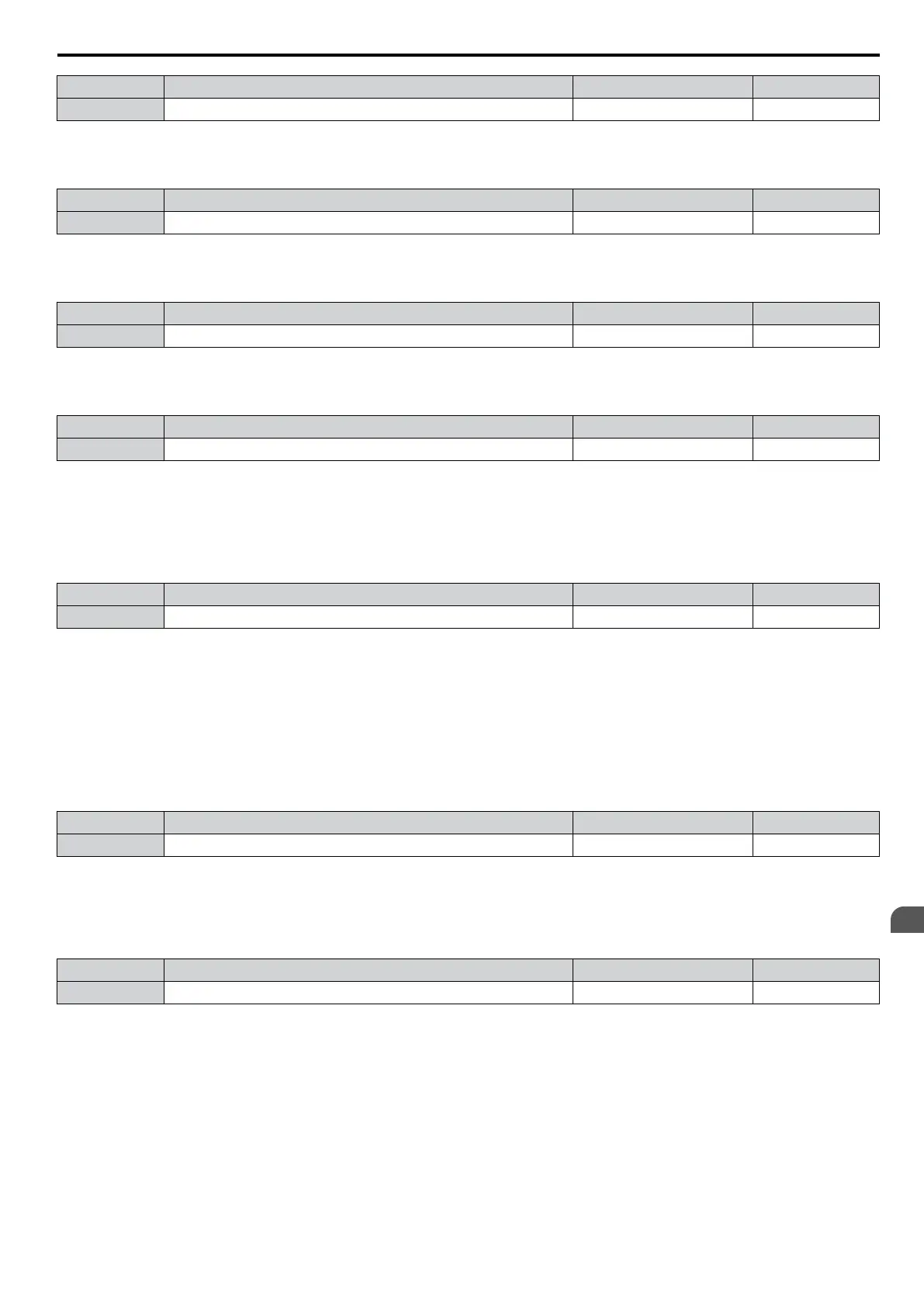No. Name Setting Range Default
b5-05 Derivative Time 0.00 to 10.00 s 0.00 s
n
b5-06: PID Output Limit
Sets
the maximum output possible from the entire
PID controller. Set as a percentage of the maximum frequency (E1-04).
No. Name Setting Range Default
b5-06 PID Output Limit 0.0 to 100.0% 100.0%
n
b5-07: PID Offset Adjustment
Sets the offset added to the PID controller output. Set as a percentage of the maximum frequency.
No. Name Setting Range Default
b5-07 PID Offset Adjustment -100.0 to 100.0% 0.0%
n
b5-08: PID Primary Delay Time Constant
Sets the time constant for the filter applied to the output of the PID controller. Normally, change is not required.
No. Name Setting Range Default
b5-08 PID Primary Delay Time Constant 0.00 to 10.00 s 0.00 s
Note: Effective in preventing oscillation when there is a fair amount of oscillation or when rigidity is low. Set to a value larger than the cycle
of the resonant frequency. Increasing this time constant reduces the responsiveness of the drive.
n
b5-09: PID Output Level Selection
Normally, the output of the PID function increase whenever the PID input is negative (feedback below setpoint). Using
b5-09 the PID controller can be set up for applications that require opposite operation.
No. Parameter Name Setting Range Default
b5-09 PID Output Level Selection 0 or 1 0
Setting 0: Normal Output
A negative PID input causes an increase in the PID output (direct acting).
Setting 1: Reverse Output
A negative PID input causes a decrease in the PID output (reverse acting).
n
b5-10: PID Output Gain Setting
Applies
a gain to the PID output and
can be helpful when the PID function is used to trim the frequency reference (b5-01
= 3 or 4). Increasing b5-10 causes the PID function to have a greater regulating effect on the frequency reference.
No. Name Setting Range Default
b5-10 PID Output Gain Setting 0.00 to 25.00 1.00
n
b5-11: PID Output Reverse Selection
Determines
whether a negative PID output reverses the
drive operation direction or not. When the PID function is used to
trim the frequency reference (b5-01 = 3 or 4), this parameter has no effect and the PID output will not be limited (same as
b5-11 = 1).
No. Parameter Name Setting Range Default
b5-11 PID Output Reverse Selection 0 or 1 0
Setting 0: Reverse Disabled
Negative PID output will be limited to 0 and the drive output will be stopped.
Setting 1: Reverse Enabled
Negative PID output will cause the drive to run in the opposite direction.
n
PID Feedback Loss Detection
The
PID Feedback Loss Detection function can detect
broken sensors or broken sensor wiring. It should be used whenever
PID control is enabled to prevent critical machine conditions (e.g. acceleration to max. frequency) caused by a feedback
loss.
Feedback loss can be detected in two ways:
• Feedback Low Detection:
5.2 b: Application
YASKAWA ELECTRIC SIEP C710606 16C YASKAWA AC Drive – V1000 Technical Manual
135
5
Parameter Details
